标签:templates nbsp 输入 date psi script variables lin for
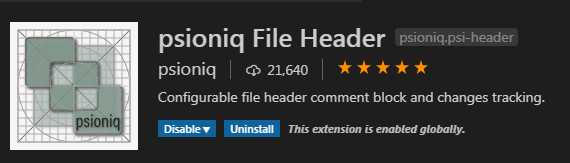
使用: ctrl + alt + h, 两遍
配置如下:
"psi-header": { "variables": [ ["projectname", "CableTester"], ["projectCreationYear", "2018"], ["copyrightholder", "All Right Reserved"], ], "config": { "forceToTop": true, "blankLinesAfter": 1, //"author": "Leon", "authorEmail": "qiyuexin@yeah.net", "company": "KND CNC SYSTEM.", }, "templates": [{ "language": "*", "template": [ "File: <<filename>>", "Project: <<projectname>>", "Created: <<filecreated(‘YYYY-MM-DD HH:mm:ss‘)>>", "Author : qiyuexin(<<authoremail>>)", "Copyright <<projectCreationYear>> - <<year>> <<copyrightholder>>, <<company>>", "-----", "Last Modified: <<dateformat(‘YYYY-MM-DD HH:mm:ss‘)>>", "Modified By: <<author>>(<<authoremail>>)", "-----", "Description: ", ], }] },
这样在引号及括号内输入完成后,按下tab键可以跳出右括号或者右引号。
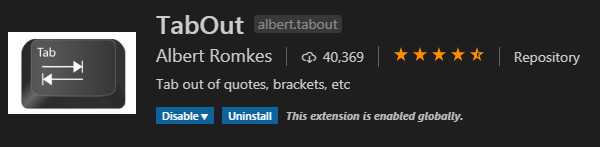
标签:templates nbsp 输入 date psi script variables lin for
原文地址:https://www.cnblogs.com/qiyuexin/p/12590362.html