标签:code splay ima deb NIC功能 nta final line benchmark
主要是学习clinic的使用,使用的官方demo
npm install -g clinic
clinic --help
?
Clinic - v5.0.0
?
Getting started
As a first step, run the clinic doctor:
?
clinic doctor -- node server.js
?
Then benchmark your server with wrk or autocannon:
?
wrk http://localhost:3000
autocannon http://localhost:3000
?
Finally shut down your server (Ctrl+C). Once the server process has shutdown
clinic doctor will analyse the collected data and detect what type of issue
you are having. Based on the issue type, it will provide a recommendation for
you.
?
For example, to debug I/O issues, use clinic bubbleprof:
?
clinic bubbleprof -- node server.js
?
Then benchmark your server again, just like you did with clinic doctor.
?
Report an issue
If you encounter any issue, feel free to send us an issue report at:
?
https://github.com/nearform/node-clinic/issues
?
When creating an issue, it will be a huge help for us if you upload your
data to the Clinic.js cloud. To do this, use clinic upload:
?
clinic upload 1000.clinic-doctor
?
Utilities
When using Clinic.js a bunch you have fill up your directory with data folders and files.
You can clean these easily using clinic clean.
?
More information
For information on the Clinic.js sub-commands, use the --help option:
?
clinic doctor --help
clinic bubbleprof --help
clinic upload --help
clinic clean --help
clinic flame --help
?
Flags
-h | --help Display Help
-v | --version Display Version
git clone https://github.com/nearform/node-clinic-doctor-examples.git
cd node-clinic-doctor-examples
yarn
clinic doctor --autocannon [ / ] -- node ./slow-io
从图上可以看出,有io问题,同时也包含了一些推荐的一些分析方法 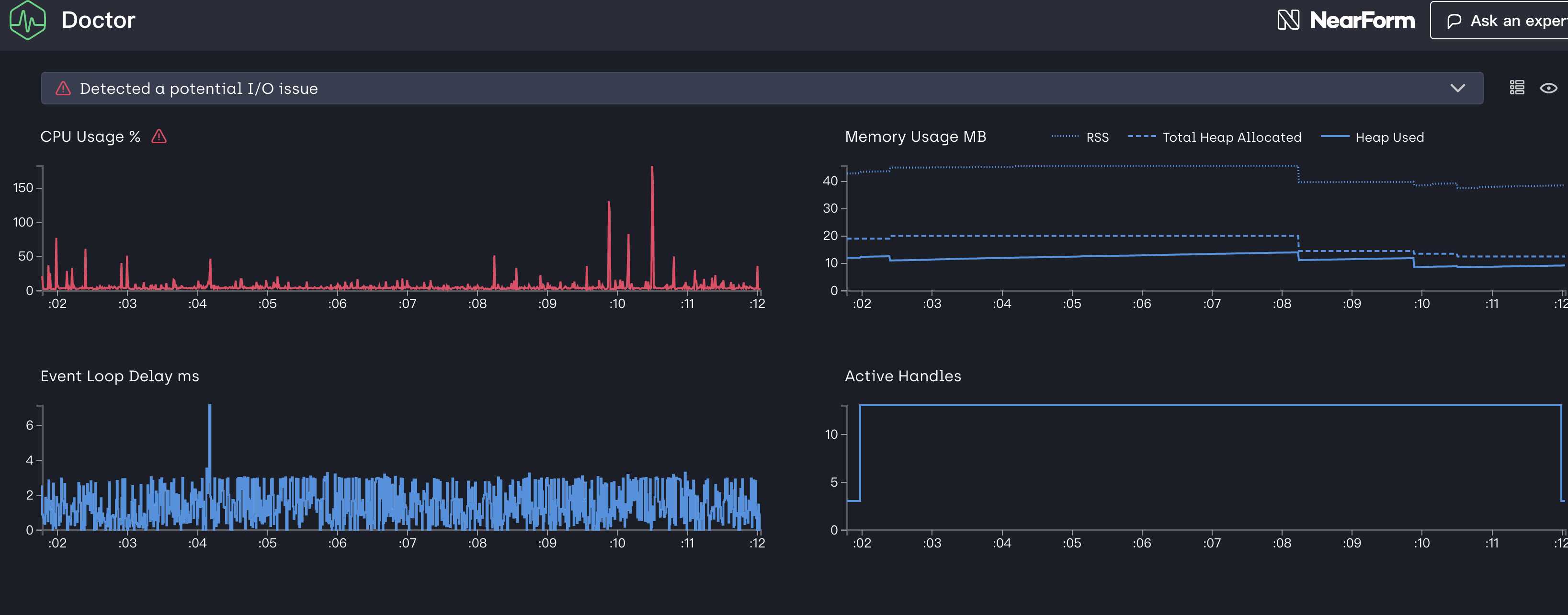
分析方法 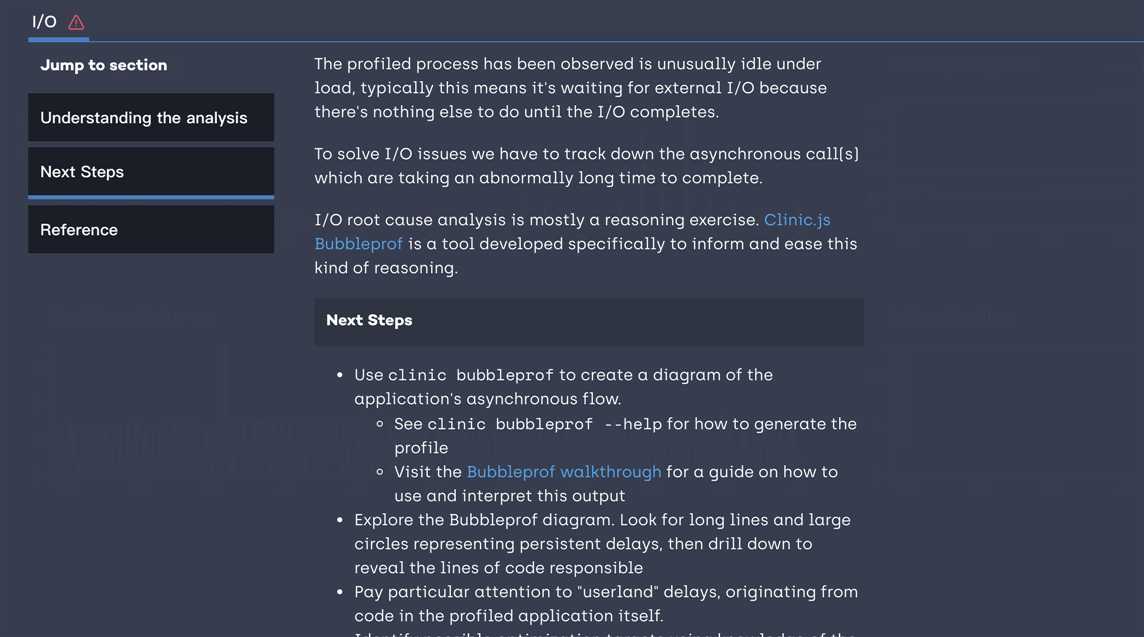
clinic flame -- node ./slow-io
试压效果
ab -n 2000 -c 20 http://localhost:3000/
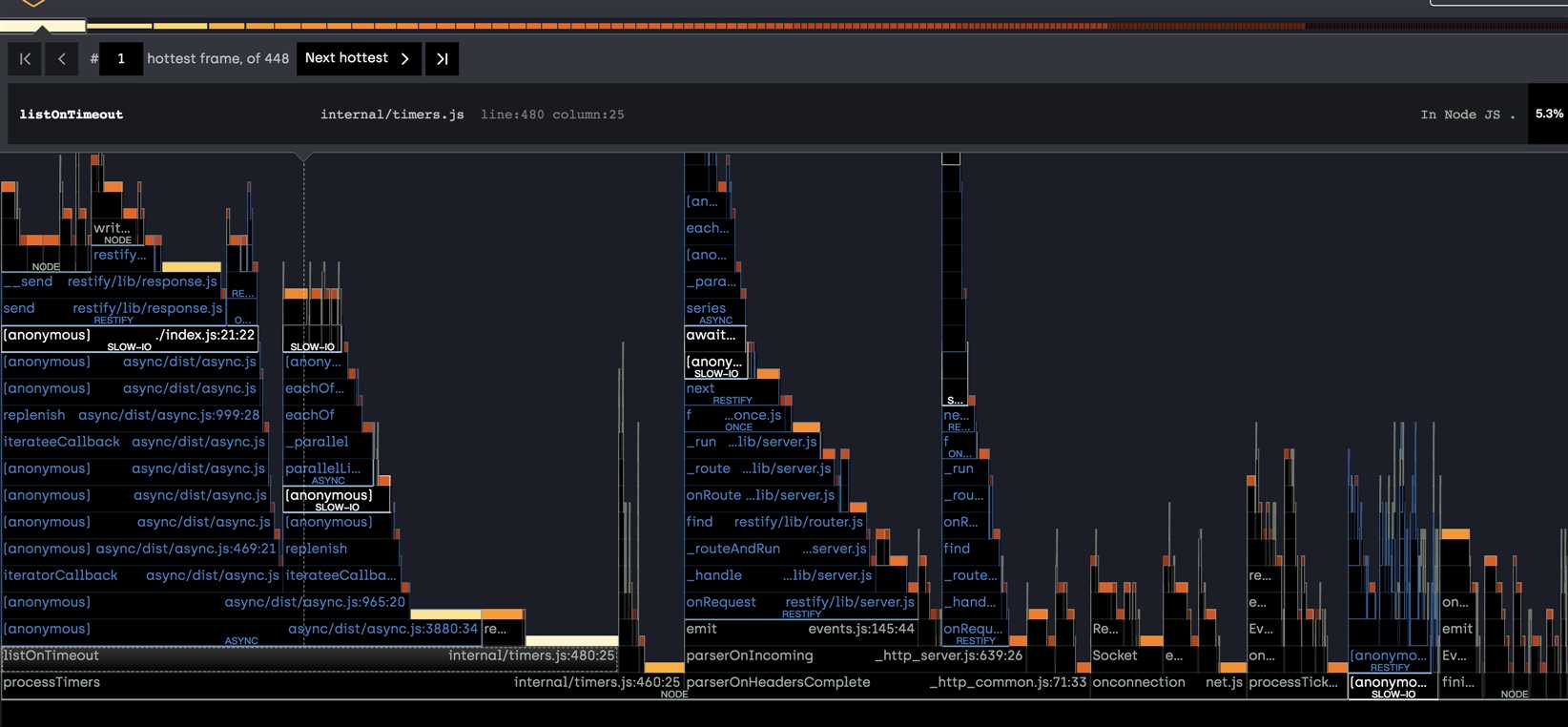
clinic功能上还真是比较强大,支持的分析模式也比较多,是一款很不错的nodejs应用内性能分析工具
https://clinicjs.org/documentation/
https://github.com/nearform/node-clinic
标签:code splay ima deb NIC功能 nta final line benchmark
原文地址:https://www.cnblogs.com/rongfengliang/p/12591016.html