标签:区域 get src alt other screenx 大小 root external
导航:
1.Show Image Demo:将图像加载到PTB中,并在屏幕上显示特定时间% Clear the workspace and the screen
内容:将一张图呈现在灰色背景上2s,然后2s绿色空屏,然后图像倒置在绿色背景2s
要点提示:
Screen(‘Preference‘, ‘SkipSyncTests‘, 1) 跳过同步测试
img=imread(filename) 读取图片数据,转换为矩阵(灰度图,2维;真彩色图,3维) eg“a=imread(‘wushuang.png‘)
a/[m n]=size(m) 返回矩阵维数 a=size(m,dim) 返回特定维度
imageTexture = Screen(‘MakeTexture‘, window, Imagematrix); 将图像矩阵转换为OpenGL纹理并返回索引值,以供DrawTexture函数使用
Screen(‘DrawTexture‘, window, imageTexture, soureRect,destinationRect,rotationAngle,filterMode,globalAlpha,modulateColor); 在指定窗口绘制纹理,通过soureRect 和destinationRect参数对纹理进行缩放
参数依次为窗口指针,图像纹理指针,纹理某区域(默认为整个纹理),窗口的某个区域(默认与sourceRect对等,且显示在窗口中心),纹理旋转角度(默认为0),计算像素的颜色纸(soureRect与destinationRect不等时,0=采用最相邻像素颜色,1=线性插值),透明度(0-1间,需要BlendFunction函数支持),,颜色控制(若提供该参数,则省略globalAlpha参数,无需BlendFunction函数。控制rgb3个通道,
sca; close all; clearvars; % Here we call some default settings for setting up Psychtoolbox PsychDefaultSetup(2);
Screen(‘Preference‘, ‘SkipSyncTests‘, 1)
% Get the screen numbers screens = Screen(‘Screens‘); % Draw to the external screen if avaliable screenNumber = max(screens); % Define black and white white = WhiteIndex(screenNumber); black = BlackIndex(screenNumber); grey = white / 2; inc = white - grey;
% Open an on screen window [window, windowRect] = PsychImaging(‘OpenWindow‘, screenNumber, grey); % Get the size of the on screen window [screenXpixels, screenYpixels] = Screen(‘WindowSize‘, window); % Query the frame duration ifi = Screen(‘GetFlipInterval‘, window); % Get the centre coordinate of the window [xCenter, yCenter] = RectCenter(windowRect); % Set up alpha-blending for smooth (anti-aliased) lines Screen(‘BlendFunction‘, window, ‘GL_SRC_ALPHA‘, ‘GL_ONE_MINUS_SRC_ALPHA‘); % Here we load in an image from file. This one is a image of rabbits that % is included with PTB theImageLocation = [PsychtoolboxRoot ‘PsychDemos‘‘AlphaImageDemo‘ filesep ‘konijntjes1024x768.jpg‘]; theImage = imread(theImageLocation); % Get the size of the image [s1, s2, s3] = size(theImage); % Here we check if the image is too big to fit on the screen and abort % it is. See ImageRescaleDemo to see how to rescale an image. if s1 > screenYpixels || s2 > screenYpixels disp(‘ERROR! Image is too big to fit on the screen‘); sca; return; end % Make the image into a texture imageTexture = Screen(‘MakeTexture‘, window, theImage); % Draw the image to the screen, unless otherwise specified PTB will draw % the texture full size in the center of the screen. We first draw the % image in its correct orientation. Screen(‘DrawTexture‘, window, imageTexture, [], [], 0); % Flip to the screen Screen(‘Flip‘, window); % Wait for two seconds WaitSecs(2); % Now fill the screen green Screen(‘FillRect‘, window, [0 1 0]); % Flip to the screen Screen(‘Flip‘, window); % Wait for two seconds WaitSecs(2); % Draw the image to the screen for a second time this time upside down and % drawn onto our updated blue background Screen(‘DrawTexture‘, window, imageTexture, [], [], 180); % Flip to the screen Screen(‘Flip‘, window); % Wait for one second WaitSecs(2); % Clear the screen sca;
2.Gabor Demo:使用PTB绘制一个标准的Gabor
3.Spiral Texture Demo:在PTB中绘制螺旋纹理
将纹理同时绘制到屏幕上的多个位置,同时调整每个绘制的纹理颜色
Screen(‘DrawTextures‘, window, imageTexture(s), soureRect(s),destinationRect(s),rotationAngle(s),filterMode(s),globalAlpha(s),modulateColor(s)); 在窗口同时绘制多个纹理
参数依次为窗口指针,图像纹理指针数组,纹理某区域(4行*n列,默认为整个纹理),窗口的矩阵区域(4行*n列),纹理旋转角度(默认为0),计算像素的颜色纸(soureRect与destinationRect不等时,0=采用最相邻像素颜色,1=线性插值。多纹理时若采用一个值表示使用相同设置),透明度(0-1间,需要BlendFunction函数支持。可为数组,若为一个值,则表示相同设置),颜色控制(若提供该参数,则省略globalAlpha参数,无需BlendFunction函数。控制rgb3个通道,3行*n列,只有一个数组时表示相同设置)
% Get the centre coordinate of the window [xCenter, yCenter] = RectCenter(windowRect); % Set up alpha-blending for smooth (anti-aliased) lines Screen(‘BlendFunction‘, window, ‘GL_SRC_ALPHA‘, ‘GL_ONE_MINUS_SRC_ALPHA‘); % Define a simple spiral texture by defining X and Y coordinates with the 螺旋化的实现:转化为极坐标 % meshgrid command, converting these to polar coordinates and finally % defining the spiral texture [x, y] = meshgrid(-120:1:120, -120:1:120); [th, r] = cart2pol(x, y); spiral = grey + inc .* cos(r / 5 + th * 5); % Make our sprial texure into a screen texture for drawing spiralTexture = Screen(‘MakeTexture‘, window, spiral); % We are going to draw four textures to show how a black and white texture % can be color modulated upon drawing. yPos = yCenter; xPos = linspace(screenXpixels * 0.2, screenXpixels * 0.8, 4); % Define the destination rectangles for our spiral textures. For this demo % these will be the same size as out actualy texture, but this doesn‘t have % to be the case. See: ScaleSpiralTextureDemo and CheckerboardTextureDemo. [s1, s2] = size(x); baseRect = [0 0 s1 s2]; dstRects = nan(4, 4); for i = 1:4 dstRects(:, i) = CenterRectOnPointd(baseRect, xPos(i), yPos); end % Color Modulation colorMod = [1 1 1; 1 0 0; 0 1 0; 0 0 1]‘; % Batch Draw all of the texures to screen Screen(‘DrawTextures‘, window, spiralTexture, [],... dstRects, [], [], [], colorMod); % Flip to the screen Screen(‘Flip‘, window);
效果图
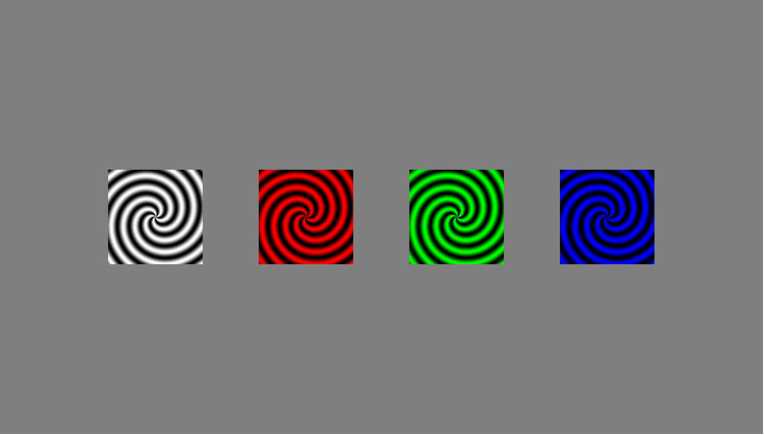
4.Pinwheel Texture Demo:风车纹理,与上述步骤大多一致(除纹理生成)
% Get the centre coordinate of the window [xCenter, yCenter] = RectCenter(windowRect); % Set up alpha-blending for smooth (anti-aliased) lines Screen(‘BlendFunction‘, window, ‘GL_SRC_ALPHA‘, ‘GL_ONE_MINUS_SRC_ALPHA‘); % Define a simple spiral texture by defining X and Y coordinates with the % meshgrid command, converting these to polar coordinates and finally % defining the spiral texture [x, y] = meshgrid(-120:1:120, -120:1:120); [th, r] = cart2pol(x, y); 差异之处:纹理的生成方式 wheel = grey + inc .* cos(pi * th); % Make our sprial texure into a screen texture for drawing spiralTexture = Screen(‘MakeTexture‘, window, wheel); % We are going to draw four textures to show how a black and white texture % can be color modulated upon drawing. yPos = yCenter; xPos = linspace(screenXpixels * 0.2, screenXpixels * 0.8, 4); % Define the destination rectangles for our spiral textures. For this demo % these will be the same size as out actualy texture, but this doesn‘t have % to be the case. See: ScaleSpiralTextureDemo and CheckerboardTextureDemo. [s1, s2] = size(x); baseRect = [0 0 s1 s2]; dstRects = nan(4, 4); for i = 1:4 dstRects(:, i) = CenterRectOnPointd(baseRect, xPos(i), yPos); end % Color Modulation colorMod = [1 1 1; 1 0 0; 0 1 0; 0 0 1]‘; % Batch Draw all of the texures to screen Screen(‘DrawTextures‘, window, spiralTexture, [],... dstRects, [], [], [], colorMod); % Flip to the screen Screen(‘Flip‘, window);
效果图:
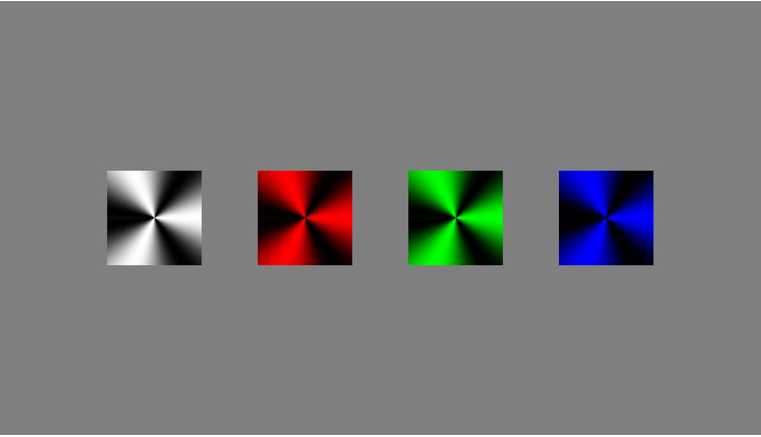
5.Scaled Spiral Texture Demo:如何在将单个纹理绘制到屏幕时,将其动态缩放为不同的大小
与第四个示例基本一致,关键在于对Screen(‘DrawTexture‘)函数中sourceRect与destionRect参数的调整与使用
% Open an on screen window [window, windowRect] = PsychImaging(‘OpenWindow‘, screenNumber, grey); % Get the size of the on screen window [screenXpixels, screenYpixels] = Screen(‘WindowSize‘, window); % Query the frame duration ifi = Screen(‘GetFlipInterval‘, window); % Get the centre coordinate of the window [xCenter, yCenter] = RectCenter(windowRect); % Set up alpha-blending for smooth (anti-aliased) lines Screen(‘BlendFunction‘, window, ‘GL_SRC_ALPHA‘, ‘GL_ONE_MINUS_SRC_ALPHA‘); % Define a simple spiral texture by defining cartasian X and Y coordinates % with the meshgrid command, converting these to polar coordinates % with cart2pol and finally defining the spiral texture [x, y] = meshgrid(-150:1:150, -150:1:150); [th, r] = cart2pol(x, y); spiral = grey + inc .* cos(r / 5 + th * 5); % Make our sprial texure into a screen texture for drawing spiralTexture = Screen(‘MakeTexture‘, window, spiral); % Define the destination rectangles for our spiral textures. For this demo % we will make the left hand destination rectangle half the size of the % texture, the middle one the same size as the texture and the right hand % on 1.25 times the size of the texture [s1, s2] = size(x); baseRect = [0 0 s1 s2]; dstRects = nan(4, 3); dstRects(:, 1) = CenterRectOnPointd(baseRect .* 0.5,... screenXpixels * 0.2, yCenter); dstRects(:, 2) = CenterRectOnPointd(baseRect,... screenXpixels * 0.5, yCenter); dstRects(:, 3) = CenterRectOnPointd(baseRect .* 1.25,... screenXpixels * 0.8, yCenter); % Batch Draw all of the texures to screen Screen(‘DrawTextures‘, window, spiralTexture, [], dstRects); % Flip to the screen Screen(‘Flip‘, window);
示意图
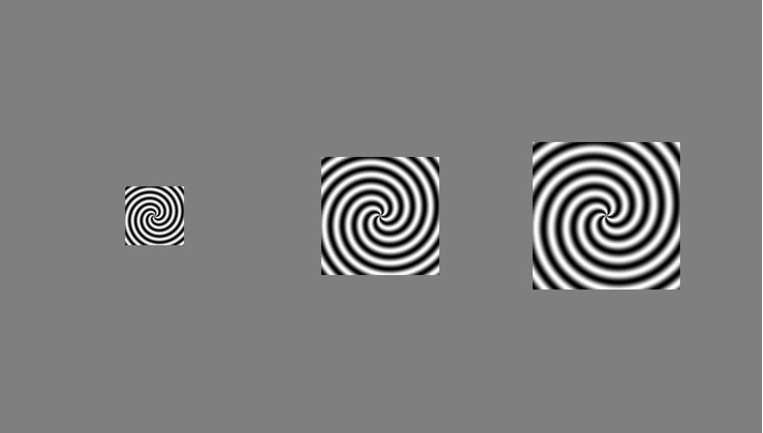
6.Scaled Image Demo:如何将图像加载到PTB中,然后在将其绘制到屏幕时动态地重新缩放多次
与上述的大体思路一致
% Open an on screen window [window, windowRect] = PsychImaging(‘OpenWindow‘, screenNumber, grey); % Get the size of the on screen window [screenXpixels, screenYpixels] = Screen(‘WindowSize‘, window); % Query the frame duration ifi = Screen(‘GetFlipInterval‘, window); % Get the centre coordinate of the window [xCenter, yCenter] = RectCenter(windowRect); % Set up alpha-blending for smooth (anti-aliased) lines Screen(‘BlendFunction‘, window, ‘GL_SRC_ALPHA‘, ‘GL_ONE_MINUS_SRC_ALPHA‘); % Here we load in an image from file. This one is a image of rabbits that % is included with PTB theImageLocation = [PsychtoolboxRoot ‘PsychDemos‘ filesep... ‘AlphaImageDemo‘ filesep ‘konijntjes1024x768.jpg‘]; theImage = imread(theImageLocation); % Make the image into a texture imageTexture = Screen(‘MakeTexture‘, window, theImage); % Get the size of the image [s1, s2, s3] = size(theImage); % Get the aspect ratio of the image. We need this to maintain the aspect 获取图像的长宽比,并且在后续调整大小的时候也要维持这个长宽比,不然会 % ratio of the image when we draw it different sizes. Otherwise, if we 出现扭曲或拉伸 % don‘t match the aspect ratio the image will appear warped / stretched aspectRatio = s2 / s1; % We will set the height of each drawn image to a fraction of the screens 将每幅图像的高度设置为屏幕高度的一部分 % height heightScalers = linspace(1, 0.2, 10); imageHeights = screenYpixels .* heightScalers; imageWidths = imageHeights .* aspectRatio; % Number of images we will draw 获取绘制的图像数量 numImages = numel(heightScalers); % Make the destination rectangles for our image. We will draw the image 获取目标图像的矩形 % multiple times over getting smaller on each iteration. So we need the big % dstRects first followed by the progressively smaller ones dstRects = zeros(4, numImages); for i = 1:numImages theRect = [0 0 imageWidths(i) imageHeights(i)]; dstRects(:, i) = CenterRectOnPointd(theRect, screenXpixels / 2,... screenYpixels / 2); end % Draw the image to the screen, unless otherwise specified PTB will draw % the texture full size in the center of the screen. Screen(‘DrawTextures‘, window, imageTexture, [], dstRects); % Flip to the screen Screen(‘Flip‘, window);
效果图

PTBtutorials—Static textures(1)
标签:区域 get src alt other screenx 大小 root external
原文地址:https://www.cnblogs.com/zxpsyneuroscience/p/12602391.html