标签:buffer ase ati too 用例 inf back html window
解决方法1: 查看oracle的服务是否开启,计算机->管理->服务和应用程序->服务,如下图
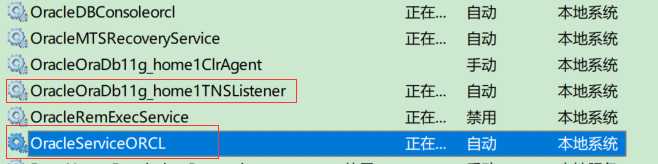
解决方法2: 找到oracle安装路径下的listener.ora, 本人在D:\Windows\app\product\11.2.0\dbhome_1\NETWORK\ADMIN\listener.ora, 以记事本打开, 按照本人内容添加标红颜色部分,保存,重启上面的oracle服务.
# listener.ora Network Configuration File: D:\Windows\app\product\11.2.0\dbhome_1\NETWORK\ADMIN\listener.ora
# Generated by Oracle configuration tools.
SID_LIST_LISTENER =
(SID_LIST =
(SID_DESC =
(SID_NAME = CLRExtProc)
(ORACLE_HOME = D:\Windows\app\product\11.2.0\dbhome_1)
(PROGRAM = extproc)
(ENVS = "EXTPROC_DLLS=ONLY:D:\Windows\app\product\11.2.0\dbhome_1\bin\oraclr11.dll")
)
(SID_DESC =
(GLOBAL_DBNAME = ORCL)
(ORACLE_HOME = D:\Windows\app\product\11.2.0\dbhome_1)
(SID_NAME = ORCL)
)
)
LISTENER =
(DESCRIPTION_LIST =
(DESCRIPTION =
(ADDRESS = (PROTOCOL = IPC)(KEY = EXTPROC1521))
)
(DESCRIPTION =
(ADDRESS = (PROTOCOL = TCP)(HOST = localhost)(PORT = 1521))
)
)
ADR_BASE_LISTENER = D:\Windows\app
解决方法1: 在PLSQL Develop软件上, 顶部的菜单中选择“工具”-->“首选项”-->“选项”-->“自动统计”。把“自动统计”前面默认的√去掉。
解决方法2:在SQL PLUS中用sys身份给要使用的用户授权, 分别输入
grant select on v_$session to scott;
grant select on v_$sesstat to scott;
grant select on v_$statname to scott;
如下图
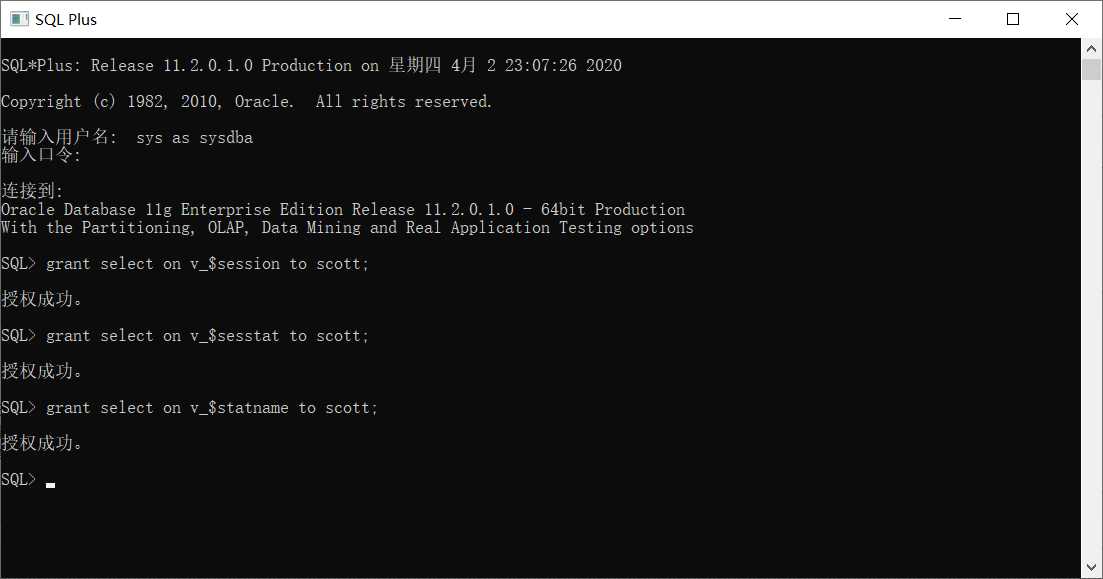
现象: 在SQL PLUS中,
请输入用户名: scott
输入口令:
ERROR:
ORA-01034: ORACLE not available
ORA-27101: shared memory realm does not exist
进程 ID: 0
会话 ID: 0 序列号: 0
解决方法如下:
请输入用户名: sys as sysdba
输入口令:
已连接到空闲例程。
先连接到管理员用户下将用例开启
SQL> startup;
ORACLE 例程已经启动。
然后就会出现:
Total System Global Area 3390558208 bytes
Fixed Size 2180464 bytes
Variable Size 1979714192 bytes
Database Buffers 1392508928 bytes
Redo Buffers 16154624 bytes
数据库装载完毕。
数据库已经打开。
然后就可以正常的使用了
SQL> conn scott/tiger;
已连接。
参考链接:
https://www.cnblogs.com/telwanggs/p/10935367.html
http://blog.itpub.net/29485627/viewspace-1291573/
https://www.cnblogs.com/sank/p/10046277.html
标签:buffer ase ati too 用例 inf back html window
原文地址:https://www.cnblogs.com/rcg714786690/p/12623770.html