标签:v-for 生成 第一个 ref 默认值 native herf ide while
大小 vue 项目都离不开组件通讯, 在这里总结一下vue组件通讯方式并列出, 都是简单的例子. 适合像我这样的小白。如有错误,欢迎指正。
温馨提示: 下文没有列出
vuex,vuex也是重要的组件通讯方式。
Son.vue
export default {
props: {
text: {
type: String,
required: true,
},
},
mounted() {
console.log(this.text) // 我是父组件提供给子组件的值
},
}
App.vue
<template>
<Son text=‘我是父组件提供给子组件的值‘/>
</template>
<script>
import Son from ‘./components/dispatch/Son‘
export default {
name: ‘app‘,
components: {
Son,
}
},
</script>
ref 特性的所有 DOM 元素和组件实例Son.vue
export default {
methods: {
sonFunc() {
console.log(‘我是子组件的值‘)
},
},
}
App.vue
<template>
<Son ref="sonref"/>
</template>
<script>
import Son from ‘./components/dispatch/Son‘
export default {
name: ‘app‘,
components: {
Son,
},
mounted() {
this.$refs.sonref.sonFunc()
},
}
</script>
控制台打印: 我是子组件的值
$emit 用来触发当前实例上的事件Son.vue
export default {
mounted() {
this.$emit(‘customFunc‘, ‘我是子组件传给父组件的值‘)
},
}
App.vue
<template>
<Son v-on:customFunc="fatherFunc" />
</template>
<script>
import Son from ‘./components/dispatch/Son‘
export default {
name: ‘app‘,
components: {
Son,
},
methods: {
fatherFunc(value) {
console.log(value) // 我是子组件传给父组件的值
},
},
}
</script>
.sync 使用$emit 写法类似$emit 的第一个参数不在是当前实例上的事件函数Son.vue
export default {
mounted() {
this.$emit("update:text", ‘我是子组件传给父组件的值‘)
}
}
App.vue
<template>
<Son :text.sync=‘text‘/>
</template>
<script>
import Son from "./components/dispatch/Son"
export default {
data() {
return {
text: ‘‘
}
},
mounted() {
console.log(this.text); // 我是子组件传给父组件的值
}
}
</script>
接下来看下面的写法,上面这种写法是对如下方式的简写, 或者称之为语法糖。可以不借助 .sync。
Son.vue
export default {
mounted () {
this.$emit(‘update:text‘,‘我是子组件传给父组件的值‘)
}
}
App.vue
<Son @update:text="v => (this.value = v)" />
import Son from "./components/dispatch/Son"
export default {
mounted() {
console.log(this.value) // 我是子组件传给父组件的值
}
}
v-model 常用来给 input 实现双向数据绑定v-model 也可以用来传值input value<input v-model="text">
等价于:
<input
v-bind:value="text"
v-on:input="text = $event.target.value"
>
接下来看如何通过 v-model 传值。
Son.vue
<template>
<input
v-bind:value="value"
v-on:input="$emit(‘input‘, $event.target.text)"
/>
</template>
<script>
export default {
data() {
return {
value: ‘我是子组件传给父组件的值‘,
}
}
}
</script>
App.vue
<template>
<Son v-model="text" />
</template>
<script>
import Son from ‘./components/dispatch/Son‘
export default {
name: ‘app‘,
components: {
Son,
}
}
</script>
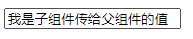
$children并不保证顺序,也不是响应式的。可以使用一个数组配合v-for来生成子组件,使用Array作为真正的来源。
App.vue
export default {
data() {
return {
value: ‘我是父组件的值‘,
}
},
Son.vue
export default {
mounted: {
console.log(this.$parent.value) // 我是父组件的值
this.$parent.value = 666
console.log(this.$parent.value) // 666
},
}
简单封装一下即可实现$parent 配合 $emit 实现跨级向上传值。
main.js
Vue.prototype.$dispatch = function(event, value) {
let parent = this.$parent
while (parent) {
parent.$emit(event, value)
parent = parent.$parent
}
}
这样使用: this.$dispatch(‘event‘,value)
简单封装一下即可实现$children 配合 $emit 实现向下传值。
Vue.prototype.$broadcast = function(event, value) {
const broadcast = children => {
children.forEach(child => {
child.$emit(event, value)
if (child.$children) {
broadcast(child.$children)
}
})
}
broadcast(this.$children)
}
这样使用: this.$broadcast(‘event‘,value)
v-bind 传过去的所有值v-bind="$attrs" 传入内部组件<template> 中使用App.vue
<template>
<Son :value1="123" :value2="456" />
</template>
import Son from ‘./components/dispatch/Son‘
export default {
name: ‘app‘,
components: {
Son,
},
}
Son.vue
<template>
<div>{{$attrs}}</div>
</template>
<script>
export default {
inheritAttrs: false,
}
</script>
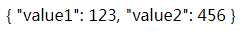
v-on 事件监听器。.native 修饰器修饰的时间监听器。v-on="$listeners" 传入内部组件(孙子组件)。App.vue
<template>
<Son @customFunc="fatherFunc"/>
</template>
<script>
import Son from ‘./components/dispatch/Son‘
export default {
name: ‘app‘,
components: {
Son,
},
methods: {
fatherFunc() {
console.log(‘666‘)
},
},
}
</script>
Son.vue
<template>
<button @click="$listeners.customFunc()">看</button>
</template>
provide 和 inject 不推荐直接用于应用程序代码中provide 选项应该是一个对象或返回一个对象的函数。该对象包含可注入其子孙的属性。在该对象中你可以使用 ES2015 Symbols 作为 key,但是只在原生支持 Symbol 和 Reflect.ownKeys 的环境下可工作provide 和 inject 绑定并不是可响应的。这是 vue 刻意为之这里有一个简单的示例:
App.vue
<template>
<Son />
</template>
<script>
import Son from ‘./components/dispatch/Son‘
export default {
name: ‘app‘,
components: {
Son,
},
provide() {
return {
text: ‘我是父组件的值‘,
}
},
}
</script>
Son.vue
export default {
inject: [‘text‘],
mounted() {
console.log(this.text) // 我是父组件的值
},
}
App.vue
<template>
<div>
<Son />
</div>
</template>
<script>
import Son from ‘./components/dispatch/Son‘
export default {
name: ‘app‘,
components: {
Son,
},
mounted() {
this.$EventBus.$emit(‘event‘, ‘app.vue‘)
},
}
</script>
Son.vue
export default {
mounted() {
this.$EventBus.$on(‘event‘, function(v) {
console.log(v)
})
},
}
observable 可以让一个对象可响应store.js
import Vue from ‘vue‘
export const store = Vue.observable({ text: ‘我是store里的‘ })
export const mutations = {
setText(text) {
store.text = text
},
}
App.vue
import { store, mutations } from ‘../store‘
export default {
mounted() {
console.log(store.text) //我是store里的
mutations.setText(‘我在App.vue中将你改变‘)
console.log(store.text) //我在App.vue将你改变
},
}
composition-api 包含 vue3 的新特性provide 和 inject 可以实现嵌套组件之间的数据传递setup 函数中使用provide 函数向下传递数据inject 获取上层传递过来的数据App.vue
<template>
<provideAndInject />
</template>
<script>
import { provide } from "@vue/composition-api"
import provideAndInject from "./components/provideAndInject"
export default {
name: "app",
components: {
provideAndInject
},
setup() {
// provide(‘数据名称‘, 要传递的数据)
provide("customVal", "我是父组件向子组件传递的值");
}
};
</script>
Son.vue
<template>
<h3>{{ customVal }}</h3>
</template>
<script>
import { inject } from "@vue/composition-api";
export default {
setup() {
//调用 inject 函数,通过指定的数据名称,获取到父级共享的数据
const customVal = inject("customVal");
return {
customVal
};
}
};
</script>
父组件可以通过 ref 创建响应式数据通过 provide 共享给子组件。
标签:v-for 生成 第一个 ref 默认值 native herf ide while
原文地址:https://www.cnblogs.com/guangzan/p/12638228.html