标签:mat 名称 显示中文 sim ext nump nts plot 图片
1 import matplotlib.pyplot as plt 2 import numpy as np 3 #准备女生的人数及比例 4 man = 71351 5 women = 68187 6 man_perc = man/(women+man) 7 women_perc = women/(women+man) 8 #添加名称 9 labels = [‘男‘,‘女‘] 10 #添加颜色 11 colors = [‘blue‘,‘red‘] 12 #绘制饼状图 pie 13 paches,texts,autotexts = plt.pie([man_perc,women_perc],labels=labels,colors=colors,explode=(0,0.05),autopct=‘%0.1f%%‘) 14 # labels 名称, colors 颜色, explode 分裂, autopct 显示百分比 15 plt.rcParams[‘font.sans-serif‘]=[‘SimHei‘] #用来正常显示中文标签 16 #设置饼状图中的字体颜色 17 for text in autotexts: 18 text.set_color(‘white‘) 19 #设置字体大小 20 for text in texts+autotexts: 21 text.set_fontsize(20) 22 plt.show()
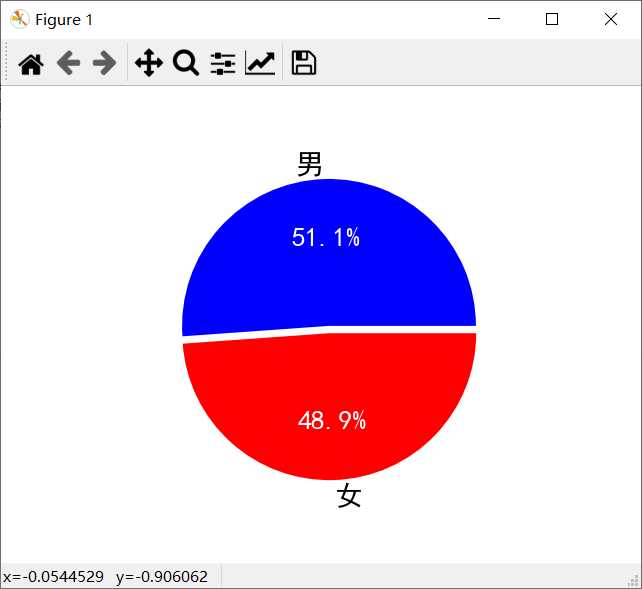
标签:mat 名称 显示中文 sim ext nump nts plot 图片
原文地址:https://www.cnblogs.com/monsterhy123/p/12650236.html