标签:配置文件 img lin 端口 ant load this his image
进入/etc/init.d目录,新建脚本文件nexus
// 进入/etc/init.d
[root@linux_maven etc]# cd /etc/init.d/
// 新建脚本文件nexus
[root@linux_maven init.d]# vim nexus
脚本内容:
#!/bin/bash
#chkconfig:2345 20 90
#description:nexus
#processname:nexus
export JAVA_HOME=/root/apps/jdk1.8/
case $1 in
start) su root /usr/local/nexus3.21/bin/nexus start;;
stop) su root /usr/local/nexus3.21/bin/nexus stop;;
status) su root /usr/local/nexus3.21/bin/nexus status;;
restart) su root /usr/local/nexus3.21/bin/nexus restart;;
dump) su root /usr/local/nexus3.21/bin/nexus dump;;
console) su root /usr/local/nexus3.21/bin/nexus console;;
*) echo "Usage: nexus {start|stop|run|run-redirect|status|restart|force-reload}"
esac
[root@linux_maven init.d]# chmod +x /etc/init.d/nexus
[root@linux_maven init.d]# service nexus status
WARNING: ************************************************************
WARNING: Detected execution as "root" user. This is NOT recommended!
WARNING: ************************************************************
nexus is running.
[root@linux_maven init.d]# chkconfig nexus on
[root@linux_maven ~]# chkconfig --list nexus
Note: This output shows SysV services only and does not include native
systemd services. SysV configuration data might be overridden by native
systemd configuration.
If you want to list systemd services use ‘systemctl list-unit-files‘.
To see services enabled on particular target use
‘systemctl list-dependencies [target]‘.
nexus 0:off 1:off 2:on 3:on 4:on 5:on 6:off
// 进入防火墙设置文件目录
[root@linux_maven init.d]# cd /etc/firewalld/zones/
// 使用vim, 修改防火墙配置文件
[root@linux_maven zones]# vim public.xml
添加以下放开端口内容, 其它不变
<rule family="ipv4">
<!-- 开放8081端口给任意ip -->
<port protocol="tcp" port="8081"/>
<accept/>
</rule>
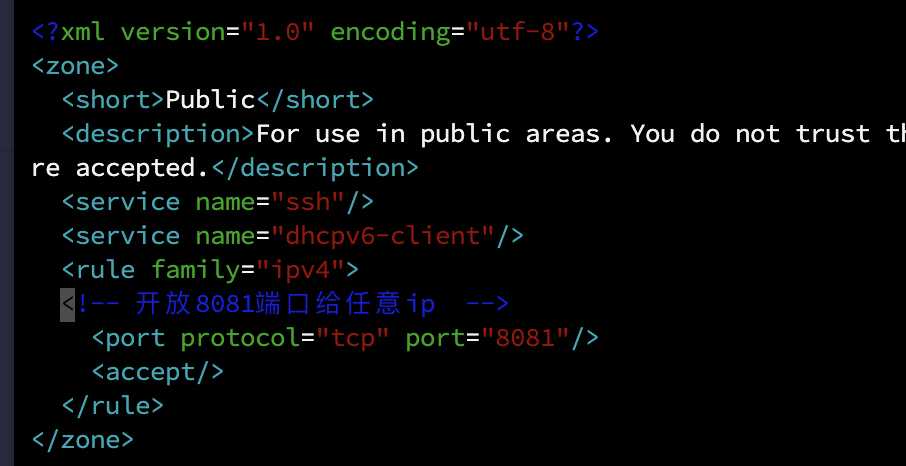
【Nexus】--设置开机自启动
Centos7 firewall防火墙常用配置
标签:配置文件 img lin 端口 ant load this his image
原文地址:https://www.cnblogs.com/vitoboy/p/12657581.html