标签:future date entry commit object this 添加内容 执行 点击
通常我们部署airflow调度系统的时候,默认是直接以admin用户登录进来的,而且不需要输入账号密码
如果业务要求必须通过不同的用户登录进来,可以采用以下的方法给airflow添加用户
在 airflow.cfg 文件中 [webserver] 下添加如下配置
[webserver]
authenticate = True
auth_backend = airflow.contrib.auth.backends.password_auth
在这里提醒一下,authenticate这个配置项在配置文件里面很多地方都有,非常容易配错了,如果配置错了,很容易掉坑里
个人建议先在配置文件找到[webserver],然后直接添加内容,然后保存退出
接下来通过命令行添加用户,我这里的airflow是部署在容器里面的,先进入airflow所在的容器,如果部署在服务器上就直接在服务器里执行
以下是添加用户的命令
python
import airflow
from airflow import models, settings
from airflow.contrib.auth.backends.password_auth import PasswordUser
user = PasswordUser(models.User())
user.username = ‘usertest1‘
user.email = ‘usertest1@163.com‘
user.password = ‘usertest1‘
user.superuser = 1 //赋予管理员权限,如果是普通用户就不需要这个
session = settings.Session()
session.add(user)
session.commit()
session.close()
exit()
考虑到现在新的airflow版本用的是python3,在执行语句
from airflow.contrib.auth.backends.password_auth import PasswordUser
的时候会报错,大概也是是没有对应的包,可以通过 pip install 包名 来下载对应的依赖包。
下面是具体例子
root@airflowdataxv2-copy-dfd9d84f4-9hr9b:/usr/local/airflow# python Python 3.7.5 (default, Nov 15 2019, 02:58:08) [GCC 6.3.0 20170516] on linux Type "help", "copyright", "credits" or "license" for more information. >>> import airflow /usr/local/lib/python3.7/site-packages/airflow/configuration.py:226: FutureWarning: The task_runner setting in [core] has the old default value of ‘BashTaskRunner‘. This value has been changed to ‘StandardTaskRunner‘ in the running config, but please update your config before Apache Airflow 2.0. FutureWarning /usr/local/lib/python3.7/site-packages/airflow/configuration.py:606: DeprecationWarning: Specifying both AIRFLOW_HOME environment variable and airflow_home in the config file is deprecated. Please use only the AIRFLOW_HOME environment variable and remove the config file entry. warnings.warn(msg, category=DeprecationWarning) /usr/local/lib/python3.7/site-packages/airflow/utils/sqlalchemy.py:40: DeprecationWarning: get: Accessing configuration method ‘get‘ directly from the configuration module is deprecated. Please access the configuration from the ‘configuration.conf‘ object via ‘conf.get‘ tz = conf.get("core", "default_timezone") /usr/local/lib/python3.7/site-packages/airflow/utils/timezone.py:30: DeprecationWarning: get: Accessing configuration method ‘get‘ directly from the configuration module is deprecated. Please access the configuration from the ‘configuration.conf‘ object via ‘conf.get‘ tz = conf.get("core", "default_timezone") /usr/local/lib/python3.7/site-packages/airflow/config_templates/airflow_local_settings.py:65: DeprecationWarning: The elasticsearch_host option in [elasticsearch] has been renamed to host - the old setting has been used, but please update your config. ELASTICSEARCH_HOST = conf.get(‘elasticsearch‘, ‘HOST‘) /usr/local/lib/python3.7/site-packages/airflow/config_templates/airflow_local_settings.py:67: DeprecationWarning: The elasticsearch_log_id_template option in [elasticsearch] has been renamed to log_id_template - the old setting has been used, but please update your config. ELASTICSEARCH_LOG_ID_TEMPLATE = conf.get(‘elasticsearch‘, ‘LOG_ID_TEMPLATE‘) /usr/local/lib/python3.7/site-packages/airflow/config_templates/airflow_local_settings.py:69: DeprecationWarning: The elasticsearch_end_of_log_mark option in [elasticsearch] has been renamed to end_of_log_mark - the old setting has been used, but please update your config. ELASTICSEARCH_END_OF_LOG_MARK = conf.get(‘elasticsearch‘, ‘END_OF_LOG_MARK‘) [2020-04-08 17:41:17,838] {settings.py:252} INFO - settings.configure_orm(): Using pool settings. pool_size=5, max_overflow=10, pool_recycle=1800, pid=21338 >>> from airflow import models, settings >>> from airflow.contrib.auth.backends.password_auth import PasswordUser >>> user = PasswordUser(models.User()) >>> user.username = ‘usertest‘ >>> user.email = ‘usertest@163.com‘ >>> user.password = ‘usertest‘ >>> session = settings.Session() >>> session.add(user) >>> session.commit() >>> user = PasswordUser(models.User()) >>> user.username = ‘usertest1‘ >>> user.email = ‘usertest1@163.com‘ >>> user.password = ‘usertest1‘ >>> session = settings.Session() >>> session.add(user) >>> session.commit() >>> session.close() >>> exit()
然后重启一下web,进入浏览器
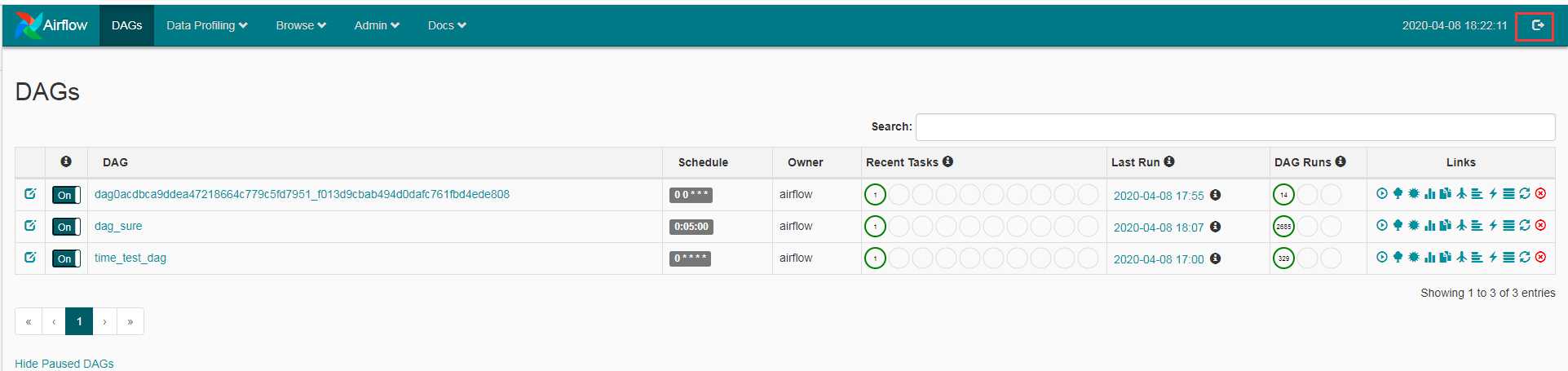
点击右上角的退出
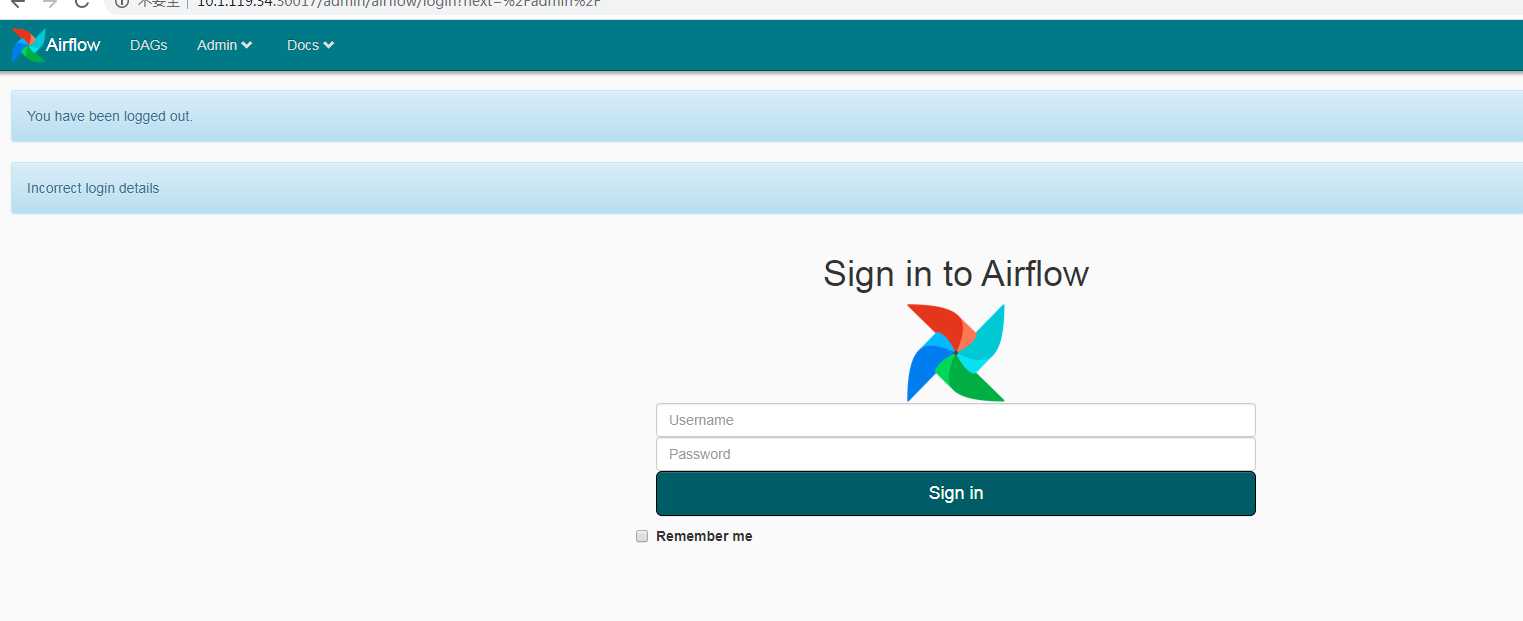
这个时候就可以通过用户名密码登录了!!
标签:future date entry commit object this 添加内容 执行 点击
原文地址:https://www.cnblogs.com/braveym/p/12661735.html