标签:loaded 路径 nbsp pack 文件 com img packages dash
使用Sublime text 3,并安装了Emment插件,结果使用的时候报了please wait a bit while pyV8 binary is being downloaded
解决方法:去gihub下载 PyV8,连接地址:https://github.com/emmetio/pyv8-binaries#readme
根据使用的版本下载相应的PyV8文件
然后找到你的Sublime_text_3的packages的安装包路径
windows系统:解压文件至Packages\PyV8文件夹内(Preferences – Browser Packages),重启解决。
C:\Users\***\AppData\Roaming\Sublime Text 3\Installed Packages\PyV8\win64-p3
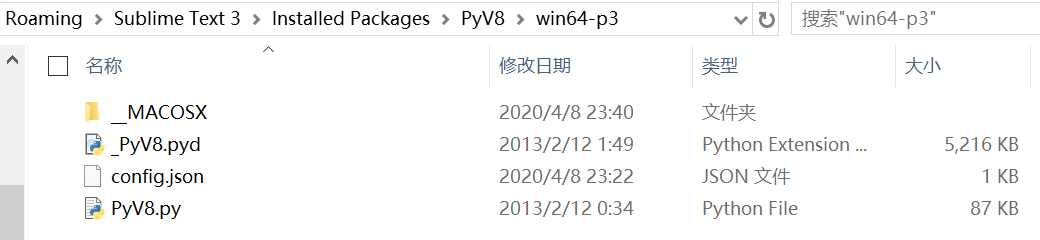
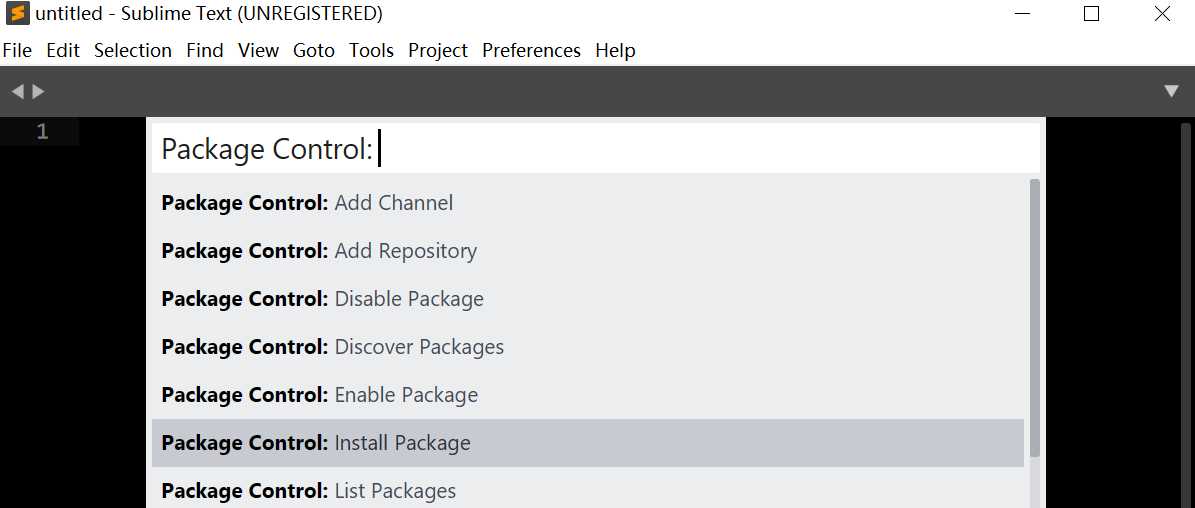
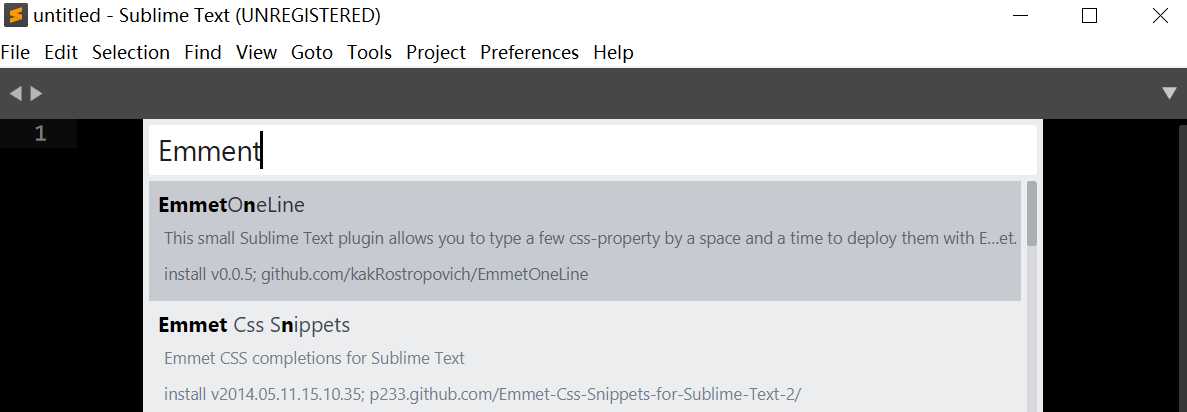
[ { "keys": ["tab"], "args": {"action": "expand_abbreviation"}, "command": "run_emmet_action", "context": [{"key": "emmet_action_enabled.expand_abbreviation"}] } ]
标签:loaded 路径 nbsp pack 文件 com img packages dash
原文地址:https://www.cnblogs.com/GoldenEllipsis/p/12663973.html