标签:bsp info tail hat col cat cal 页面 led
1、环境说明
操作系统:红帽7.0 GUI
远程连接工具:MobaXterm
[root@localhost ~]# cat /etc/redhat-release
Red Hat Enterprise Linux Server release 7.0 (Maipo)
2、操作步骤及截图
2.1制作本地yum源
[root@localhost ~]# mkdir /media/cdrom
[root@localhost ~]# vim /etc/yum.repos.d/rhel7.repo
[rhel]
name=rhel7
baseurl=file:///media/cdrom
enabled=1
gpgcheck=0
[root@localhost ~]# mount /dev/sr0 /media/cdrom
2.2安装wireshark
[root@localhost ~]# yum install wireshark
[root@localhost ~]# yum install wireshark-gnome.x86_64
3、运行wireshark
在系统GUI页面和MobaXterm工具均可以
[root@localhost ~]# wireshark
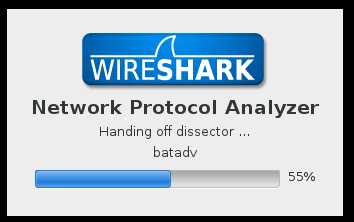
4、总结
可用于Redhat图形化界面安装wireshark用于分析操作系统网络问题。
参考资料:
https://blog.csdn.net/nicelumberjack/article/details/48573123
《Linux就该这么学》
标签:bsp info tail hat col cat cal 页面 led
原文地址:https://www.cnblogs.com/hutao0810/p/12663759.html