标签:style 比较 boolean scanner 相同 img 直接 code col
给数组赋值:fill方法
public static void main(String[] args) { int[] a; a=new int[10]; Scanner scanner=new Scanner(System.in); int val=scanner.nextInt(); Arrays.fill(a,val); for(int i=0;i<a.length;i++) System.out.println(a[i]); }

对数组排序,sort方法,按升序;
int[] b; b=new int[5]; for(int i=0;i<b.length;i++) b[i]=scanner.nextInt(); Arrays.sort(b); for(int i=0;i<b.length;i++) System.out.println(b[i]);
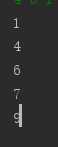
比较数组,equals方法比较数组元素是否相同
int[] c; c=new int[5]; int[] d; d=new int[5]; for(int i=0;i<5;i++) c[i]=d[i]=scanner.nextInt(); boolean result=Arrays.equals(c,d); System.out.println(result);
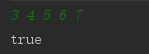
查找数组元素,通过binarySearch方法能对排序好的元素进行二分查找。
int[] e=new int[]{1,3,5,7,9,10}; System.out.println("数组是:"+Arrays.toString(e)); System.out.println("7的下标是:"+Arrays.binarySearch(e,7)); System.out.println("10的下标是:"+Arrays.binarySearch(e,10)); System.out.println("1的下标是:"+Arrays.binarySearch(e,1)); System.out.println("3的下标是:"+Arrays.binarySearch(e,3)); System.out.println("5的下标是:"+Arrays.binarySearch(e,5)); System.out.println("9的下标是:"+Arrays.binarySearch(e,9));
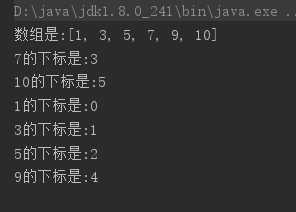
还有太多类和方法,要多查查API
标签:style 比较 boolean scanner 相同 img 直接 code col
原文地址:https://www.cnblogs.com/huangui/p/12663893.html