标签:gnu sys world rop comm OLE href systemctl ima
PassJava (佳必过) 项目全套学习教程连载中,关注公众号第一时间获取。
https://docs.docker.com/engine/install/ubuntu/
sudo apt-get remove docker docker-engine docker.io containerd runc
$ sudo apt-get update
$ sudo apt-get install apt-transport-https ca-certificates curl gnupg-agent software-properties-common
sudo add-apt-repository "deb [arch=amd64] https://download.docker.com/linux/ubuntu $(lsb_release -cs) stable"
sudo apt-get update
sudo apt-get install docker-ce docker-ce-cli containerd.io
sudo docker run hello-world
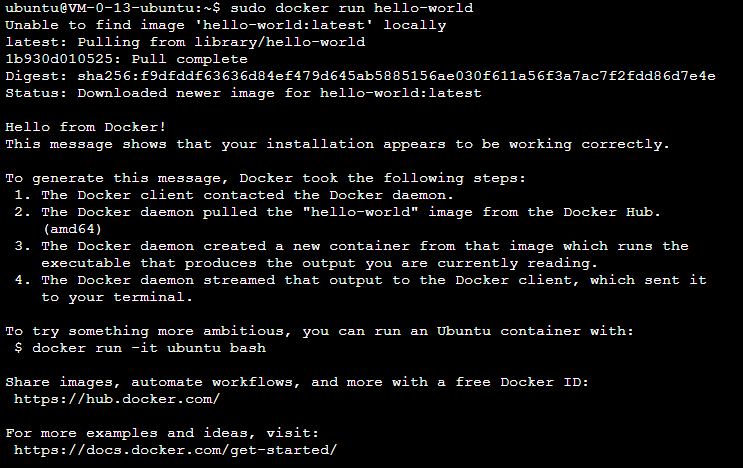
sudo systemctl enable
https://cr.console.aliyun.com/cn-hangzhou/instances/mirrors


标签:gnu sys world rop comm OLE href systemctl ima
原文地址:https://www.cnblogs.com/jackson0714/p/12664876.html