标签:The 集合 input 长度 源码分析 mes nes eterm developer
pytest允许在多个级别启用测试参数化:
只有测试数据和期望结果不一样,但操作步骤是一样的测试用例可以用上参数化;
可以看看下面的栗子
def test_1():
assert 3 + 5 == 9
def test_2():
assert 2 + 4 == 6
def test_3():
assert 6 * 9 == 42
可以看到,三个用例都是加法然后断言某个值,重复写三个类似的用例有点冗余
@pytest.mark.parametrize("test_input,expected", [("3+5", 8), ("2+4", 6), ("6*9", 42)])
def test_eval(test_input, expected):
print(f"测试数据{test_input},期望结果{expected}")
assert eval(test_input) == expected
可以看到,只有一条用例,但是利用参数化输入三组不同的测试数据和期望结果,最终执行的测试用例数=3,可以节省很多代码
源码解析:a comma-separated string denoting one or more argument names, or a list/tuple of argument strings.
含义:参数名字
格式:字符串"arg1,arg2,arg3"【需要用逗号分隔】
备注:源码中写了可以是参数字符串的list或者tuple,但博主实操过是不行的,不知道是不是写的有问题,大家可以看看评论下
示例
@pytest.mark.parametrize(["name", "pwd"], [("yy1", "123"), ("yy2", "123")]) # 错的
@pytest.mark.parametrize(("name", "pwd"), [("yy1", "123"), ("yy2", "123")]) # 错的
@pytest.mark.parametrize("name,pwd", [("yy1", "123"), ("yy2", "123")])
源码解析:
含义:参数值列表
格式:必须是列表,如:[ val1,val2,val3 ]
如果只有一个参数,里面则是值的列表如:@pytest.mark.parametrize("username", ["yy", "yy2", "yy3"])
如果有多个参数例,则需要用元组来存放值,一个元组对应一组参数的值,如:@pytest.mark.parametrize("name,pwd", [("yy1", "123"), ("yy2", "123"), ("yy3", "123")])
备注:虽然源码说需要list包含tuple,但我试了下,tuple包含list,list包含list也是可以的........
含义:用例的ID
格式:传一个字符串列表
作用:可以标识每一个测试用例,自定义测试数据结果的显示,为了增加可读性
强调:ids的长度需要与测试数据列表的长度一致
作用:如果设置成True,则把传进来的参数当函数执行,而不是一个参数(下一篇博文即讲解)
讲完源码,对方法有更深入的了解了,我们就讲讲常用的场景
@pytest.mark.parametrize(‘a, b, expect‘, data_1)
class TestParametrize:
def test_parametrize_1(self, a, b, expect):
print(‘\n测试函数11111 测试数据为\n{}-{}‘.format(a, b))
assert a + b == expect
def test_parametrize_2(self, a, b, expect):
print(‘\n测试函数22222 测试数据为\n{}-{}‘.format(a, b))
assert a + b == expect
当装饰器 @pytest.mark.parametrize 装饰测试类时,会将数据集合传递给类的所有测试用例方法
# 笛卡尔积,组合数据
data_1 = [1, 2, 3]
data_2 = [‘a‘, ‘b‘]
@pytest.mark.parametrize(‘a‘, data_1)
@pytest.mark.parametrize(‘b‘, data_2)
def test_parametrize_1(a, b):
print(f‘笛卡尔积 测试数据为 : {a},{b}‘)
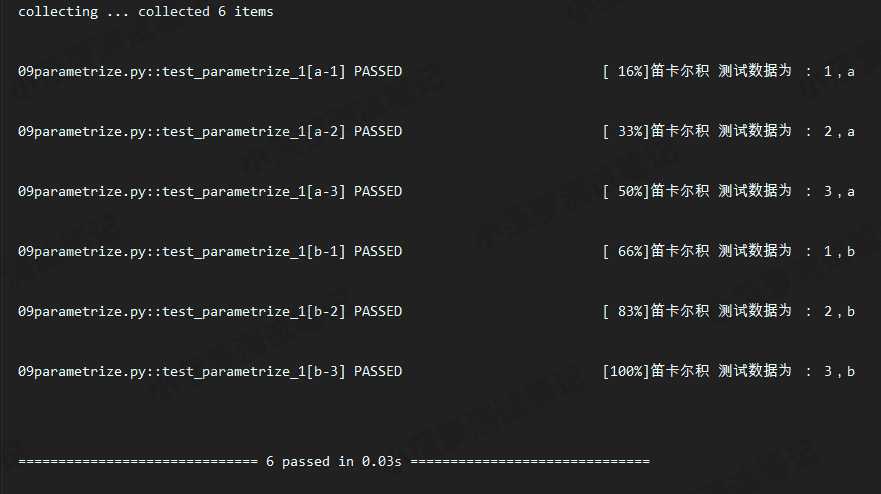
# 字典
data_1 = (
{
‘user‘: 1,
‘pwd‘: 2
},
{
‘user‘: 3,
‘pwd‘: 4
}
)
@pytest.mark.parametrize(‘dic‘, data_1)
def test_parametrize_1(dic):
print(f‘测试数据为\n{dic}‘)
print(f‘user:{dic["user"]},pwd{dic["pwd"]}‘)
没啥特别的,只是数据类型是常见的dict而已
09parametrize.py::test_parametrize_1[dic0] PASSED [ 50%]测试数据为
{‘user‘: 1, ‘pwd‘: 2}
user:1,pwd2
09parametrize.py::test_parametrize_1[dic1] PASSED [100%]测试数据为
{‘user‘: 3, ‘pwd‘: 4}
user:3,pwd4
# 标记参数化
@pytest.mark.parametrize("test_input,expected", [
("3+5", 8),
("2+4", 6),
pytest.param("6 * 9", 42, marks=pytest.mark.xfail),
pytest.param("6*6", 42, marks=pytest.mark.skip)
])
def test_mark(test_input, expected):
assert eval(test_input) == expected
# 增加可读性
data_1 = [
(1, 2, 3),
(4, 5, 9)
]
# ids
ids = ["a:{} + b:{} = expect:{}".format(a, b, expect) for a, b, expect in data_1]
@pytest.mark.parametrize(‘a, b, expect‘, data_1, ids=ids)
class TestParametrize(object):
def test_parametrize_1(self, a, b, expect):
print(‘测试函数1测试数据为{}-{}‘.format(a, b))
assert a + b == expect
def test_parametrize_2(self, a, b, expect):
print(‘测试函数2数据为{}-{}‘.format(a, b))
assert a + b == expect
多少组数据,就要有多少个id,然后组成一个id的列表
标签:The 集合 input 长度 源码分析 mes nes eterm developer
原文地址:https://www.cnblogs.com/554552f/p/12705398.html