标签:result 多个 字段 validate 而不是 user har mit info
@ModelAttribute注解可被应用在 方法 或 方法参数 上。
注解在方法上的@ModelAttribute说明了方法的作用是用于添加一个或多个属性到model上。这样的方法能接受与@RequestMapping注解相同的参数类型,只不过不能直接被映射到具体的请求上。
在同一个控制器中,注解了@ModelAttribute的方法实际上会在@RequestMapping方法之前被调用。以下是几个例子:
package com.pudding.controller;
import org.springframework.stereotype.Controller;
import org.springframework.ui.Model;
import org.springframework.web.bind.annotation.ModelAttribute;
import org.springframework.web.bind.annotation.RequestMapping;
@Controller
public class ModelAttributeController {
@ModelAttribute
public void init(Model model) {
System.out.println("@RequestMapping方法");
}
@RequestMapping("/model-attribute")
public String get() {
System.out.println("@ModelAttribute方法");
return "model-attribute";
}
}
控制台输出的结果如下:
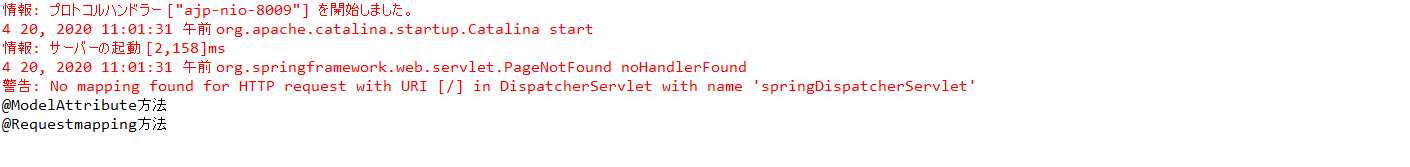
一般被 @ModelAttribute 注解的无返回值控制器方法被用来向 Model 对象中设置参数,在控制器跳转的页面中可以取得 Model 中设置的参数:
ModelAttributeController.java:
package com.pudding.controller;
import org.springframework.stereotype.Controller;
import org.springframework.ui.Model;
import org.springframework.web.bind.annotation.ModelAttribute;
import org.springframework.web.bind.annotation.RequestMapping;
@Controller
public class ModelAttributeController {
@ModelAttribute
public void init(Model model) {
model.addAttribute("arg", "model中设置的参数");
}
@RequestMapping("/model-attribute")
public String get() {
return "model-attribute";
}
}
model-attribute.jsp:
<%@ page language="java" contentType="text/html; charset=UTF-8"
pageEncoding="UTF-8"%>
<!DOCTYPE html PUBLIC "-//W3C//DTD HTML 4.01 Transitional//EN" "http://www.w3.org/TR/html4/loose.dtd">
<html>
<head>
<meta http-equiv="Content-Type" content="text/html; charset=UTF-8">
<title>Insert title here</title>
</head>
<body>
<input type="text" value=${ arg } />
</body>
</html>
访问路径:http://localhost:8080/model-attribute,页面效果如下:
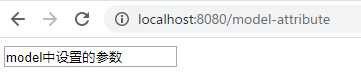
可以发现,我们在被 @RequestMapping 标注的方法中并没有设置任何参数,但是页面却取得了在 @ModelAtribute 标注的方法设置的参数。由此可知,可以使用 @ModelAttribute 标注的方法来设置其他 @ReqeustMapping 方法的公用参数,这样就不用每一个方法都设置共同的 Model 参数。
package com.pudding.controller;
import org.springframework.stereotype.Controller;
import org.springframework.ui.Model;
import org.springframework.web.bind.annotation.ModelAttribute;
import org.springframework.web.bind.annotation.RequestMapping;
@Controller
public class ModelAttributeController {
@ModelAttribute
public void init(Model model) {
model.addAttribute("arg", "model中设置的参数");
}
@RequestMapping("/model-attribute")
public String get() {
return "model-attribute";
}
@RequestMapping("/demo")
public String demo() {
return "demo";
}
}
在 demo.jsp 和 model-attribute.jsp 中都可以获得名为 "arg" 的 Model 参数。
有返回值的 @ModelAttribute 方法和没有返回值的 @ModelAttribute 方法的区别就是,没有返回值的 @ModelAttribute 方法使用 model.addAttribute(String key, Object value); 来向 Model 中增加参数。而有返回值的 @ModelAttribute 方法则直接将需要增加的参数返回。
package com.pudding.controller;
import org.springframework.stereotype.Controller;
import org.springframework.ui.Model;
import org.springframework.web.bind.annotation.ModelAttribute;
import org.springframework.web.bind.annotation.RequestMapping;
import com.pudding.bean.User;
@Controller
public class ModelAttributeController {
@ModelAttribute
public User init(Model model) {
User user = new User("小明", 18);
return user;
}
@RequestMapping("/model-attribute")
public String get() {
return "model-attribute";
}
}
上面的代码的作用是,向 Model 中增加了 key 为 "user" value 为 user 对象的键值对。这个 user 对象中有 username = "小明",age = 18 的属性。
属性名没有被显式指定的时候又当如何呢?在这种情况下,框架将根据属性的类型给予一个默认名称。举个例子,若方法返回一个User类型的对象,则默认的属性名为"user"。你可以通过设置@ModelAttribute注解的值来改变默认值。当向Model中直接添加属性时,请使用合适的重载方法addAttribute(..)-即,带或不带属性名的方法。
以下代码将会向 Model 中设置一个 key 为 "person" ,value 为 user对象的键值对:
package com.pudding.controller;
import org.springframework.stereotype.Controller;
import org.springframework.ui.Model;
import org.springframework.web.bind.annotation.ModelAttribute;
import org.springframework.web.bind.annotation.RequestMapping;
import com.pudding.bean.User;
@Controller
public class ModelAttributeController {
@ModelAttribute("person")
public User init(Model model) {
User user = new User("小明", 18);
return user;
}
@RequestMapping("/model-attribute")
public String get() {
return "model-attribute";
}
}
如果 @ModelAttribute 和 @RequestMapping 注解在同一个方法上,那么代表给这个请求单独设置 Model 参数。此时返回的值是 Model 的参数值,而不是跳转的地址。跳转的地址是根据请求的 url 自动转换而来的。比如下面的例子中跳转页面不是 HelloWorld.jsp 而是 model-attribute.jsp。并且参数只有在 model-attribute.jsp 中能够取得,而 demo.jsp 中不能取得。
package com.pudding.controller;
import org.springframework.stereotype.Controller;
import org.springframework.ui.Model;
import org.springframework.web.bind.annotation.ModelAttribute;
import org.springframework.web.bind.annotation.RequestMapping;
@Controller
public class ModelAttributeController {
@ModelAttribute("message")
@RequestMapping("/model-attribute")
public String init(Model model) {
return "HelloWorld";
}
@RequestMapping("/demo")
public String get() {
return "demo";
}
}
如上一小节所解释,@ModelAttribute注解既可以被用在方法上,也可以被用在方法参数上。这一小节将介绍它注解在方法参数上时的用法。
注解在方法参数上的@ModelAttribute说明了该方法参数的值将由model中取得。如果model中找不到,那么该参数会先被实例化,然后被添加到model中。在model中存在以后,请求中所有名称匹配的参数都会填充到该参数中。这在Spring MVC中被称为数据绑定,一个非常有用的特性,节约了你每次都需要手动从表格数据中转换这些字段数据的时间。
使用 @ModelAttribute 进行数据绑定之后,可以使用 BindingResult 来返回数据验证结果。数据验证可以使用 hibernate validation 的 @Valid 标签或者 spring Validator 校验机制的 @Validated 配合 BindingResult 使用。 或者自定义校验器来返回 BindingResult 对象来进行校验。你可以通过Spring的 <errors> 表单标签来在同一个表单上显示错误信息。
@Valid 校验器:
@RequestMapping(path = "/owners/{ownerId}/pets/{petId}/edit", method = RequestMethod.POST)
public String processSubmit(@Valid @ModelAttribute("pet") Pet pet, BindingResult result) {
if (result.hasErrors()) {
return "petForm";
}
// ...
}
@Validated 校验器:
@RequestMapping(path = "/owners/{ownerId}/pets/{petId}/edit", method = RequestMethod.POST)
public String processSubmit(@Validated @ModelAttribute("pet") Pet pet, BindingResult result) {
if (result.hasErrors()) {
return "petForm";
}
// ...
}
自定义校验器:
@RequestMapping(path = "/owners/{ownerId}/pets/{petId}/edit", method = RequestMethod.POST)
public String processSubmit(@ModelAttribute("pet") Pet pet, BindingResult result) {
// 自己编写一个校验方法来处理 result 对象
new PetValidator().validate(pet, result);
if (result.hasErrors()) {
return "petForm";
}
// ...
}
标签:result 多个 字段 validate 而不是 user har mit info
原文地址:https://www.cnblogs.com/lemon-coke-pudding/p/12740365.html