标签:class screen created move 修改 ons sed nts isp
先上效果图:
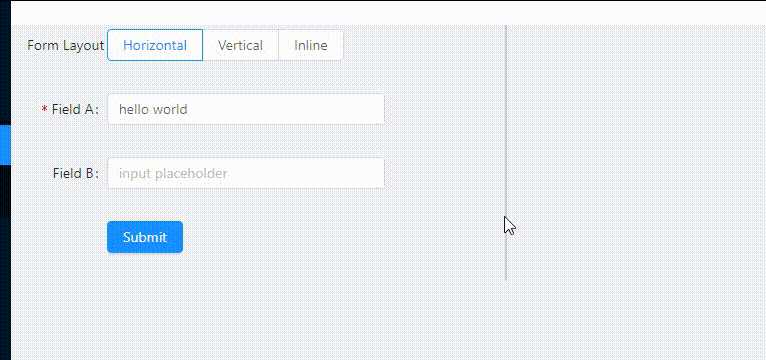
如图所示,通过拖动来改变表单的宽度。
但实际上,这边并不是表单的边框,而是一个单独的组件。通过监听鼠标的down,move以及up事件。
我们可以单独的写个组件handle.vue。
<template>
<div class="x-handle" @mousedown="mouseDown"></div>
</template>
<script>
export default {
name: "XHandle",
data() {
return {
lastX: ""
};
},
created() {
document.addEventListener("mouseup", this.mouseUp);
},
destroyed() {
document.removeEventListener("mouseup", this.mouseUp);
},
methods: {
mouseDown(event) {
document.addEventListener("mousemove", this.mouseMove);
this.lastX = event.screenX;
},
mouseMove(event) {
this.$emit("widthChange", this.lastX - event.screenX);
this.lastX = event.screenX;
console.log(this.lastX, "...", event.screenX);
},
mouseUp() {
this.lastX = "";
document.removeEventListener("mousemove", this.mouseMove);
}
}
};
</script>
<style lang="less">
.x-handle {
width: 2px;
cursor: w-resize;
z-index: 10;
background: #ccc;
}
</style>
监听事件并this.$emit将值传给父组件,父组件通过传过来的值来动态的修改需要改变宽度的元素。
如效果图所示,写一个有需求组件,并引入handle组件
<div class=‘sss‘>
<div :style="{ width: width + ‘px‘ }" ></div> // 这里是你自己需要改变宽度的组件
<XHandle class="myxhandle" @widthChange="widthChange" />
</div>
<script>
import XHandle from "@/components/Xhandle";
export default {
data() {
return {
width: 700,
};
},
components: {
XHandle
},
methods: {
widthChange(movement) {
console.log(movement, "~~~");
this.width -= movement;
if (this.width < 300) {
this.width = 300;
}
if (this.width > 700) {
this.width = 700;
}
}
}
};
</script>
<style lang="less" scoped>
.sss {
display: flex;
}
</style>
这里将需要改变宽度的元素给一个双向绑定的值,然后通过子组件传来的值修改。再将两个元素弹性布局,相当于hanle组件就会
贴着我们需要拖动的元素,看上去是再拖动我们要改变宽度的元素,其实是在拖动我们的handle。
标签:class screen created move 修改 ons sed nts isp
原文地址:https://www.cnblogs.com/wangnothings/p/12752382.html