标签:dock 容器 过程 moni code ase tps serve docke
系统 CentOS 7.6
# yum install redis
## 修改监听端口
# vim /etc/redis.conf
···
bind 0.0.0.0
···
# systemctl start redis
# systemctl enable redis
## 测试redis
# redis-cli
127.0.0.1:6379> set name evescn
127.0.0.1:6379> get name
"evescn"
## 获取二进制包
# cd /opt
# wget http://download.redis.io/releases/redis-5.0.8.tar.gz
## 安装编译过程中需要的软件
# yum instal gcc tcl
## 编译安装包
# tar -zxvf redis-5.0.8.tar.gz
# cd redis-5.0.8
# make
# make test
# make install
- 直接启动(服务运行在非后台)
# redis-server
- 后台服务运行
## 修改当前目录下生成的配置文件
# vim ./redis.conf
bind 0.0.0.0 # 监听IP地址
port 6379 # 端口
daemonize yes # 守护进程模式启动
pidfile /var/run/redis_6379.pid # 进程pid目录
logfile "/var/log/redis.log" # 日志路径
dir ./ # 数据目录
# redis-server /opt/redis-5.0.8/redis.conf
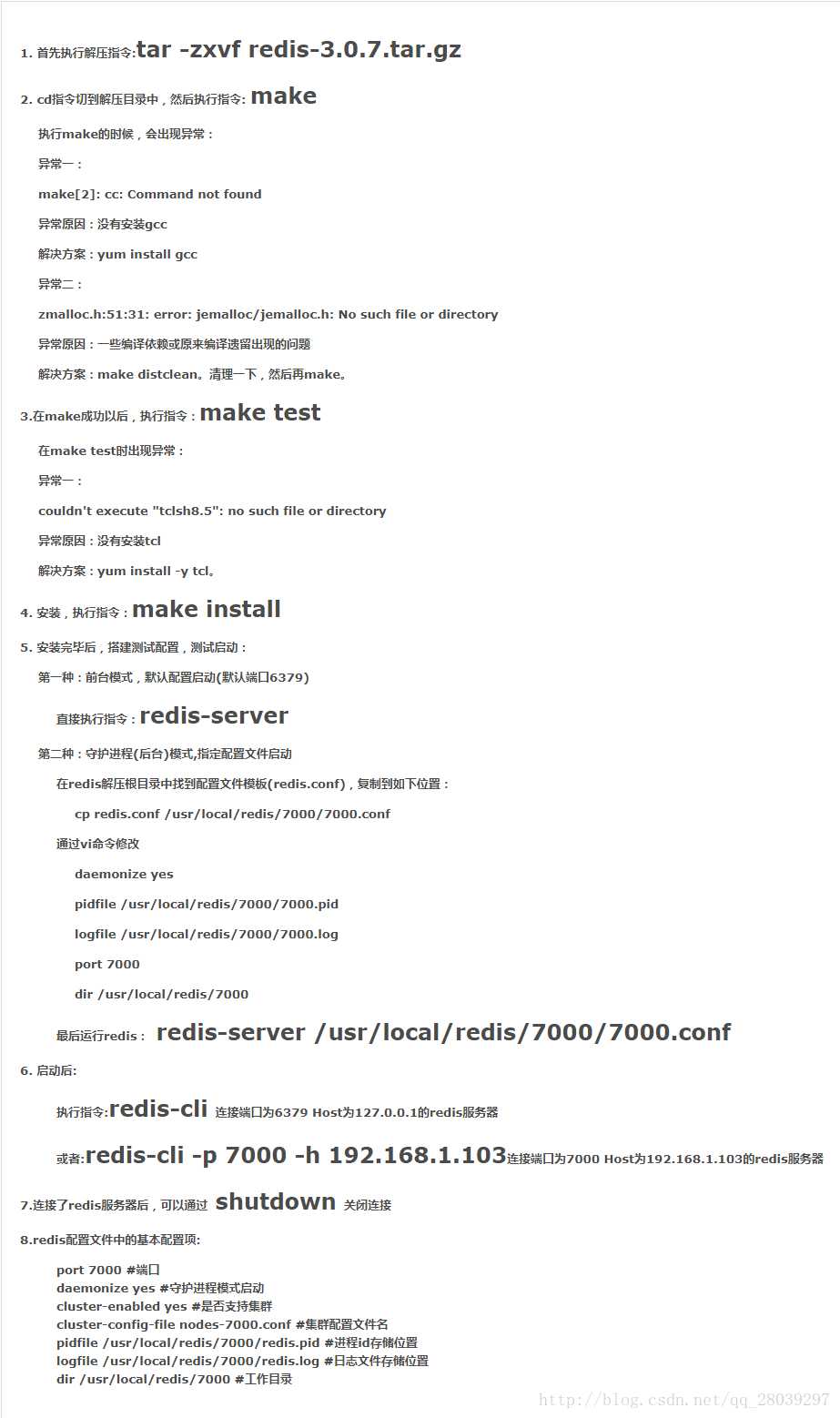
https://blog.csdn.net/qq_28039297/article/details/76616963
https://redis.io/download
# cd /etc/yum.repos.d/
# wget https://mirrors.aliyun.com/docker-ce/linux/centos/docker-ce.repo
# yum install docker-ce-18.06.2.ce
# docker -v
# systemctl start docker
# systemctl enable docker
# systemctl status docker
## 拉去redis镜像
# docker pull redis
## 创建目录,并手动生成配置文件
# mkdir -p /opt/data/redis
# cp /opt/redis-5.0.8/redis.conf /opt/data/redis/redis.conf
## 修改配置文件信息
# vim /opt/data/redis/redis.conf
daemonize no # 非守护进程模式启动,必须设置为no,否则容器无法正常运行
# docker run --name myredis -p 6379:6379 --restart=always --log-driver json-file --log-opt max-size=100m --log-opt max-file=2 -v /opt/data/redis/redis.conf:/etc/redis/redis.conf -v /opt/data/redis:/data -d redis redis-server /etc/redis/redis.conf --appendonly yes --requirepass "123456"
https://www.cnblogs.com/linjiqin/p/10472023.html
标签:dock 容器 过程 moni code ase tps serve docke
原文地址:https://www.cnblogs.com/python-gm/p/12762511.html