标签:star cti ons file 打开终端 The start sys ima
1. 查看自己账户下的 .bashrc 内容是不是正常
一般为:
# .bashrc
# Source global definitions
if [ -f /etc/bashrc ]; then
. /etc/bashrc
fi
# Uncomment the following line if you don‘t like systemctl‘s auto-paging feature:
# export SYSTEMD_PAGER=
# User specific aliases and functions
如果正确 ,然后执行 . ~/.bashrc
2.查看.bash_profile内容,如果没有这个配置文件,新建
# .bash_profile
# Get the aliases and functions
if [ -f ~/.bashrc ]; then
. ~/.bashrc
fi
# User specific environment and startup programs
PATH=$PATH:$HOME/.local/bin:$HOME/bin
export PATH
运行 然后执行source ~/.bash_profile,重新打开终端就恢复正常的状态了。
3.如果这些都正常但是仍然显示sh-4.2,而不是user@bogon +路径,那么看下vscode默认的bash是哪个,选/bin/bash
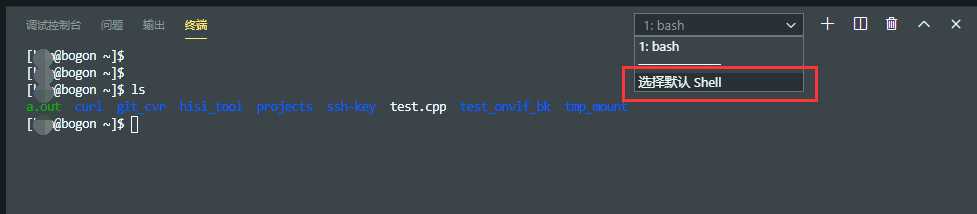

vs code ssh登陆服务器后 显示sh-4.2的解决办法
标签:star cti ons file 打开终端 The start sys ima
原文地址:https://www.cnblogs.com/kasader/p/12767882.html