标签:sys res col rem git init pos red repos inf
1,管理连接,连接到github

登录成功
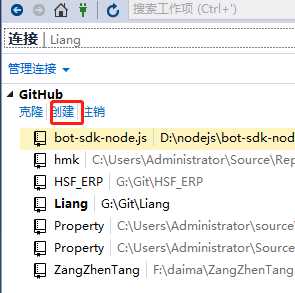
2.创建本地存储库目录,G:\Git总目录,
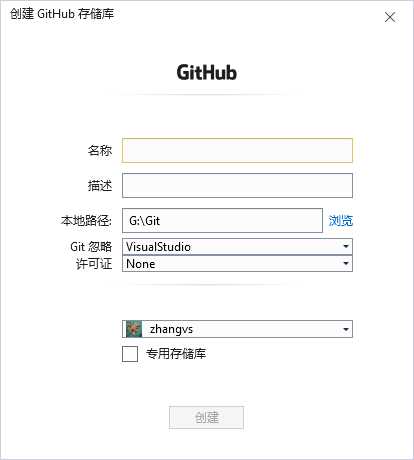
创建成功,本地目录初始化成功
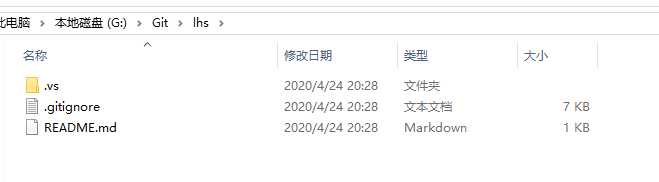
3.把之前项目所需的代码复制到这个git创建的新目录
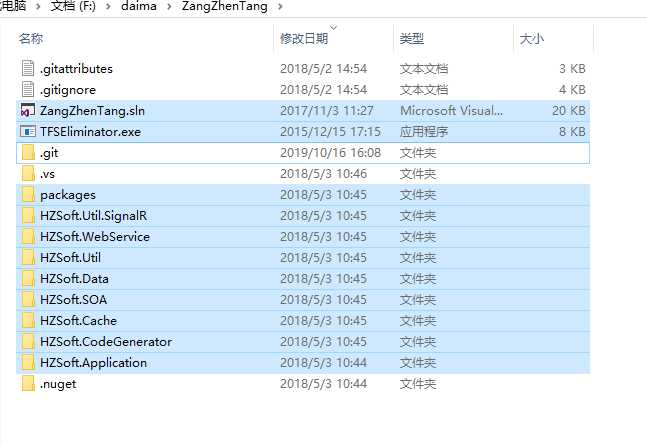
4.打开解决方案lhs.sln

5.主页-更改,提交到暂存区
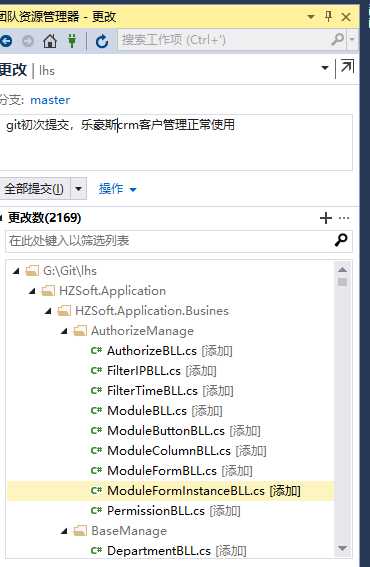
6.同步-到github
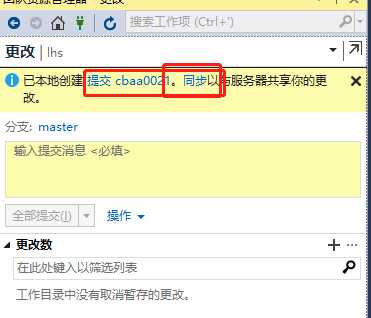
6.推送
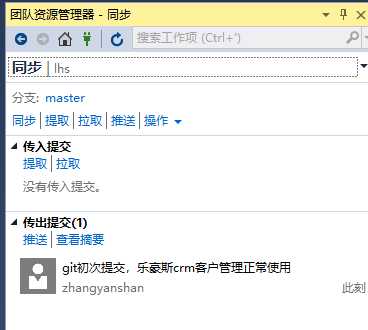
7.推送同步成功,远程github上就有了你的代码了!实现同步

其它坑记录:
git单个文件最大100M限制
删除本地文件中超过100M的文件:Resource.rar
忽略本地Resource文件
常用命令
git config --global http.sslVerify false
git config --global http.postBuffer 5242880000
git config --unset --global http.sslverify
git config --global core.editor "C:\Program Files\Notepad++\notepad++.exe"
$ git config --unset alias.co
git config --global core.editor "‘C:/Program Files/Notepad++/notepad++.exe‘ -multiInst -notabbar -nosession -noPlugin"
$ git config --list
$ git config --list
core.symlinks=false
core.autocrlf=true
core.fscache=true
color.diff=auto
color.status=auto
color.branch=auto
color.interactive=true
help.format=html
rebase.autosquash=true
http.sslcainfo=C:/Program Files/Git/mingw64/ssl/certs/ca-bundle.crt
http.sslbackend=openssl
diff.astextplain.textconv=astextplain
filter.lfs.clean=git-lfs clean -- %f
filter.lfs.smudge=git-lfs smudge -- %f
filter.lfs.process=git-lfs filter-process
filter.lfs.required=true
credential.helper=manager
user.name=zhangyanshan
user.email=824478152@qq.com
pack.windowmemory=100m
pack.sizelimit=100m
pack.threads=1
pack.window=0
core.editor=‘C:/Program Files/Notepad++/notepad++.exe‘ -multiInst -notabbar -nosession -noPlugin
http.sslverify=false
core.repositoryformatversion=0
core.filemode=false
core.bare=false
core.logallrefupdates=true
core.symlinks=false
core.ignorecase=true
submodule.active=.
remote.origin.url=https://github.com/zhangvs/SKL_ERp.git
remote.origin.fetch=+refs/heads/*:refs/remotes/origin/*
branch.master.remote=origin
branch.master.merge=refs/heads/master
http.postbuffer=524288000
http.sslverify=“false”
user.name=zhangyanshan
user.email=824478152@qq.com
git init
显示隐藏文件
修改
remote.origin.url=https://github.com/zhangvs/ERP.git
git clone https://github.com/zhangvs/ERP.git ERP
常见错误
对于在git上面拉代码报"error: RPC failed; curl 56 OpenSSL SSL_read: SSL_ERROR_SYSCALL, errno 10054"解决方法
上传文件过大导致上传不上去
标签:sys res col rem git init pos red repos inf
原文地址:https://www.cnblogs.com/blogzys/p/12769959.html