标签:ESS article alt agent 服务器端 protect 公交 leader exce
徐利峰
今天完成的:
实现从服务器上获取数据,并展示到Android端,对每个博文的展示采用的“卡片模型”,添加点击波纹特效,同时对点击后的新闻详情页做了部分,顶部的含历史记录框做了一部分。
明天要做:
将新闻详情页展示出来,同时尽量加上用户评论信息。将搜索功能进一步完善。
遇到的问题:
一开始获取服务器端的数据采用的是“volley”,结果数据获取不到,发现他只适合轻量级的传输,于是果断的采用http访问请求,顺利的获取到了数据。
之后对于新闻页中,有部分新闻并没有照片,一开始采用的是默认的照片,之后查阅后发现可以用错误处理图片,以及缓冲加载图片。因此加上之后,看起来美观许多。
同时加入下了刷新。
李浩:
戴伟伟:
摘要:今天写了一些关于通过微信进行第三方登录的东西。。。还有申请微信审核。。。(啥都要审核,我好方),qq开放平台个人资料审核过了,然后还得要过app审核才能拿到appid。。。(淦)
public class WXEntryActivity extends Activity implements IWXAPIEventHandler { private static final int RETURN_MSG_TYPE_LOGIN = 1; private static final int RETURN_MSG_TYPE_SHARE = 2; @Override protected void onCreate(@Nullable Bundle savedInstanceState) { super.onCreate(savedInstanceState); //如果没回调onResp,八成是这句没有写 MyApp.mWxApi.handleIntent(getIntent(), this); } // 微信发送请求到第三方应用时,会回调到该方法 @Override public void onReq(BaseReq req) { } // 第三方应用发送到微信的请求处理后的响应结果,会回调到该方法 //app发送消息给微信,处理返回消息的回调 @Override public void onResp(BaseResp resp) { LogUtils.sf(resp.errStr); LogUtils.sf("错误码 : " + resp.errCode + ""); switch (resp.errCode) { case BaseResp.ErrCode.ERR_AUTH_DENIED: case BaseResp.ErrCode.ERR_USER_CANCEL: if (RETURN_MSG_TYPE_SHARE == resp.getType()) UIUtils.showToast("分享失败"); else UIUtils.showToast("登录失败"); break; case BaseResp.ErrCode.ERR_OK: switch (resp.getType()) { case RETURN_MSG_TYPE_LOGIN: //拿到了微信返回的code,立马再去请求access_token String code = ((SendAuth.Resp) resp).code; LogUtils.sf("code = " + code); //就在这个地方,用网络库什么的或者自己封的网络api,发请求去咯,注意是get请求 break; case RETURN_MSG_TYPE_SHARE: UIUtils.showToast("微信分享成功"); finish(); break; } break; } } } wxActivity
李浩:
大概有两千条数据,由于个别页面布局稍微有变动,所以大概过滤了100条左右的空数据。
Pquery实现新闻数据的爬取:
1 from pyquery import PyQuery as pq 2 import pymysql 3 import random 4 import time 5 6 model="0123456789qwertyuiopasdfghjklzxcvbnmQWERTYUIOPASDFGHJKLZXCVBNM" 7 headers={ 8 ‘Connection‘: ‘keep-alive‘, 9 ‘User-Agent‘: ‘Mozilla/5.0 (Windows NT 10.0; Win64; x64) AppleWebKit/537.36 (KHTML, like Gecko) Chrome/81.0.4044.122 Safari/537.36 Edg/81.0.416.64‘, 10 ‘Content-Type‘: ‘application/x-www-form-urlencoded‘, 11 ‘Accept‘: ‘text/html,application/xhtml+xml,application/xml;q=0.9,image/webp,image/apng,*/*;q=0.8,application/signed-exchange;v=b3;q=0.9‘, 12 ‘Accept-Encoding‘: ‘gzip, deflate‘, 13 ‘Accept-Language‘: ‘zh-CN,zh;q=0.9,en;q=0.8,en-GB;q=0.7,en-US;q=0.6‘ 14 } 15 16 def getId(): 17 id="" 18 for i in range(0,10): 19 index=(int)(random.random()*100)%62 20 id+=model[index:index+1] 21 return id+time.strftime(‘%Y%m%d%H%M%S‘,time.localtime(time.time())) 22 23 def insertData(value): 24 sql="insert into tdnews values(%s,%s,%s,%s,%s,%s,%s,%s)" 25 db=pymysql.connect("localhost", "root", "root", "stdnews", charset=‘utf8‘) 26 cursor = db.cursor() 27 try: 28 cursor.execute(sql,value) 29 db.commit() 30 print("插入成功") 31 except: 32 db.rollback() 33 print("插入失败") 34 db.close() 35 36 37 def getContent(url): 38 doc = pq(url=url, headers=headers,encoding="utf-8",timeout=None) 39 date=doc(‘dl.article-info time‘).text() 40 title=doc(‘div.page-header h2‘).text() 41 content_p=doc(‘div.com-content-article__body p‘) 42 content_div=doc(‘div.com-content-article__body div‘) 43 content="" 44 imgurl=‘‘ 45 if(content_div.length>0): 46 for content_item in content_div: 47 if (pq(content_item).find(‘span‘).length > 0): 48 for span in pq(content_item).find(‘span‘): 49 content += pq(span).text() 50 if (pq(span).find(‘img‘).length > 0): 51 imgurl += "http://xcbnew.stdu.edu.cn" + str(pq(span).find(‘img‘).attr(‘src‘)) + ";" 52 else: 53 for content_item in content_p: 54 if(pq(content_item).find(‘span‘).length>0): 55 for span in pq(content_item).find(‘span‘): 56 content+=pq(span).text() 57 if(pq(span).find(‘img‘).length>0): 58 imgurl+="http://xcbnew.stdu.edu.cn"+str(pq(span).find(‘img‘).attr(‘src‘))+";" 59 else: 60 content+=pq(content_item).text() 61 print(imgurl) 62 print(title) 63 realdate=date.split(":")[1].split("年")[0]+"-"+date.split(":")[1].split("年")[1].split("月")[0]+"-"+date.split(":")[1].split("年")[1].split("月")[1].split("日")[0] 64 insertData((getId(),title,realdate,content,imgurl,0,0,‘newsleader_OoxSmZWy1h20200427195‘)) 65 66 for i in range(90,400): 67 url="http://xcbnew.stdu.edu.cn/news"#龙山校区开通“定制公交” 方便师生出行 68 if(i>0): 69 url+="?start="+str(i*10) 70 doc=pq(url=url,headers=headers,encoding="utf-8",timeout=None) 71 hrefs=doc("table.com-content-category__table tbody a") 72 time.sleep(0.1) 73 for href in hrefs: 74 print("http://xcbnew.stdu.edu.cn"+pq(href).attr(‘href‘)) 75 getContent("http://xcbnew.stdu.edu.cn"+pq(href).attr(‘href‘)) 76 time.sleep(0.1)
数据库截图:
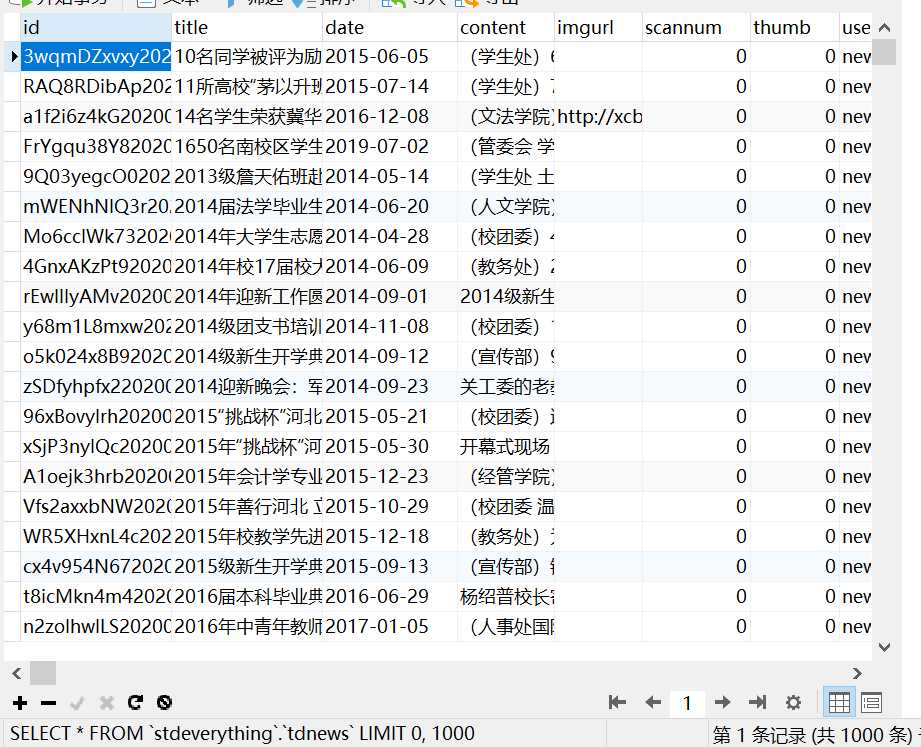
标签:ESS article alt agent 服务器端 protect 公交 leader exce
原文地址:https://www.cnblogs.com/xlk3/p/12793832.html