标签:lse mamicode rom ogg 初识 other 组件 com type
安装
npm install redux --save
使用
在全局index.js
import { createStore } from ‘redux‘ //导入createStore()方法
import reduce from ‘./redux/reduce‘ //导入reduce,需要作为参数传递到createStore方法里面
import {addTodo} from ‘./redux/action‘ //导入需要操作的方法,可以不写这个文件,但是为了便于管理写
let store = createStore(reduce); //创建一个store
console.log(store,store.getState(),"store");
store.subscribe(()=> console.log(store.getState())); //订阅监听,如果store有变动的会执行
store.dispatch(addTodo(‘Learn about actions‘))
store.dispatch(addTodo(‘Learn about reducers‘)) //触发执行方法
store.dispatch(addTodo(‘Learn about store‘))
如果需要给里面的子组件的使用的话,可以用过props传递到给子组件
index.js
<App store={store} />
child.js
componentDidMount(){
console.log(this.props.store.getState(),"store---useotherstate page");
this.props.store.dispatch(addTodo(‘Learn about js‘));
this.props.store.subscribe(()=>console.log(this.props.store.getState()))
}
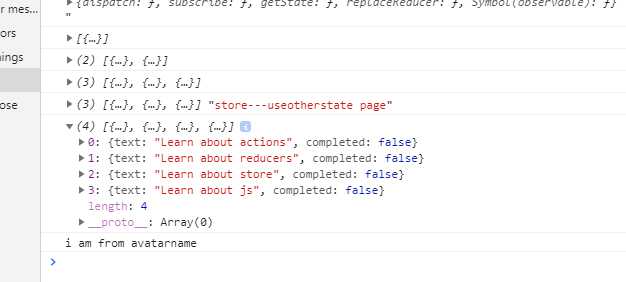
reduce.js 用来操作的变化过程,但是不能直接改变数据
import {ADD_TODO,TOGGLE_TODO} from ‘./action‘;
const initialState = {
todos: []
};
export default function todos(state = [], action) {
switch (action.type) {
case ADD_TODO:
return [
...state,
{
text: action.text,
completed: false
}
]
case TOGGLE_TODO:
return state.map((todo, index) => {
if (index === action.index) {
return Object.assign({}, todo, {
completed: !todo.completed
})
}
return todo
})
default:
return state
}
}
action.js
export const ADD_TODO = ‘ADD_TODO‘;
/*
* action 创建函数
*/
export function addTodo(text) {
return { type: ADD_TODO, text }
}
标签:lse mamicode rom ogg 初识 other 组件 com type
原文地址:https://www.cnblogs.com/cyany/p/12798224.html