标签:its localhost 引擎 ati local 更新记录 位置 发送 文档

全文搜索属于最常见的需求,开源的 Elasticsearch (以下简称 Elastic)是目前全文搜索引擎的首选。
它可以快速地储存、搜索和分析海量数据。维基百科、Stack Overflow、Github 都采用它。
Elastic会索引所有字段,查询就是查索引。
1,索引(Index)是Elastic数据管理的顶层单位,一个索引就是一个数据库。索引名称必须小写。
2,Index 里的记录称为文档(Document),多条Document组成一个Index,Document是Json格式。
3,Document文档可以分组(Type),是虚拟的逻辑分组,用来过滤Document
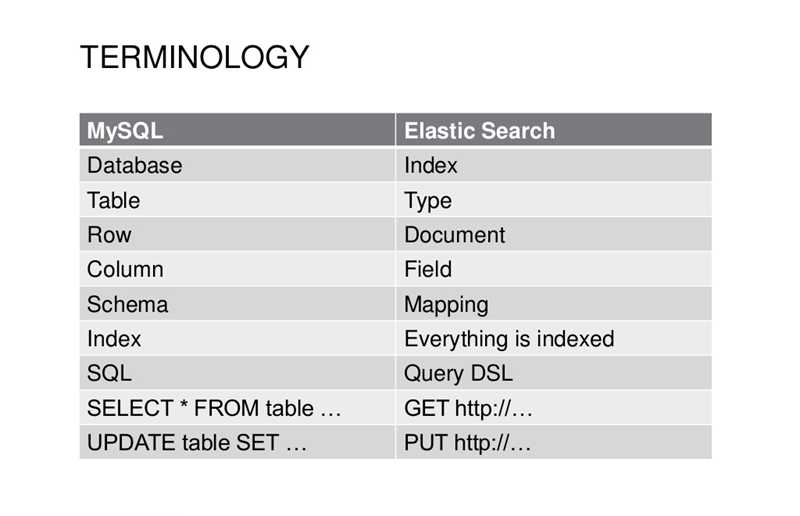
0,
显示所有Index:curl -X GET ‘http://localhost:9200/_cat/indices?v‘
显示所有Type:curl ‘localhost:9200/_mapping?pretty=true‘
1,
新建Index,向Elastic服务器发送PUT请求,名为weather:curl -X PUT ‘localhost:9200/weather’
删除Index,发送DELETE请求:curl -X DELETE ‘localhost:9200/weather’
2,
新增记录,向指定Index/Type发请求:
# 向accounts索引Type组中新增记录
# 方式一:发送PUT请求,要指定该条记录的ID,下例中为1,ID不一定是数字,任何字符串都可以。
curl -X PUT ‘localhost:9200/accounts/person/1‘ -H ‘Content-Type: application/json‘ -d ‘
{
"user": "张三",
"title": "工程师",
"desc": "数据库管理"
}‘
# 方式二:发送POST请求,ID会随机创建,和方式一等价。
curl -X POST ‘localhost:9200/accounts/person‘ -H ‘Content-Type: application/json‘ -d ‘
{
"user": "张三",
"title": "工程师",
"desc": "数据库管理"
}‘
删除记录,发送DELETE请求,删除accounts索引person组中ID等于1的记录:curl -X DELETE ‘localhost:9200/accounts/person/1‘
更新记录,发送PUT请求,更新ID等于1的记录:
curl -X PUT ‘localhost:9200/accounts/person/1‘ -H ‘Content-Type: application/json‘ -d ‘
{
"user" : "张三",
"title" : "工程师",
"desc" : "数据库管理,软件开发"
}‘
# 更新返回的数据中,该记录version从1变为2,记录更新次数
查看记录,发送GET请求,accounts索引person分组ID为1的记录:
curl ‘localhost:9200/accounts/person/1?pretty=true‘
# pretty=true以易读的格式返回。ID不存在就查不到数据。
3,
数据查询
查询所有记录,GET请求:
curl ‘localhost:9200/accounts/person/_search‘
# response中:took表示耗时(毫秒)、time_out表示是否超时、hits表示命中的记录
全文搜索
# 查询accounts索引person组的记录,条件是desc字段包含”软件“二字
curl ‘localhost:9200/accounts/person/_search‘ -H ‘Content-Type: application/json‘ -d ‘
{
"query" : { "match" : { "desc" : "软件" }}
}‘
# Elastic默认返回10条记录,size字段可设置返回记录条数,from字段表示位移,从哪个位置开始,默认从0开始
#{
# "query" : { "match" : { "desc" : "软件" }},
# "from": 1,
# "size": 5
#}
逻辑运算
有多个条件,默认or
# 软件 or 系统
curl ‘localhost:9200/accounts/person/_search‘ -H ‘Content-Type: application/json‘ -d ‘
{
"query" : { "match" : { "desc" : "软件 系统" }}
}‘
要执行and,必须使用布尔查询
# 软件 and 系统
curl ‘localhost:9200/accounts/person/_search‘ -H ‘Content-Type: application/json‘ -d ‘
{
"query": {
"bool": {
"must": [
{ "match": { "desc": "软件" } },
{ "match": { "desc": "系统" } }
]
}
}
}‘
标签:its localhost 引擎 ati local 更新记录 位置 发送 文档
原文地址:https://www.cnblogs.com/ldy-miss/p/12802873.html