标签:文本 本地 https 时间 always bsp 软件 ali pad
在本地电脑上安装(参考)好Maven后,项目依赖的软件包默认从国外的中央仓库中下载。如果嫌弃从国外下载网速太慢可以使用国内的Maven仓库代理服务,例如阿里。在公司单位中一般也会搭建Nexus仓库代理服务,可以显著提高开发效率减少构件下载时间,也能发布公司私有的构件到Nexus仓库中,方便在公司团队之间共享和协作。
Maven中央仓库地址:https://repo1.maven.org/maven2/。
阿里代理仓库地址:https://maven.aliyun.com/repository/public。
下面介绍配置Maven从阿里代理仓库下载依赖,首先我们先进入“~/.m2”目录,如下图所示:

如果在家目录中不存在“.m2”目录,请自行创建该目录,并从Maven安装路径下的conf目录中复制一个settings.xml文件到“.m2”目录中。请忽略上图中其他配置文件。
用文本编辑器(例如Notepad)打开配置文件“settings.xml”,在到配置节点“mirrors”,在该节点下创建一个配置节点“mirror”,如下图所示:
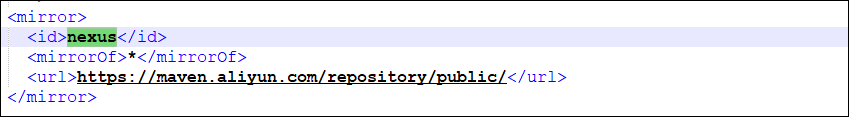
代码片段:
<mirror>
<id>nexus</id>
<mirrorOf>*</mirrorOf>
<url>https://maven.aliyun.com/repository/public/</url>
</mirror>
找到配置节点“profiles”,在该节点下创建一个配置节点“profile”,如下图所示:
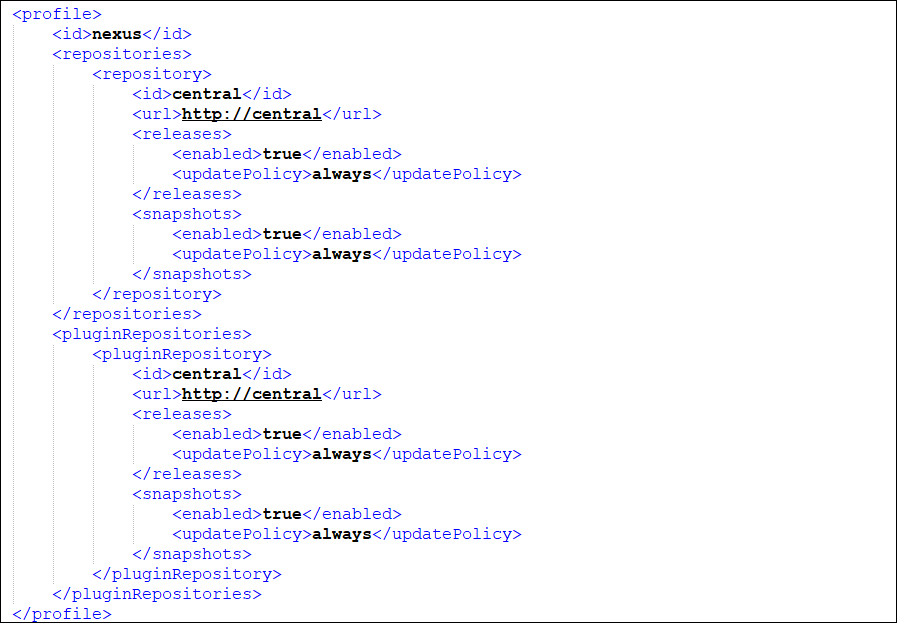
代码片段:
<profile>
<id>nexus</id>
<repositories>
<repository>
<id>central</id>
<url>http://central</url>
<releases>
<enabled>true</enabled>
<updatePolicy>always</updatePolicy>
</releases>
<snapshots>
<enabled>true</enabled>
<updatePolicy>always</updatePolicy>
</snapshots>
</repository>
</repositories>
<pluginRepositories>
<pluginRepository>
<id>central</id>
<url>http://central</url>
<releases>
<enabled>true</enabled>
<updatePolicy>always</updatePolicy>
</releases>
<snapshots>
<enabled>true</enabled>
<updatePolicy>always</updatePolicy>
</snapshots>
</pluginRepository>
</pluginRepositories>
</profile>找到配置节点“activeProfiles”,在该节点下创建一个配置节点“activeProfile”,如下图所示:
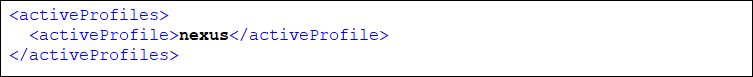
代码判断:
<activeProfiles>
<activeProfile>nexus</activeProfile>
</activeProfiles>
推荐福州SEO(优化)标签:文本 本地 https 时间 always bsp 软件 ali pad
原文地址:https://www.cnblogs.com/vwvwvwgwgvervae/p/12815713.html