标签:重启 rem sys info style ctr pass 出现 登录
安装了RedHat7系统~
重启Linux系统主机并出现引导界面时,按下键盘上的e键进入内核编辑界面.
在linux16参数这行的最后面追加“rd.break”参数,然后按下Ctrl + X组合键来运行修改过的内核程序.
大约30秒过后,进入到系统的紧急求援模式.
依次输入以下命令,等待系统重启操作完毕,然后就可以使用新密码linuxprobe来登录Linux系统了.
mount -o remount,rw /sysroot chroot /sysroot passwd touch /.autorelabel exit reboot
重置root密码
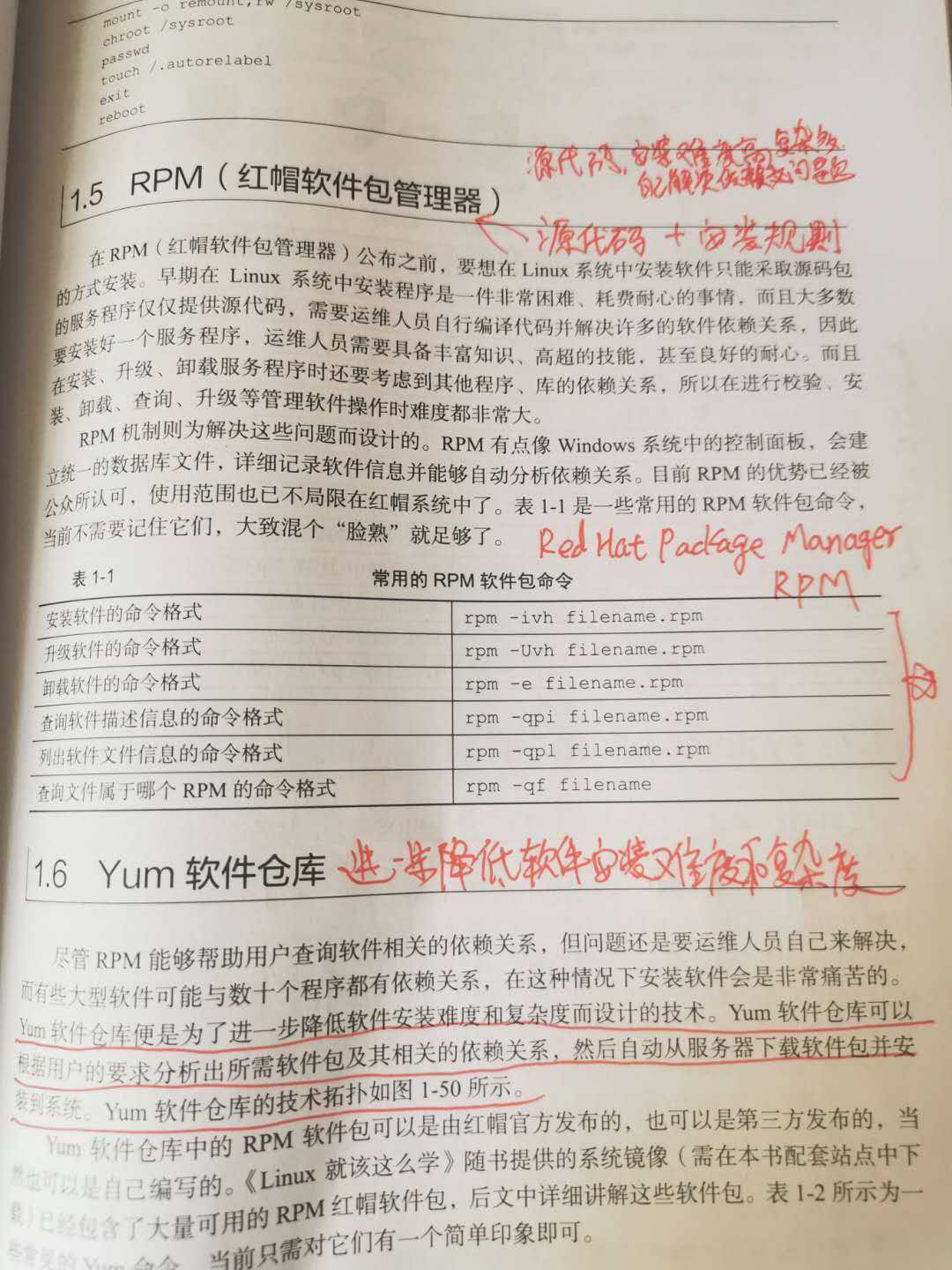
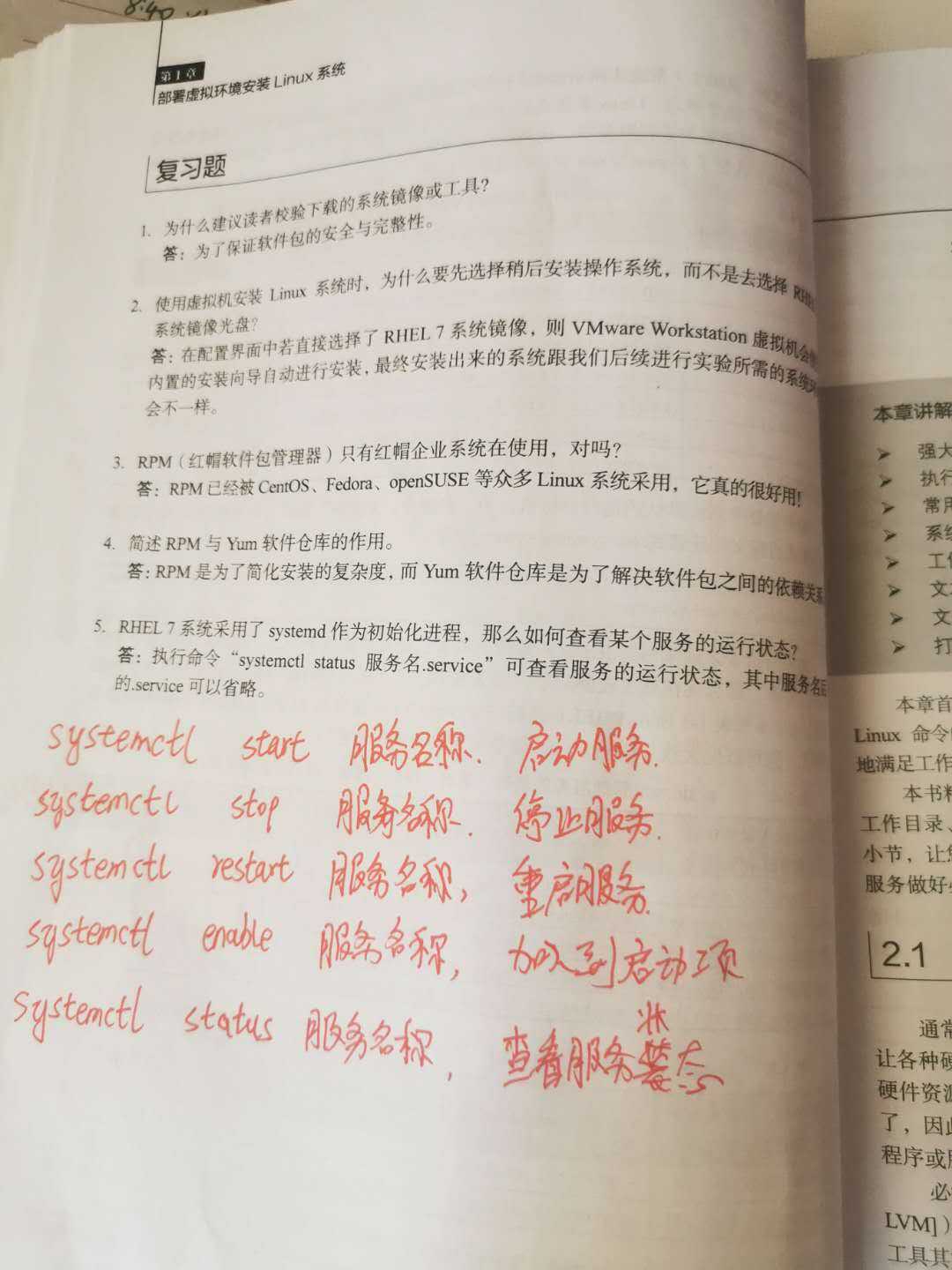

标签:重启 rem sys info style ctr pass 出现 登录
原文地址:https://www.cnblogs.com/hu-linux/p/12823026.html