标签:基础 class 单词 输入 rom pre one 数字 两种
1.张量数据类型
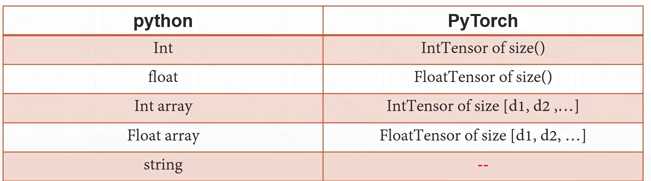
比如数字2在pytorch中就是intTensor类型,该维度为0即dim=0 ,pytorch内部没有自带的string 类型表示方法,要用的话只能通过以下两种编码方法表示:
one-hot : 如猫类别用【0 1】表示,狗类别用【1 0】表示
embedding:如果是汉字或者英文单词的话one-hot 表示就很费劲了,embedding 就是用数字的方式去表示语言,常用的编码器有Word2vec、glove
pytorch中的数据类型:
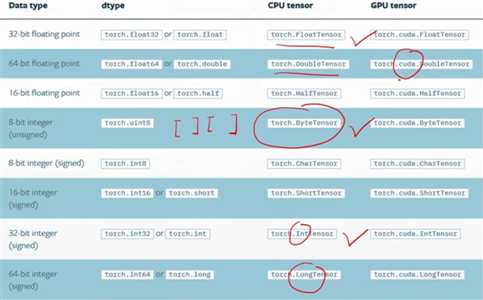
类型练习:
a = torch.randn(2,3) print(a) print(a.type()) print(type(a)) print(isinstance(a,torch.FloatTensor)) 输出: tensor([[-0.5431, -1.4844, -0.2626], [-2.0485, -1.3132, -0.4242]]) torch.FloatTensor <class ‘torch.Tensor‘> True
0维数据(标量,dim=0):loss计算
print(torch.tensor(1.)) print(torch.tensor(1.3)) b = torch.tensor(2.2) print(b.shape) #tensor 的维度 print(b.size()) #size是tensor的形状 输出: tensor(1.) tensor(1.3000) torch.Size([]) torch.Size([])
1维数据(vector):偏置b
1 print(torch.tensor([1.1,2.2])) #带了中括号
2 print(torch.FloatTensor(1)) #生成dim为1,长度为1的向量 3 print(torch.FloatTensor(2)) #生成dim为1,长度为2的向量
4 data = np.ones(2)
5 print(data)
6 print(type(data))
7 print(torch.from_numpy(data)) #numpy转成tensor
8 a = torch.ones(2)
9 print(a)
10 print(a.shape)
对应输出如下:
1 tensor([1.1000, 2.2000]) 2 tensor([2.8026e-45]) 3 tensor([1.4013e-45, 0.0000e+00]) 4 [1. 1.] 5 <class ‘numpy.ndarray‘> 6 tensor([1., 1.], dtype=torch.float64) 7 tensor([1., 1.]) 8 torch.Size([2])
2维(带有batch的lLinear输入):如[4,784] 4表示哪一张照片(第0张,第1张···),784表示照片的内容
a = torch.randn(2,3) #随机正太分布 print(a) print(a.shape) print(a.shape[0]) print(a.size(0)) #返回shape的第0个元素 输出: tensor([[ 1.1059, 1.2595, 0.9021], [-1.5283, -1.3688, -1.1164]]) torch.Size([2, 3]) 2 2
3维(RNN):如[10,100]一句话有10个单词,每个单词用one-hot 100维的向量编码,baatch插在中间,[10,20,100]每次处理20句话,很适合nlp中的文字处理
a = torch.randn(1,2,3) #rand是随机均匀分布,数字都在0到1之间产生 b = torch.randn(3,2,3) print(a)
print(a[0]) #打印第1个维度的第0个元素 print(b) print(b[1]) #打印第2个维度的第0个元素(共3个维度) 输出: tensor([[[-0.0764, -0.5074, 0.0471], [ 0.0092, -0.3284, 1.0120]]])
tensor([[-0.0764, -0.5074, 0.0471],
[ 0.0092, -0.3284, 1.0120]])
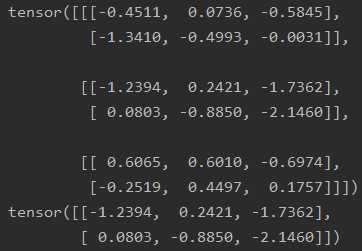
4维(CNN:[b,c,h,w]) 如:[2,3,28,28]每张图大小28*28,每张图片通道数为3(RGB),2表示2张照片
c = torch.randn(2,1,2,4) d = torch.randn(2,3,2,4) print(c) print(d)
c.numel() #a占用内存大小,2*1*2*4=16
c.dim() #返回4 输出: tensor([[[[ 0.7643, -0.4273, 0.3473, 0.2171], [ 0.0261, 0.0090, -2.1018, 0.6874]]], [[[-0.4100, -0.1656, -0.3416, -0.0297], [ 0.1740, 0.0209, 1.6028, -0.1436]]]]) tensor([[[[ 0.2537, -0.8912, 0.1682, 0.8999], [ 0.1054, 0.8026, 0.3454, -0.6667]], [[ 1.2564, 0.8965, -0.7657, 0.2069], [ 0.4461, -1.0962, 1.0200, -0.0228]], [[ 1.0028, -1.1200, -0.0214, -1.6208], [-1.9092, 0.8667, -0.0240, -0.5384]]], [[[-2.8231, 1.2762, 0.7280, 0.7616], [ 1.9921, 0.6339, -0.4522, 0.2168]], [[ 0.8417, -0.7774, 0.1569, 1.2210], [-1.3550, 0.4030, 0.4196, -0.4030]], [[-2.1071, -0.9418, 0.1454, -0.5797], [-1.5162, -0.3553, -0.5200, 0.0503]]]])
标签:基础 class 单词 输入 rom pre one 数字 两种
原文地址:https://www.cnblogs.com/fenglivoong/p/12825867.html