标签:msi cto clu aced ace code 下载到本地 placed osc
https://www.virtualbox.org/wiki/Downloads
https://www.vagrantup.com/downloads.html
Vagrant-CentOS-7.box
https://github.com/tommy-muehle/puppet-vagrant-boxes/releases/download/1.1.0/centos-7.0-x86_64.box
安装说明:
$ vagrant box add {title} {url}
$ vagrant init {title}
$ vagrant up
vagrant box add是添加box的命令,其中{title}用于识别建立的虚拟机,这里使用 centos7 ,{url}是下载到本地box(centos-7.0_x86_64.box)的路径,也可以是服务器端的URL。
vagrant box add centos7 d:/soft/centos-7.0-x86_64.box
window系统中应该是放到了 C:\Users\当前用户名.vagrant.d\boxes\下。
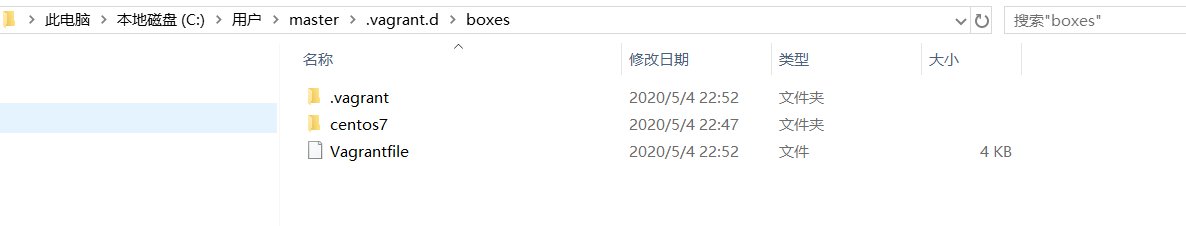
vagrant init centos7 //如果是新添加的box,必须执行本步骤,初始化一次之后,就不需要再执行本步骤 ,生成Vagrantfile文件,里面有很多配置信息。 A `Vagrantfile` has been placed in this directory. You are now ready to `vagrant up` your first virtual environment! Please read the comments in the Vagrantfile as well as documentation on `vagrantup.com` for more information on using Vagrant.
vagrant up
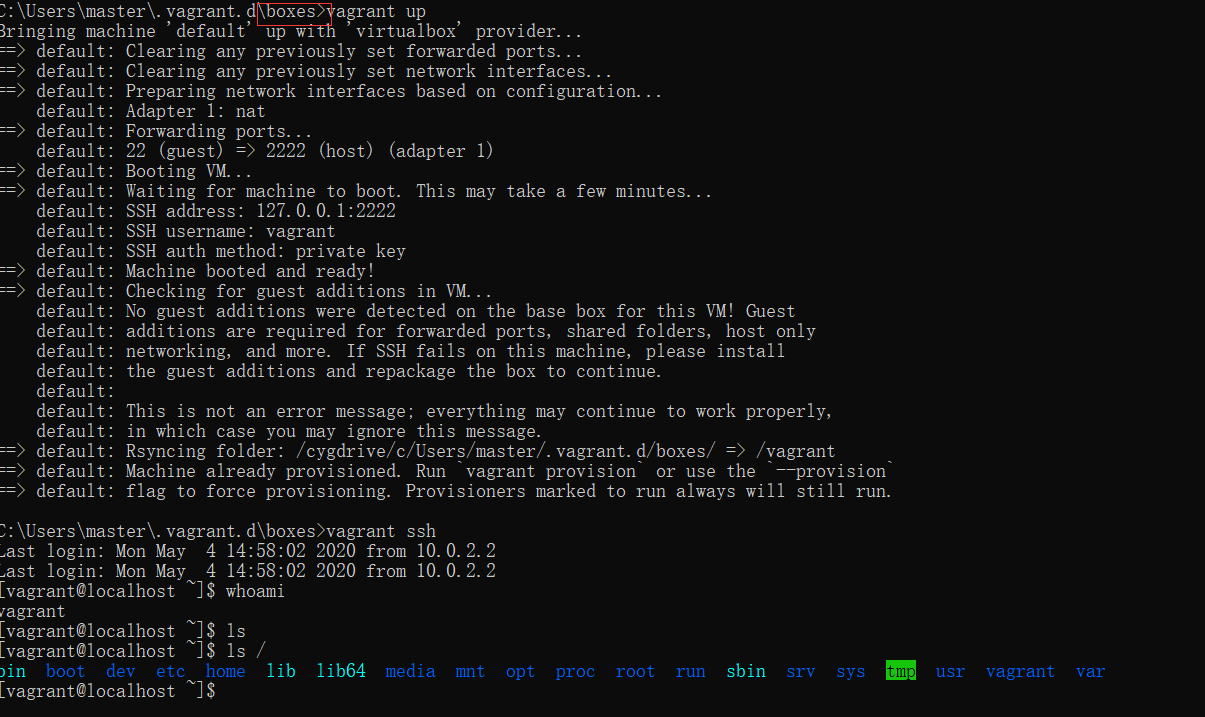
来源:站长资讯
virtualBox结合vagrant离线安装centos7
标签:msi cto clu aced ace code 下载到本地 placed osc
原文地址:https://www.cnblogs.com/1994jinnan/p/12828932.html