标签:style code ade get 免费 图片 not 演示 blog
本文,只是自己用于学习使用,建议看其他人的教程,例如:https://learnku.com/articles/25443
###########################################################################
acme.sh 是一个linux shell脚本,官方git地址是:https://github.com/acmesh-official/acme.sh
下载并安装这个脚本,
curl https://get.acme.sh | sh
默认会把一些文件下载到 ~/.acme.sh/目录下面(~就是家目录,类似/root/或者/home/zhangsan/)
.acme.sh是一个隐藏的目录,点开头的目录都是隐藏目录,
ls -adl ~/.acme.sh
看看目录下面有什么
[root@cnblogs sites-enabled]# ls -adl ~/.acme.sh drwx------ 8 root root 4096 May 7 17:08 /root/.acme.sh [root@cnblogs sites-enabled]# cd ~/.acme.sh/ [root@cnblogs .acme.sh]# ls account.conf acme.sh acme.sh.csh acme.sh.env ca deploy dnsapi http.header notify [root@cnblogs .acme.sh]#
脚本安装后,帮忙做了一个alias
直接敲命令 acme.sh 就相当于敲 ~/.acme.sh/acme.sh
证书申请分为
下面演示的是DNS验证,手动添加验证的方式
第一条命令执行后,看到系统要求在DNS中添加一个TXT记录
acme.sh --issue -d zhufunin.com -d *.zhufuni.com --dns --yes-I-know-dns-manual-mode-enough-go-ahead-please
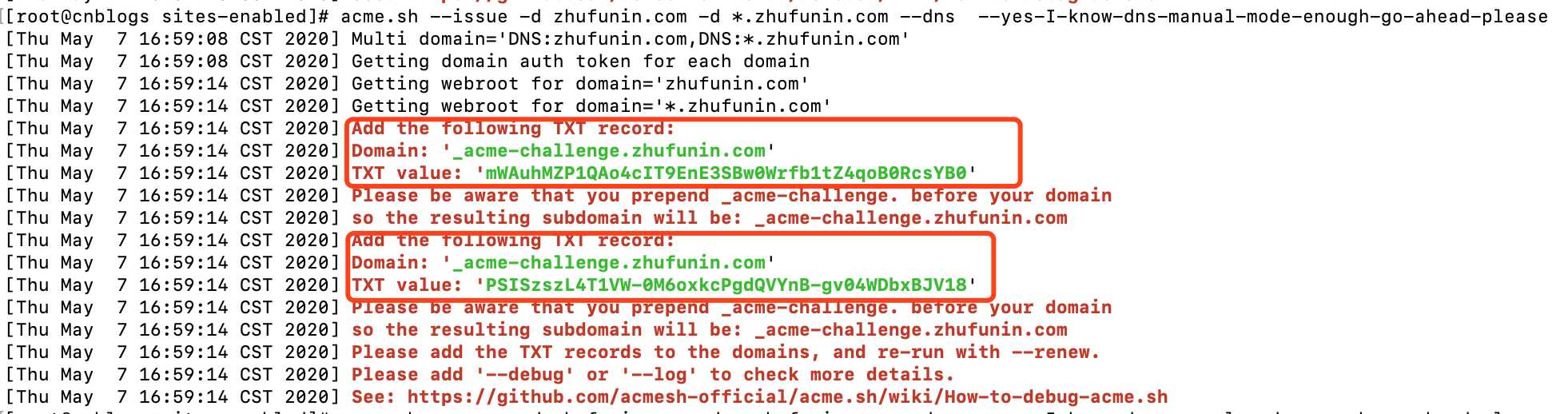
第二条命令,真正开始验证,并把证书的路径,写出来
acme.sh --renew -d zhufuni.com -d *.zhufuni.com --dns --yes-I-know-dns-manual-mode-enough-go-ahead-please
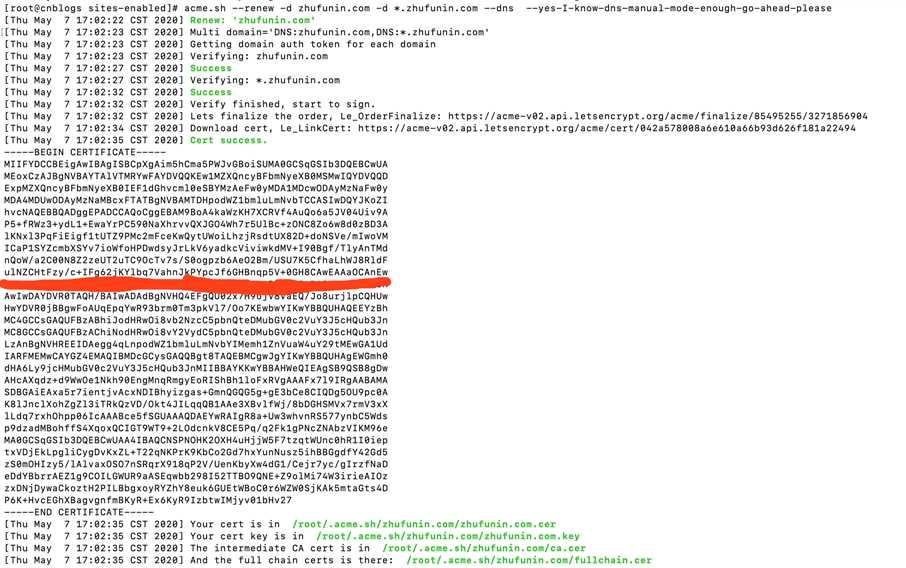
用acme.sh申请免费ssl证书-let's encrypt
标签:style code ade get 免费 图片 not 演示 blog
原文地址:https://www.cnblogs.com/faberbeta/p/12844811.html