标签:doctype auto color ima for type size nbsp models
在 app5.models.py 中添加一个 Order 表
class Order(models.Model):
o_num = models.CharField(max_length= 16 ,unique=True)
# 创建一个订单号,设置为 唯一
o_time = models.DateTimeField(auto_now_add=True)
# 创建一个时间,当对象进行保存时即可生成订单时间
注:
auto_now_add 当进行 save() 保存时,就会自动进行设置时间
产生迁移 -> 进行迁移
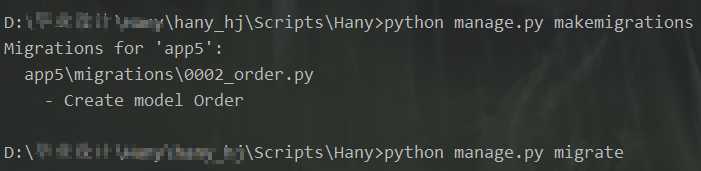
插入数据 如下所示
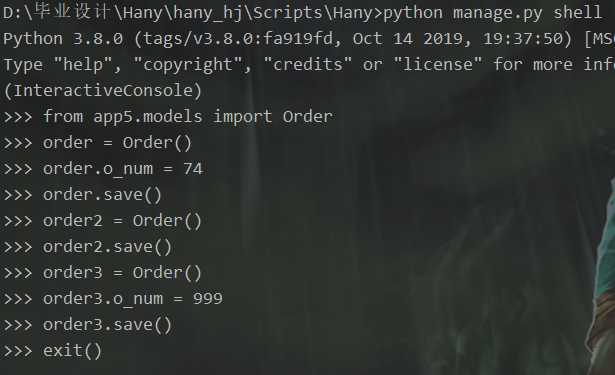
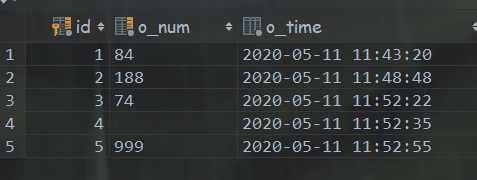
修改后的数据
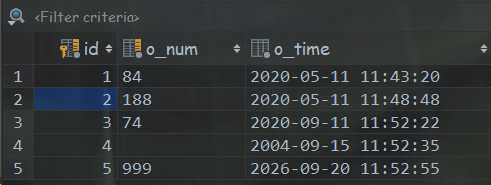
在 urls 中添加获取订单的函数 getorders
urlpatterns = [
url(r‘getuser/‘,views.get_user),
url(r‘getusers/‘,views.get_users),
url(r‘getorders‘,views.getorders)
]
在 views.py 中添加获取 2020年 的函数
def getorders(request):
orders = Order.objects.filter(o_time__year= 2020)
context = {
‘orders‘:orders
}
return render(request,‘orders.html‘,context = context)
在 templates 的 orders.html 中
<!DOCTYPE html>
<html lang="en">
<head>
<meta charset="UTF-8">
<title>Title</title>
</head>
<body>
<ul>
{% for order in orders %}
<li>{{ order.o_num }}</li>
{% endfor %}
</ul>
</body>
</html>
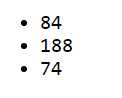
获取 9 月的信息
项目根目录的 settings.py 中的 USE_TZ = False 提前设置好
def getorders(request):
orders = Order.objects.filter(o_time__month = 9)
context = {
‘orders‘:orders
}
return render(request,‘orders.html‘,context = context)
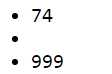
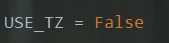
2020-05-11
Django学习路15_创建一个订单信息,并查询2020年\9月的信息都有哪些
标签:doctype auto color ima for type size nbsp models
原文地址:https://www.cnblogs.com/hany-postq473111315/p/12868272.html