标签:管理 方案 避免 The 闪断 数据中心 off cannot isa
在一个新建的数据中心网络中,要求核心层具有较高的可靠性,并且希望网络结构简单,易于配置和管理。
如图4-1所示,根据用户需求,核心层SwitchA和SwitchB两台交换机采取堆叠组网。
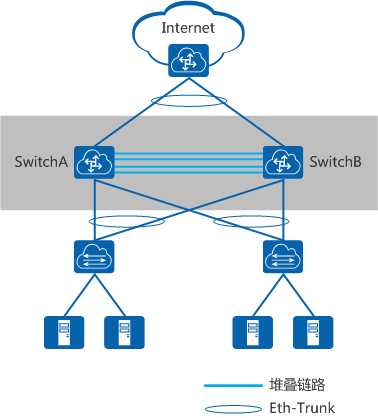
采用如下的思路配置:
1.提前规划好堆叠方案。
2.按照前期的规划,连接好SwitchA和SwitchB之间的堆叠线缆。
3.在SwitchA和SwitchB上进行堆叠软件配置,包括堆叠成员ID、堆叠优先级、堆叠域编号、堆叠连接方式、堆叠端口等。
4.保存SwitchA和SwitchB的配置,并使能堆叠功能。
5.检查堆叠组建是否成功。
6.配置双主检测。
规划的主要内容如表4-1所示。
表4-1 堆叠规划内容
| 内容 | switchA | switchB |
|---|---|---|
| 堆叠成员角色 | 主交换机 | 备交换机 |
| 堆叠成员ID | 1 | 2 |
| 堆叠优先级 | 150 | 100 |
| 堆叠域编号 | 10 | 10 |
| 堆叠连接方式 | 主控板直连方式 | 主控板直连方式 |
| 堆叠连接端口 | 40GE1/0/1~40GE1/0/2 40GE2/0/1~40GE2/0/2 | 40GE1/0/1~40GE1/0/2 40GE2/0/1~40GE2/0/2 |
| 双主检测端口 | 10GE3/0/5 10GE4/0/5 | 10GE3/0/5 10GE4/0/5 |
如图4-2所示,按照前期规划连接SwitchA和SwitchB之间的堆叠线缆。连接的端口包括主控板上的SIP口、业务板上的堆叠物理成员端口和双主检测端口。
图4-2 堆叠连接示意图
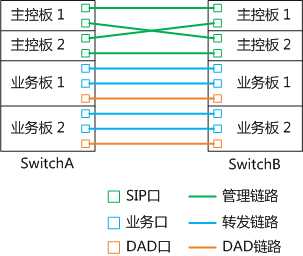
配置SwitchA的优先级为150,Domain ID为10。此处默认SwitchA的堆叠成员ID为1,堆叠连接方式为主控板直连方式,无需配置。
<HUAWEI> system-view
[~HUAWEI] sysname SwitchA
[*HUAWEI] commit
[~SwitchA] stack
[~SwitchA-stack] stack priority 150
[*SwitchA-stack] stack domain 10
[*SwitchA-stack] quit
[*SwitchA] commit
配置SwitchB的堆叠成员ID为2,Domain ID为10。此处默认SwitchB的堆叠优先级为100,堆叠连接方式为主控板直连方式,无需配置。
<HUAWEI> system-view
[~HUAWEI] sysname SwitchB
[*HUAWEI] commit
[~SwitchB] stack
[~SwitchB-stack] stack member 2
Warning: The device will use the configuration of member ID 2 after the device resets. Continue? [Y/N]: y
[*SwitchB-stack] stack domain 10
[*SwitchB-stack] quit
[*SwitchB] commit
在SwitchA上创建堆叠端口,并将端口40GE1/0/1~40GE1/0/2、40GE2/0/1~40GE2/0/2加入堆叠端口。在SwitchB上创建堆叠端口,并将端口40GE1/0/1~40GE1/0/2、40GE2/0/1~40GE2/0/2加入堆叠端口。SwitchB的配置与SwitchA类似,配置过程略。
[~SwitchA] port-group group1
[*SwitchA-port-group-group1] group-member 40ge 1/0/1 to 40ge 1/0/2
[*SwitchA-port-group-group1] group-member 40ge 2/0/1 to 40ge 2/0/2
[*SwitchA-port-group-group1] shutdown
[*SwitchA-port-group-group1] quit
[*SwitchA] commit
[~SwitchA] interface stack-port 1
[*SwitchA-Stack-Port1] port member-group interface 40ge 1/0/1 to 1/0/2
Warning: After the configuration is complete,
1.The interface(s) (40GE1/0/1-1/0/2) will be converted to stack mode and be configured with the port crc-statistics trigger error-down command if the configuration does not exist.
2.The interface(s) may go Error-Down (crc-statistics) because there is no shutdown configuration on the interfaces.Continue? [Y/N]: y
[*SwitchA-Stack-Port1] port member-group interface 40ge 2/0/1 to 2/0/2
Warning: After the configuration is complete,
1.The interface(s) (40GE2/0/1-2/0/2) will be converted to stack mode and be configured with the port crc-statistics trigger error-down command if the configuration does not exist.
2.The interface(s) may go Error-Down (crc-statistics) because there is no shutdown configuration on the interfaces.Continue? [Y/N]: y
[*SwitchA-Stack-Port1] quit
[*SwitchA] commit
被配置为堆叠物理成员端口后,端口下会自动配置port crc-statistics trigger error-down。
待SwitchA和SwitchB上的物理端口都加入堆叠端口后,再将之前被关闭的端口打开。SwitchB的配置与SwitchA类似,配置过程略。
[~SwitchA] port-group group1
[~SwitchA-port-group-group1] undo shutdown
[*SwitchA-port-group-group1] quit
[*SwitchA] commit
[~SwitchA] quit
端口先关闭然后再打开,这样是为了避免端口因产生CRC错包而导致Error-Down。在端口Up的情况下,如果链路一端被配置为堆叠物理成员端口,另一端为普通业务口,此时端口可能会产生CRC错包。
上述配置完成后,执行命令display stack configuration查看配置是否与规划的一致,如果不一致,需要修改配置。以查看SwitchA为例。
<SwitchA> display stack configuration
Oper : Operation
Conf : Configuration
LC : LineCard
MB : MainBoard
* : Offline configuration
Isolated Port : The port is in stack mode, but does not belong to any Stack-Port
Attribute Configuration:
---------------------------------------------------------------
MemberID Domain Priority Mode Enable
Oper(Conf) Oper(Conf) Oper(Conf) Oper(Conf) Oper
---------------------------------------------------------------
1(1) --(10) 100(150) MB(MB) Disable
---------------------------------------------------------------
Stack-Port Configuration:
--------------------------------------------------------------------------------
Stack-Port Member Ports
--------------------------------------------------------------------------------
Stack-Port1 40GE1/0/1 40GE1/0/2 40GE2/0/1
40GE2/0/2
--------------------------------------------------------------------------------
保存SwitchA的配置并使能堆叠功能。建议先使能规划为主交换机的SwitchA的堆叠功能。这样SwitchA可以先完成重启,从而优先成为主交换机。
<SwitchA> save
Warning: The current configuration will be written to the device. Continue? [Y/N]: y
<SwitchA> system-view
[~SwitchA] stack
[~SwitchA-stack] stack enable
Warning: Make sure that one or more dual-active detection methods are configured once the conversion is complete and the device enters the stack mode. Switches working in different forward modes cannot set up a CSS.
Current configuration will be converted to the next startup saved-configuration file of stack mode.
System will reboot. Continue? [Y/N]: y
使能堆叠功能后,设备会自动重启。
保存SwitchB的配置并使能堆叠功能。
<SwitchB> save
Warning: The current configuration will be written to the device. Continue? [Y/N]: y
<SwitchB> system-view
[~SwitchB] stack
[~SwitchB-stack] stack enable
Warning: Make sure that one or more dual-active detection methods are configured once the conversion is complete and the device enters the stack mode. Switches working in different forward modes cannot set up a CSS.
Current configuration will be converted to the next startup saved-configuration file of stack mode.
System will reboot. Continue? [Y/N]: y
通过Console口或管理网口登录堆叠系统,使用命令display stack查看堆叠是否组建成功。当通过管理网口登录时,需要使用主交换机的IP地址。
<SwitchA> display stack
--------------------------------------------------------------------------------
MemberID Role MAC Priority DeviceType Description
--------------------------------------------------------------------------------
1 Master 006d-8835-2b00 150 CE12804
2 Standby 006d-8835-2c00 100 CE12804
--------------------------------------------------------------------------------
如上所示,显示两台交换机的信息,表示堆叠建立成功,且主交换机为成员ID为1的设备,即SwitchA。
配置端口10GE1/3/0/5、10GE1/4/0/5、10GE2/3/0/5、10GE2/4/0/5的直连方式的双主检测功能。
<SwitchA> system-view
[~SwitchA] interface 10ge 1/3/0/5
[~SwitchA-10GE1/3/0/5] dual-active detect mode direct
Warning: The interface will block common data packets, except BPDU packets. Continue? [Y/N]: y
[*SwitchA-10GE1/3/0/5] quit
[*SwitchA] interface 10ge 1/4/0/5
[*SwitchA-10GE1/4/0/5] dual-active detect mode direct
Warning: The interface will block common data packets, except BPDU packets. Continue? [Y/N]: y
[*SwitchA-10GE1/4/0/5] quit
[*SwitchA] interface 10ge 2/3/0/5
[*SwitchA-10GE2/3/0/5] dual-active detect mode direct
Warning: The interface will block common data packets, except BPDU packets. Continue? [Y/N]: y
[*SwitchA-10GE2/3/0/5] quit
[*SwitchA] interface 10ge 2/4/0/5
[*SwitchA-10GE2/4/0/5] dual-active detect mode direct
Warning: The interface will block common data packets, except BPDU packets. Continue? [Y/N]: y
[*SwitchA-10GE2/4/0/5] commit
[~SwitchA-10GE2/4/0/5] quit
建议配置端口延迟上报Down,防止因端口闪断导致堆叠状态不稳定。
[~SwitchA] port-group group-member 40ge 1/1/0/1 40ge 1/1/0/2 40ge 1/2/0/1 40ge 1/2/0/2 40ge 2/1/0/1 40ge 2/1/0/2 40ge 2/2/0/1 40ge 2/2/0/2
[~SwitchA-port-group] carrier down-hold-time 2000
[*SwitchA-port-group] commit
[~SwitchA-port-group] return
在堆叠配置完成后,建议立即使用save命令保存堆叠系统配置。
<SwitchA> save
Warning: The current configuration will be written to the device. Continue? [Y/N]: y
堆叠系统的配置文件
#
sysname SwitchA
#
stack
#
stack mode
#
stack member 1 domain 10
stack member 1 priority 150
#
stack member 2 domain 10
#
interface Stack-Port1/1
#
interface Stack-Port2/1
#
interface 10GE1/3/0/5
dual-active detect mode direct
#
interface 10GE1/4/0/5
dual-active detect mode direct
#
interface 10GE2/3/0/5
dual-active detect mode direct
#
interface 10GE2/4/0/5
dual-active detect mode direct
#
interface 40GE1/1/0/1
port mode stack
stack-port 1/1
port crc-statistics trigger error-down
carrier down-hold-time 2000
#
interface 40GE1/1/0/2
port mode stack
stack-port 1/1
port crc-statistics trigger error-down
carrier down-hold-time 2000
#
interface 40GE1/2/0/1
port mode stack
stack-port 1/1
port crc-statistics trigger error-down
carrier down-hold-time 2000
#
interface 40GE1/2/0/2
port mode stack
stack-port 1/1
port crc-statistics trigger error-down
carrier down-hold-time 2000
#
interface 40GE2/1/0/1
port mode stack
stack-port 2/1
port crc-statistics trigger error-down
#
interface 40GE2/1/0/2
port mode stack
stack-port 2/1
port crc-statistics trigger error-down
carrier down-hold-time 2000
#
interface 40GE2/2/0/1
port mode stack
stack-port 2/1
port crc-statistics trigger error-down
carrier down-hold-time 2000
#
interface 40GE2/2/0/2
port mode stack
stack-port 2/1
port crc-statistics trigger error-down
carrier down-hold-time 2000
#
port-group group1
group-member 40GE1/1/0/1
group-member 40GE1/1/0/2
group-member 40GE1/2/0/1
group-member 40GE1/2/0/2
#
return
文章来源:https://support.huawei.com/enterprise/zh/doc/EDOC1000177341?section=j00m
标签:管理 方案 避免 The 闪断 数据中心 off cannot isa
原文地址:https://www.cnblogs.com/Ant-Hanks/p/12874062.html