标签:uri 技术 显示 code 引入 png https col 环境
环境版本:springboot版本2.1.6.RELEASE、spring-security版本5.1.5.RELEASE、thymeleaf-spring5版本3.0.11.RELEASE
1、错误thymeleaf的html代码如下:
1 <sec:authorize access="hasRole(‘ROLE_USER‘)"> 2 <!--显示内容--> 3 </sec:authorize>
注:改写发为thymeleaf-spring4的写法,thymeleaf-spring5不起作用
2、正确thymeleaf的html代码如下:
1 <div sec:authorize="hasRole(‘ROLE_ADMIN‘)"> 2 <!--显示内容--> 3 </div>
3、还需在html模板引入thymeleaf-spring5命名空间
1 <html xmlns:th="http://www.thymeleaf.org" 2 xmlns:sec="http://www.thymeleaf.org/extras/spring-security">
注:与网上上的有点区别,但是能起作用(我的环境下亲测有效),网上大多数是xmlns:sec="http://www.thymeleaf.org/thymeleaf-extras-springsecurity4"与xmlns:sec="http://www.thymeleaf.org/thymeleaf-extras-springsecurity5"这种命名空间。以实际网站为主https://github.com/thymeleaf/thymeleaf-extras-springsecurity,主文在网站的底部。
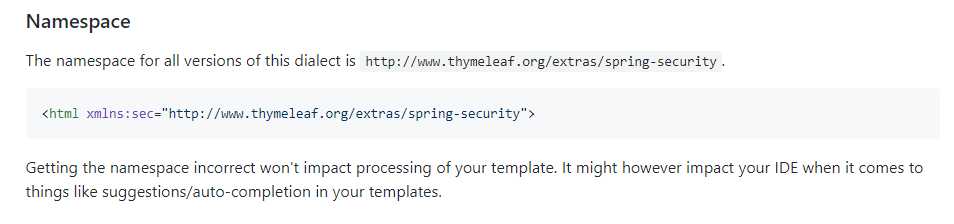
thymeleaf中security的sec:authorize标签不起作用的原因
标签:uri 技术 显示 code 引入 png https col 环境
原文地址:https://www.cnblogs.com/cswujian/p/12885906.html