标签:style blog class code c java
最近在做个项目,用到了MVVM模式。
发现在用DelegateCommand时,用到了CanExecute,不能实时更新,查了很多资料都没有这方面的。
经过仔细研究prism源码,发现以下解决方案:
下面是界面,很简单,一个textbox,一个button。实现的功能是
按下button时,显示textbox里的内容。
主要是当textbox内容为空时,button是不能使用的
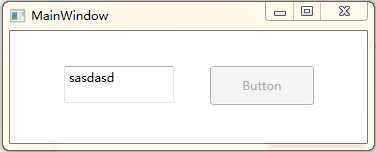
<Grid>
<TextBox Margin="54,35,193,40" Name="textBox1" />
<Button Command="{Binding ShowMessage}" CommandParameter="{Binding Text, ElementName=textBox1}" Content="Button" Margin="200,35,53,38" />
</Grid>public ICommand ShowMessage { get { return new DelegateCommand<string>( (str) => { MessageBox.Show(str); }, (str) => { return !string.IsNullOrEmpty(str); } ); } }
运行起来,好像是没有什么问题,但当我们在textbox里填写内容时,发现button不会使能,这就有问题了。
也就是说,当textbox内容改变时,CanExecute不知道。
而怎么样才能知道呢,这里我们就要用到prism中的RaiseCanExecuteChanged这个方法了。
具体的代码以下:
<Window x:Class="WpfApplication1.MainWindow" xmlns="http://schemas.microsoft.com/winfx/2006/xaml/presentation" xmlns:x="http://schemas.microsoft.com/winfx/2006/xaml" Title="MainWindow" Height="150" Width="373"> <Grid> <TextBox Text="{Binding Message,UpdateSourceTrigger=PropertyChanged}" Margin="54,35,193,40" Name="textBox1" /> <Button Command="{Binding ShowMessage1}" Content="Button" Margin="200,35,53,38" /> </Grid> </Window>
using System; using System.Collections.Generic; using System.Linq; using System.Text; using Microsoft.Practices.Prism.ViewModel; using System.Windows.Input; using Microsoft.Practices.Prism.Commands; using System.Windows; namespace WpfApplication1 { class mainWindowViewModel:NotificationObject { private string message; public string Message { get { return message; } set { message = value; RaisePropertyChanged("Message"); ShowMessage1.RaiseCanExecuteChanged(); } } public DelegateCommand ShowMessage1 {get;private set;} public ICommand ShowMessage { get { return new DelegateCommand<string>( (str) => { MessageBox.Show(str); }, (str) => { return !string.IsNullOrEmpty(str); } ); } } public mainWindowViewModel() { ShowMessage1 = new DelegateCommand(onExecute,onCanExecute); } private void onExecute() { MessageBox.Show(Message); } private bool onCanExecute() { return !string.IsNullOrEmpty(message); } } }
Prism--MVVM 之Command,布布扣,bubuko.com
标签:style blog class code c java
原文地址:http://www.cnblogs.com/amw2738/p/3733238.html