标签:pre 指定 code png ext image tst mic nts
当查找的数据不存在,返回为 空时
在 html 中使用 {%empty%} 语句 进行显示
def getstudents(request):
students = Student.objects.all().filter(s_name = ‘qwer‘)
# 指定一个不存在的值,
# students = Student.objects.all()
stu_dict = {
# 自己定义的字典
‘hobby‘:‘play‘,
‘time‘:‘5 years‘
}
stu_data = {
‘students‘:students,
‘stu_dict‘:stu_dict
# stu_dict 是自己定义的字典
}
return render(request,‘students.html‘,context=stu_data)
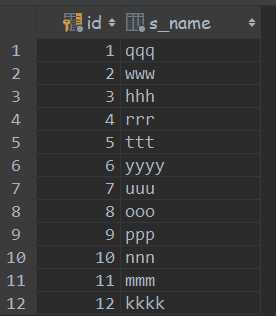
html 中语句 {% for stu in students %} <li> {{ stu.s_name }}</li> {% empty %} <h3>不存在该学生</h3> {% endfor %} <hr/><br/><br/>
注:
如果为 空,则输出 <h3> 不存在该学生</h3> 这条语句
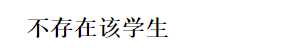
def getstudents(request):
students = Student.objects.all()
# 指定一个不存在的值,
# students = Student.objects.all()
stu_dict = {
# 自己定义的字典
‘hobby‘:‘play‘,
‘time‘:‘5 years‘
}
stu_data = {
‘students‘:students,
‘stu_dict‘:stu_dict
# stu_dict 是自己定义的字典
}
return render(request,‘students.html‘,context=stu_data)
forloop.counter 示例
{% for stu in students %}
<li> {{ forloop.counter }} : {{ stu.s_name }}</li>
{% endfor %}
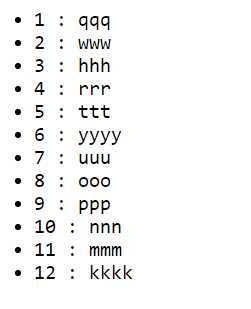
forloop.counter0 示例
{% for stu in students %}
<li> {{ forloop.counter0 }} : {{ stu.s_name }}</li>
{% endfor %}
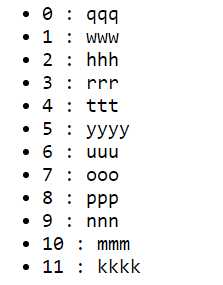
forloop.revcounter 示例
{% for stu in students %}
<li> {{ forloop.revcounter }} : {{ stu.s_name }}</li>
{% endfor %}
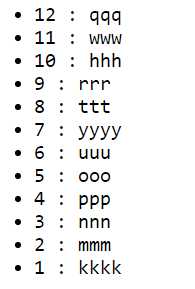
forloop.revcounter0 示例
{% for stu in students %}
<li> {{ forloop.revcounter0 }} : {{ stu.s_name }}</li>
{% endfor %}
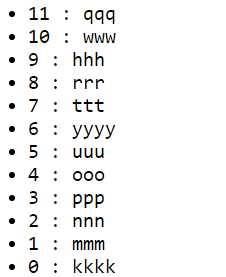
2020-05-14
Django学习路22_empty为空,forloop.counter 从1计数,.counter0 从0计数 .revcounter最后末尾数字是1,.revcounter0 倒序,末尾为 0
标签:pre 指定 code png ext image tst mic nts
原文地址:https://www.cnblogs.com/hany-postq473111315/p/12887676.html