标签:xtu pre 用例 Fix 打开 main 参数 pen 页面
项目test下的目录结构
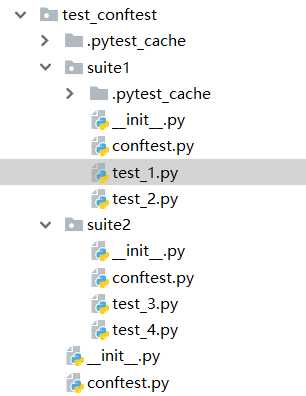
全局conftest.py
import pytest # 当autouse=False时,测试用例需要传入参数,为True时,不需要传入参数 @pytest.fixture(scope="session",autouse=True) def start(): print(‘\n打开首页‘) # flag = 1 # yield flag # print(‘退出登录‘)
suite1/conftest.py
import pytest # 当autouse=False时,测试用例需要传入参数,为True时,不需要传入参数 @pytest.fixture(scope="module") def open_web1(): print(‘\n打开页面1‘)
suite1/test_1.py
import pytest def test_03(start,open_web1): print(‘测试用例3操作‘) def test_04(start,open_web1): print(‘测试用例4操作‘) if __name__ == "__main__": pytest.main(["-s", "test_1.py"])
suite1/test_2.py
import pytest def test_05(start,open_web1): print(‘测试用例5操作‘) def test_06(start,open_web1): print(‘测试用例6操作‘) if __name__ == "__main__": pytest.main(["-s", "test_2.py"])
suite2/conftest.py
import pytest # 当autouse=False时,测试用例需要传入参数,为True时,不需要传入参数 @pytest.fixture(scope="function") def open_web2(): print(‘\n打开页面2‘)
suite2/test_3.py
import pytest def test_07(start,open_web2): print(‘测试用例7操作‘) def test_08(start,open_web2): print(‘测试用例8操作‘) if __name__ == ‘__main__‘: pytest.main(["-s", "test_3.py"])
suite2/test_4.py
import pytest def test_09(start,open_web2): print(‘测试用例9操作‘) def test_10(start,open_web2): print(‘测试用例10操作‘) if __name__ == ‘__main__‘: pytest.main(["-s", "test_4.py"])
执行测试
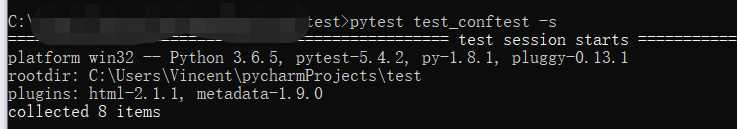
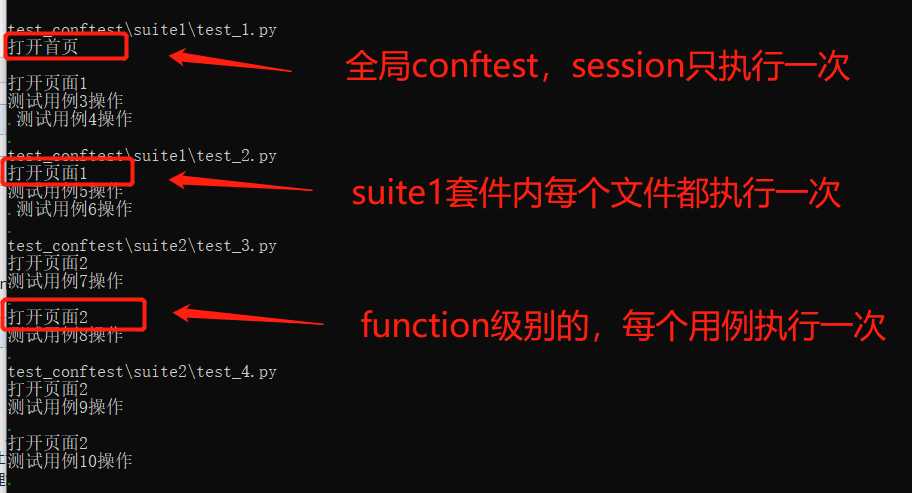
标签:xtu pre 用例 Fix 打开 main 参数 pen 页面
原文地址:https://www.cnblogs.com/aiyumo/p/12890437.html