标签:ide artifact 技术 添加 erro led intellij not style
IDEA提示:failed to resolve org.junit.platform,如下图
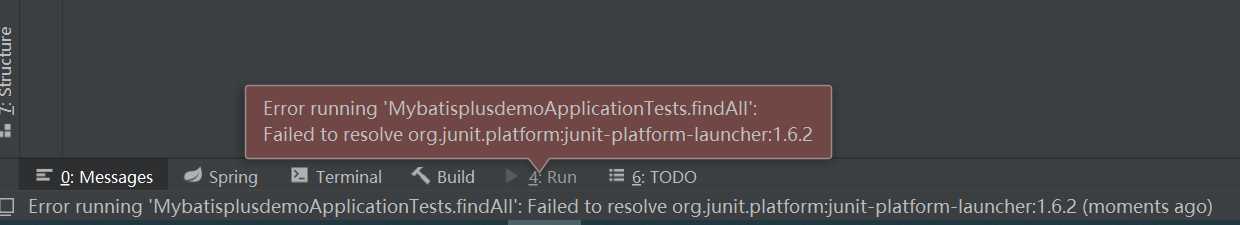
方法一:修改Maven镜像
D:\Program Files\apache-maven-3.6.3-pc\conf
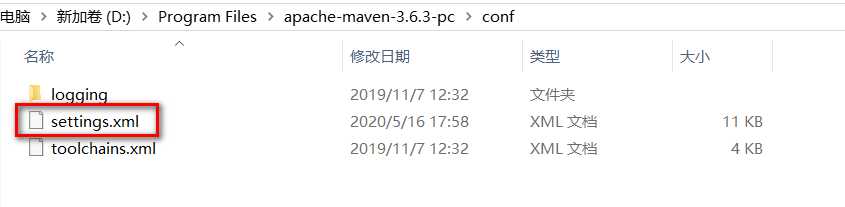
添加配置信息
<mirror> <id>alimaven</id> <name>aliyun maven</name> <url>https://maven.aliyun.com/nexus/content/groups/public/</url> <mirrorOf>central</mirrorOf> </mirror>
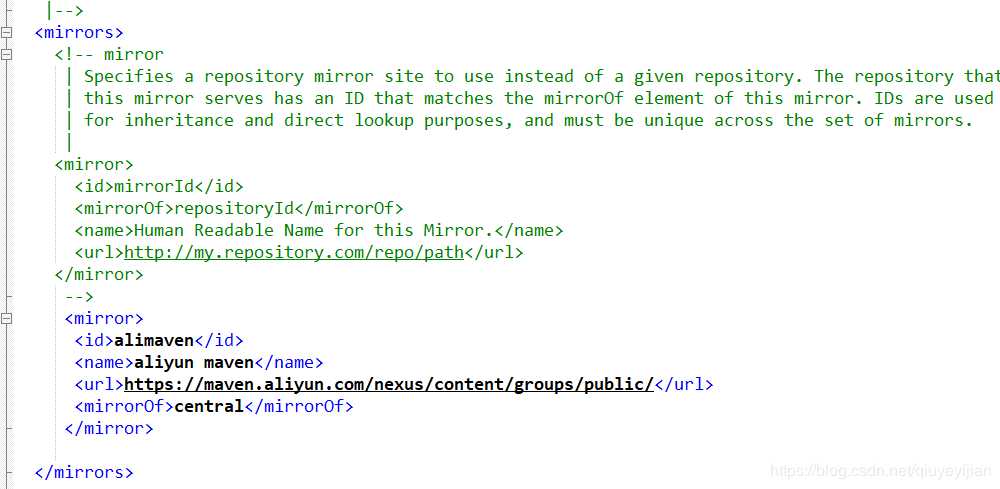
方法二:修改配置依赖 pom.xml
在项目的依赖配置文件 pox.xml 里加上以下代码:
<dependency>
<!-- this is needed or IntelliJ gives junit.jar or junit-platform-launcher:1.3.2 not found errors -->
<groupId>org.junit.platform</groupId>
<artifactId>junit-platform-launcher</artifactId>
<scope>test</scope>
</dependency>
参考:
https://blog.csdn.net/qiuyeyijian/article/details/104401631
failed to resolve org.junit.platform
标签:ide artifact 技术 添加 erro led intellij not style
原文地址:https://www.cnblogs.com/pandaly/p/12901574.html