标签:进入 全局 解析xml private java 核心 man mapping with
首先我们来看看我们有两种方式实现Mybatis调用,一种是XML,一种是注解,分别如下:
SqlSession session = sqlSessionFactory.openSession(); try { //方式一:mapper配置文件XML配置SQL User user = session.selectOne("org.mybatis.example.UserMapper.selectUser", 1); System.out.println("user:{}"+user); } finally { session.close(); } try { //方式二:mapper接口中注解配置配置SQL UserMapper mapper = session.getMapper(UserMapper.class); User user = mapper.selectUser(1); } finally { session.close(); }
XML配置:
<mapper namespace="org.mybatis.example.UserMapper"> <select id="selectUser" resultType="com.houjing.mybatis.pojo.User"> select * from User where id = #{id} </select> </mapper>
<mapper resource="mybatis/UserMapper.xml"/>
注解配置:
public interface UserMapper { // @Results({ // @Result(property ="name",column = "username") // }) @Select("select id,username as name,age,phone,`desc` from User where id = #{id}") public User selectUser(Integer id); }
<mapper class="com.mybatis.mapper.UserMapper"></mapper>
那么这两种方式有什么区别呢?我们来看看自定义方法selectUser的getMapper源码:
public <T> T getMapper(Class<T> type) { return this.configuration.getMapper(type, this); }
我们可以知道我们会去Configuration中去取出一个Mapper,继续走下去:
public <T> T getMapper(Class<T> type, SqlSession sqlSession) { return this.mapperRegistry.getMapper(type, sqlSession); }
public class MapperRegistry { public <T> T getMapper(Class<T> type, SqlSession sqlSession) { MapperProxyFactory<T> mapperProxyFactory = (MapperProxyFactory)this.knownMappers.get(type); if (mapperProxyFactory == null) { throw new BindingException("Type " + type + " is not known to the MapperRegistry."); } else { try { return mapperProxyFactory.newInstance(sqlSession); } catch (Exception var5) { throw new BindingException("Error getting mapper instance. Cause: " + var5, var5); } } } }
我们可以看到会用mapperProxyFactory工厂创建一个Proxy,应该可以大致猜到使用到了动态代理,继续走:
public class MapperProxyFactory<T> {protected T newInstance(MapperProxy<T> mapperProxy) { return Proxy.newProxyInstance(this.mapperInterface.getClassLoader(), new Class[]{this.mapperInterface}, mapperProxy); } public T newInstance(SqlSession sqlSession) { MapperProxy<T> mapperProxy = new MapperProxy(sqlSession, this.mapperInterface, this.methodCache); return this.newInstance(mapperProxy); } }
继续走下去可以看到真的使用Proxy.newProxyInstance这样的方式创建代理。我们来看看MapperProxy类:
public class MapperProxy<T> implements InvocationHandler, Serializable { public Object invoke(Object proxy, Method method, Object[] args) throws Throwable { try { return Object.class.equals(method.getDeclaringClass()) ? method.invoke(this, args)
: this.cachedInvoker(method).invoke(proxy, method, args, this.sqlSession); } catch (Throwable var5) { throw ExceptionUtil.unwrapThrowable(var5); } } private MapperProxy.MapperMethodInvoker cachedInvoker(Method method) throws Throwable { try { return (MapperProxy.MapperMethodInvoker)this.methodCache.computeIfAbsent(method, (m) -> { if (m.isDefault()) { try { return privateLookupInMethod == null ? new MapperProxy.DefaultMethodInvoker(this.getMethodHandleJava8(method))
: new MapperProxy.DefaultMethodInvoker(this.getMethodHandleJava9(method)); } catch (InstantiationException | InvocationTargetException | NoSuchMethodException | IllegalAccessException var4) { throw new RuntimeException(var4); } } else { return new MapperProxy.PlainMethodInvoker(new MapperMethod(this.mapperInterface, method, this.sqlSession.getConfiguration())); } }); } catch (RuntimeException var4) { Throwable cause = var4.getCause(); throw (Throwable)(cause == null ? var4 : cause); } } private static class DefaultMethodInvoker implements MapperProxy.MapperMethodInvoker { private final MethodHandle methodHandle; public DefaultMethodInvoker(MethodHandle methodHandle) { this.methodHandle = methodHandle; } public Object invoke(Object proxy, Method method, Object[] args, SqlSession sqlSession) throws Throwable { return this.methodHandle.bindTo(proxy).invokeWithArguments(args); } } private static class PlainMethodInvoker implements MapperProxy.MapperMethodInvoker { private final MapperMethod mapperMethod; public PlainMethodInvoker(MapperMethod mapperMethod) { this.mapperMethod = mapperMethod; } public Object invoke(Object proxy, Method method, Object[] args, SqlSession sqlSession) throws Throwable { return this.mapperMethod.execute(sqlSession, args); } } }
我们看MapperProxy就是一个实现了InvocationHandler接口的动态代理类,当调用这个代理类的invoke方法时,最终会调用到mapperMethod.execute方法:
public Object execute(SqlSession sqlSession, Object[] args) { Object result; Object param; switch(this.command.getType()) { case INSERT: param = this.method.convertArgsToSqlCommandParam(args); result = this.rowCountResult(sqlSession.insert(this.command.getName(), param)); break; case UPDATE: param = this.method.convertArgsToSqlCommandParam(args); result = this.rowCountResult(sqlSession.update(this.command.getName(), param)); break; case DELETE: param = this.method.convertArgsToSqlCommandParam(args); result = this.rowCountResult(sqlSession.delete(this.command.getName(), param)); break; case SELECT: if (this.method.returnsVoid() && this.method.hasResultHandler()) { this.executeWithResultHandler(sqlSession, args); result = null; } else if (this.method.returnsMany()) { result = this.executeForMany(sqlSession, args); } else if (this.method.returnsMap()) { result = this.executeForMap(sqlSession, args); } else if (this.method.returnsCursor()) { result = this.executeForCursor(sqlSession, args); } else { param = this.method.convertArgsToSqlCommandParam(args); result = sqlSession.selectOne(this.command.getName(), param); if (this.method.returnsOptional() && (result == null || !this.method.getReturnType().equals(result.getClass()))) { result = Optional.ofNullable(result); } } break; case FLUSH: result = sqlSession.flushStatements(); break; default: throw new BindingException("Unknown execution method for: " + this.command.getName()); } if (result == null && this.method.getReturnType().isPrimitive() && !this.method.returnsVoid()) { throw new BindingException("Mapper method ‘" + this.command.getName() + " attempted to return null from a method with a primitive return type (" + this.method.getReturnType() + ")."); } else { return result; } }
我们可以看到SELECT方法最终也是调用mybatis的SqlSession的selectOne方法,所以他们底层都是使用selectOne同一个方法,只不过自定义方法是通过动态代理的方式调用自身的方法。至于selectOne的代码的后续逻辑请参考:Mybatis学习之工作流程代码详解
首先我们来看注解:
@Select("select id,username as name,age,phone,`desc` from User where id = #{id}")
public User selectUser(Integer id);
可以看到注解是一个接口:
public @interface Select { String[] value(); }
其实注解解析是在这个类:org.apache.ibatis.builder.annotation.MapperAnnotationBuilder,该类中有一个静态方法,包含了所有的注解:
static { SQL_ANNOTATION_TYPES.add(Select.class); SQL_ANNOTATION_TYPES.add(Insert.class); SQL_ANNOTATION_TYPES.add(Update.class); SQL_ANNOTATION_TYPES.add(Delete.class); SQL_PROVIDER_ANNOTATION_TYPES.add(SelectProvider.class); SQL_PROVIDER_ANNOTATION_TYPES.add(InsertProvider.class); SQL_PROVIDER_ANNOTATION_TYPES.add(UpdateProvider.class); SQL_PROVIDER_ANNOTATION_TYPES.add(DeleteProvider.class); }
然后我们来看看该类的解析注解方法:
public void parse() { String resource = this.type.toString(); if (!this.configuration.isResourceLoaded(resource)) { this.loadXmlResource(); this.configuration.addLoadedResource(resource); this.assistant.setCurrentNamespace(this.type.getName()); this.parseCache(); this.parseCacheRef(); Method[] methods = this.type.getMethods(); Method[] var3 = methods; int var4 = methods.length; for(int var5 = 0; var5 < var4; ++var5) { Method method = var3[var5]; try { if (!method.isBridge()) { this.parseStatement(method); } } catch (IncompleteElementException var8) { this.configuration.addIncompleteMethod(new MethodResolver(this, method)); } } } this.parsePendingMethods(); }
我先我们看loadXmlResource方法可以看到会去获取XML配置文件,因此可以知道解析是优先解析XML配置文件的,然后才解析注解的。
private void loadXmlResource() { if (!this.configuration.isResourceLoaded("namespace:" + this.type.getName())) { String xmlResource = this.type.getName().replace(‘.‘, ‘/‘) + ".xml"; InputStream inputStream = this.type.getResourceAsStream("/" + xmlResource); if (inputStream == null) { try { inputStream = Resources.getResourceAsStream(this.type.getClassLoader(), xmlResource); } catch (IOException var4) { ; } } if (inputStream != null) { XMLMapperBuilder xmlParser = new XMLMapperBuilder(inputStream, this.assistant.getConfiguration(), xmlResource, this.configuration.getSqlFragments(), this.type.getName()); xmlParser.parse(); } } }
此处不再赘述如何解析XML的,可以参考:Mybatis学习之工作流程代码详解。接下来继续回到原先的位置,我们接下来看parseStatement(method)方法,进入到内部:
void parseStatement(Method method) { Class<?> parameterTypeClass = this.getParameterType(method); LanguageDriver languageDriver = this.getLanguageDriver(method); SqlSource sqlSource = this.getSqlSourceFromAnnotations(method, parameterTypeClass, languageDriver); if (sqlSource != null) { ... ... } }
可以看到有getSqlSourceFromAnnotations这么一个方法,这个方法根据名字就可以看出来是从注解中获取源sql语句,进入:
private SqlSource getSqlSourceFromAnnotations(Method method, Class<?> parameterType, LanguageDriver languageDriver) { try { Class<? extends Annotation> sqlAnnotationType = this.getSqlAnnotationType(method); Class<? extends Annotation> sqlProviderAnnotationType = this.getSqlProviderAnnotationType(method); Annotation sqlProviderAnnotation; if (sqlAnnotationType != null) { if (sqlProviderAnnotationType != null) { throw new BindingException("You cannot supply both a static SQL and SqlProvider to method named " + method.getName()); } else { sqlProviderAnnotation = method.getAnnotation(sqlAnnotationType); String[] strings = (String[])sqlProviderAnnotation.getClass().getMethod("value").invoke(sqlProviderAnnotation); return this.buildSqlSourceFromStrings(strings, parameterType, languageDriver); } } else if (sqlProviderAnnotationType != null) { sqlProviderAnnotation = method.getAnnotation(sqlProviderAnnotationType); return new ProviderSqlSource(this.assistant.getConfiguration(), sqlProviderAnnotation, this.type, method); } else { return null; } } catch (Exception var8) { throw new BuilderException("Could not find value method on SQL annotation. Cause: " + var8, var8); } }
上文标粗部分可以看出来,第一步是去获取注解类型:Insert、Update、Select、Delete类型,然后第二步就是或者注解类型中的sql语句。那么我们解析的入口parse是什么时候调用的呢?我们可以参考Mybatis学习之工作流程代码详解中就有说过,在我们入口的build方法可以一步步跟代码,走进XMLConfigBuilder类中,有一个mapperElement方法:
private void mapperElement(XNode parent) throws Exception { if (parent != null) { Iterator var2 = parent.getChildren().iterator(); while(true) { while(var2.hasNext()) { XNode child = (XNode)var2.next(); String resource; if ("package".equals(child.getName())) { resource = child.getStringAttribute("name"); this.configuration.addMappers(resource); } else { resource = child.getStringAttribute("resource"); String url = child.getStringAttribute("url"); String mapperClass = child.getStringAttribute("class"); XMLMapperBuilder mapperParser; InputStream inputStream; if (resource != null && url == null && mapperClass == null) { ErrorContext.instance().resource(resource); inputStream = Resources.getResourceAsStream(resource); mapperParser = new XMLMapperBuilder(inputStream, this.configuration, resource, this.configuration.getSqlFragments()); mapperParser.parse(); } else if (resource == null && url != null && mapperClass == null) { ErrorContext.instance().resource(url); inputStream = Resources.getUrlAsStream(url); mapperParser = new XMLMapperBuilder(inputStream, this.configuration, url, this.configuration.getSqlFragments()); mapperParser.parse(); } else { if (resource != null || url != null || mapperClass == null) { throw new BuilderException("A mapper element may only specify a url, resource or class, but not more than one."); } Class<?> mapperInterface = Resources.classForName(mapperClass); this.configuration.addMapper(mapperInterface); } } } return; } } }
可以进入到addMapper方法:
public <T> void addMapper(Class<T> type) { this.mapperRegistry.addMapper(type); }
public <T> void addMapper(Class<T> type) { if (type.isInterface()) { if (this.hasMapper(type)) { throw new BindingException("Type " + type + " is already known to the MapperRegistry."); } boolean loadCompleted = false; try { this.knownMappers.put(type, new MapperProxyFactory(type)); MapperAnnotationBuilder parser = new MapperAnnotationBuilder(this.config, type); parser.parse(); loadCompleted = true; } finally { if (!loadCompleted) { this.knownMappers.remove(type); } } } }
因此可以看出一连串下来调用了parse方法,这就是注解如何获取sql实现的整个流程,一条流水线下来就可以看到:
>org.apache.ibatis.session.SqlSessionFactoryBuilder.build(java.io.InputStream) >org.apache.ibatis.builder.xml.XMLConfigBuilder >org.apache.ibatis.builder.xml.XMLConfigBuilder.mapperElement >org.apache.ibatis.session.Configuration#addMapper >org.apache.ibatis.binding.MapperRegistry#addMapper >org.apache.ibatis.builder.annotation.MapperAnnotationBuilder#parse >org.apache.ibatis.builder.annotation.MapperAnnotationBuilder#parseStatement >org.apache.ibatis.builder.annotation.MapperAnnotationBuilder#getSqlSourceFromAnnotations
这就是注解SQL实现的原理。
我们都知道SQL语句中不管是注解还是XML,参数都是"#{id}"格式,但是最终使用的时候替换成"?"了:
@Select("select id,username as name,age,phone,`desc` from User where id = #{id}")
<mapper namespace="org.mybatis.example.UserMapper"> <select id="selectUser" resultType="com.houjing.mybatis.pojo.User"> select * from User where id = #{id} </select> </mapper>
我们重新回到代码上述的MapperAnnotationBuilder#getSqlSourceFromAnnotations方法,
private SqlSource getSqlSourceFromAnnotations(Method method, Class<?> parameterType, LanguageDriver languageDriver) { try { Class<? extends Annotation> sqlAnnotationType = this.getSqlAnnotationType(method); Class<? extends Annotation> sqlProviderAnnotationType = this.getSqlProviderAnnotationType(method); Annotation sqlProviderAnnotation; if (sqlAnnotationType != null) { if (sqlProviderAnnotationType != null) { throw new BindingException("You cannot supply both a static SQL and SqlProvider to method named " + method.getName()); } else { sqlProviderAnnotation = method.getAnnotation(sqlAnnotationType); String[] strings = (String[])sqlProviderAnnotation.getClass().getMethod("value").invoke(sqlProviderAnnotation); return this.buildSqlSourceFromStrings(strings, parameterType, languageDriver); } } else if (sqlProviderAnnotationType != null) { sqlProviderAnnotation = method.getAnnotation(sqlProviderAnnotationType); return new ProviderSqlSource(this.assistant.getConfiguration(), sqlProviderAnnotation, this.type, method); } else { return null; } } catch (Exception var8) { throw new BuilderException("Could not find value method on SQL annotation. Cause: " + var8, var8); } }
我们看到拿到原始注解sql语句后,会继续调用buildSqlSourceFromString进行进一步处理,进入到此方法:
private SqlSource buildSqlSourceFromStrings(String[] strings, Class<?> parameterTypeClass, LanguageDriver languageDriver) { StringBuilder sql = new StringBuilder(); String[] var5 = strings; int var6 = strings.length; for(int var7 = 0; var7 < var6; ++var7) { String fragment = var5[var7]; sql.append(fragment); sql.append(" "); } return languageDriver.createSqlSource(this.configuration, sql.toString().trim(), parameterTypeClass); }
然后进入到org.apache.ibatis.scripting.xmltags.XMLLanguageDriver类中的createSqlSource方法:
public class XMLLanguageDriver implements LanguageDriver {public SqlSource createSqlSource(Configuration configuration, XNode script, Class<?> parameterType) { XMLScriptBuilder builder = new XMLScriptBuilder(configuration, script, parameterType); return builder.parseScriptNode(); } public SqlSource createSqlSource(Configuration configuration, String script, Class<?> parameterType) { if (script.startsWith("<script>")) { XPathParser parser = new XPathParser(script, false, configuration.getVariables(), new XMLMapperEntityResolver()); return this.createSqlSource(configuration, parser.evalNode("/script"), parameterType); } else { script = PropertyParser.parse(script, configuration.getVariables()); TextSqlNode textSqlNode = new TextSqlNode(script); return (SqlSource)(textSqlNode.isDynamic() ? new DynamicSqlSource(configuration, textSqlNode)
: new RawSqlSource(configuration, script, parameterType)); } } }
然后到RawSqlSource类中查看:
public class RawSqlSource implements SqlSource {public RawSqlSource(Configuration configuration, String sql, Class<?> parameterType) { SqlSourceBuilder sqlSourceParser = new SqlSourceBuilder(configuration); Class<?> clazz = parameterType == null ? Object.class : parameterType; this.sqlSource = sqlSourceParser.parse(sql, clazz, new HashMap()); } private static String getSql(Configuration configuration, SqlNode rootSqlNode) { DynamicContext context = new DynamicContext(configuration, (Object)null); rootSqlNode.apply(context); return context.getSql(); } public BoundSql getBoundSql(Object parameterObject) { return this.sqlSource.getBoundSql(parameterObject);
} }
在parse方法中,我们可以看到:
public class SqlSourceBuilder extends BaseBuilder { private static final String PARAMETER_PROPERTIES = "javaType,jdbcType,mode,numericScale,resultMap,typeHandler,jdbcTypeName"; public SqlSourceBuilder(Configuration configuration) { super(configuration); } public SqlSource parse(String originalSql, Class<?> parameterType, Map<String, Object> additionalParameters) { SqlSourceBuilder.ParameterMappingTokenHandler handler = new SqlSourceBuilder.ParameterMappingTokenHandler(this.configuration, parameterType, additionalParameters); GenericTokenParser parser = new GenericTokenParser("#{", "}", handler); String sql = parser.parse(originalSql); return new StaticSqlSource(this.configuration, sql, handler.getParameterMappings()); } }
接下来在parse原始sql的时候,代码如下:
public String parse(String text) { if (text != null && !text.isEmpty()) { int start = text.indexOf(this.openToken); if (start == -1) { return text; } else { char[] src = text.toCharArray(); int offset = 0; StringBuilder builder = new StringBuilder(); for(StringBuilder expression = null; start > -1; start = text.indexOf(this.openToken, offset)) { if (start > 0 && src[start - 1] == ‘\\‘) { builder.append(src, offset, start - offset - 1).append(this.openToken); offset = start + this.openToken.length(); } else { if (expression == null) { expression = new StringBuilder(); } else { expression.setLength(0); } builder.append(src, offset, start - offset); offset = start + this.openToken.length(); int end; for(end = text.indexOf(this.closeToken, offset); end > -1; end = text.indexOf(this.closeToken, offset)) { if (end <= offset || src[end - 1] != ‘\\‘) { expression.append(src, offset, end - offset); break; } expression.append(src, offset, end - offset - 1).append(this.closeToken); offset = end + this.closeToken.length(); } if (end == -1) { builder.append(src, start, src.length - start); offset = src.length; } else { builder.append(this.handler.handleToken(expression.toString())); offset = end + this.closeToken.length(); } } } if (offset < src.length) { builder.append(src, offset, src.length - offset); } return builder.toString(); } } else { return ""; } }
这个方法就会对SQL进行截取,实现替换,代码中this.openToken就是之前传递的" #{ "串。关于具体如何解析SQL此处不再赘述。实际上关于sql解析是有一定规则的,mybatis的sql解析是基于SqlNode接口,如下图所示:
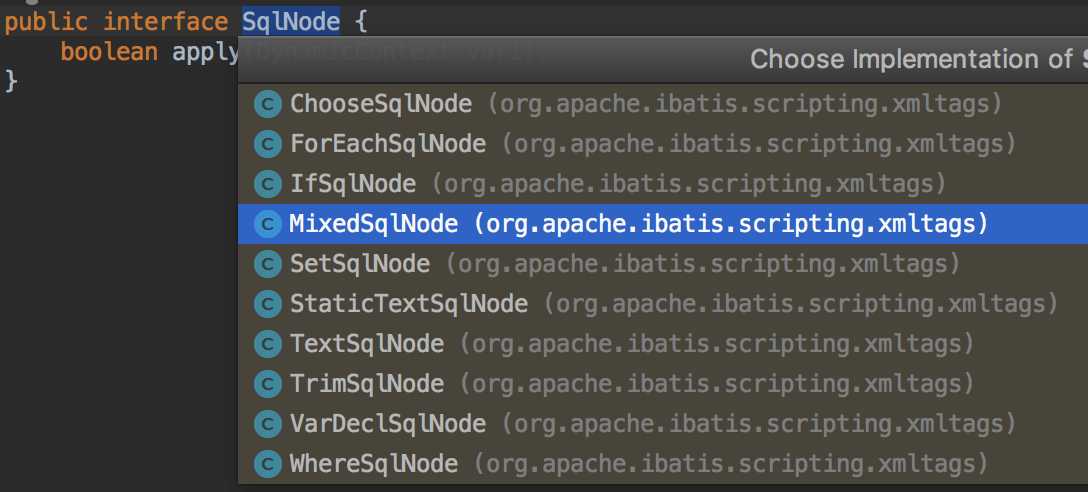
负责解析各种类型的SQL语句。
我们先来看执行器创建入口:
SqlSession session = sqlSessionFactory.openSession(); public SqlSession openSession() { return this.openSessionFromDataSource(this.configuration.getDefaultExecutorType(), (TransactionIsolationLevel)null, false); } private SqlSession openSessionFromDataSource(ExecutorType execType, TransactionIsolationLevel level, boolean autoCommit) { Transaction tx = null; DefaultSqlSession var8; try { Environment environment = this.configuration.getEnvironment(); TransactionFactory transactionFactory = this.getTransactionFactoryFromEnvironment(environment); tx = transactionFactory.newTransaction(environment.getDataSource(), level, autoCommit); Executor executor = this.configuration.newExecutor(tx, execType); var8 = new DefaultSqlSession(this.configuration, executor, autoCommit); } catch (Exception var12) { this.closeTransaction(tx); throw ExceptionFactory.wrapException("Error opening session. Cause: " + var12, var12); } finally { ErrorContext.instance().reset(); } return var8; }
其实我们创建执行器的时候有三种执行器类型,其实三种执行器差别不大,内部代码大致一致,一般是用的都是SIMPLE执行器:
public enum ExecutorType { SIMPLE, //基本的简单执行器 REUSE, //复用执行器 BATCH; //批量执行器 private ExecutorType() { } }
同时可以通过下述代码看出,默认创建SIMPLE执行器,具体执行器内部如何很简单就不一一示范了,都是调用JDBC的访问数据库接口:
public Executor newExecutor(Transaction transaction, ExecutorType executorType) { executorType = executorType == null ? this.defaultExecutorType : executorType; executorType = executorType == null ? ExecutorType.SIMPLE : executorType; Object executor; if (ExecutorType.BATCH == executorType) { executor = new BatchExecutor(this, transaction); } else if (ExecutorType.REUSE == executorType) { executor = new ReuseExecutor(this, transaction); } else { executor = new SimpleExecutor(this, transaction); } if (this.cacheEnabled) { executor = new CachingExecutor((Executor)executor); } Executor executor = (Executor)this.interceptorChain.pluginAll(executor); return executor; }
通过代码结构可以看到集中执行引擎关系:
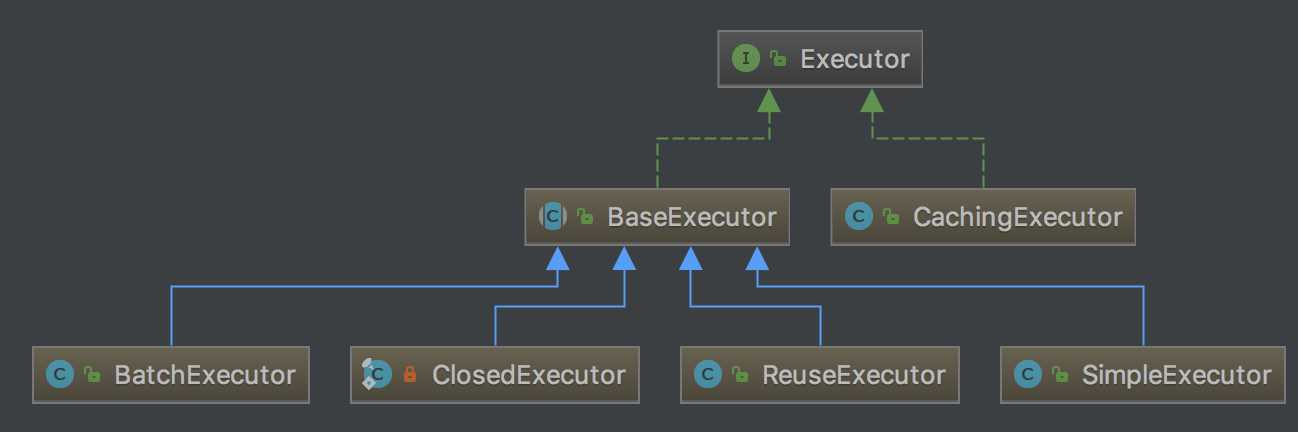
实际上BaseExecutor是一个Abstract类,按照命名应该叫AbstractExecutor,就像AbstractMap一样。
其实CacheingExecutor就是运用了一个包装模式:
public class CachingExecutor implements Executor { private final Executor delegate;public CachingExecutor(Executor delegate) { this.delegate = delegate; delegate.setExecutorWrapper(this); } }
从他的创建也可以看出来,可以传递三种执行器实例进去:
if (this.cacheEnabled) { executor = new CachingExecutor((Executor)executor); }
从入口的代码省略,时期访问路径就是:
首先我们先看看插件是如何解析的,当我们解析配置文件的时候就会读取插件相关的配置:
<plugins> <plugin interceptor="com.mybatis.plugin.SqlPrintInterceptor"></plugin> <property name="someProperty" value="100"/> </plugins>
private void parseConfiguration(XNode root) { try { this.propertiesElement(root.evalNode("properties")); Properties settings = this.settingsAsProperties(root.evalNode("settings")); this.loadCustomVfs(settings); this.loadCustomLogImpl(settings); this.typeAliasesElement(root.evalNode("typeAliases")); this.pluginElement(root.evalNode("plugins")); this.objectFactoryElement(root.evalNode("objectFactory")); this.objectWrapperFactoryElement(root.evalNode("objectWrapperFactory")); this.reflectorFactoryElement(root.evalNode("reflectorFactory")); this.settingsElement(settings); this.environmentsElement(root.evalNode("environments")); this.databaseIdProviderElement(root.evalNode("databaseIdProvider")); this.typeHandlerElement(root.evalNode("typeHandlers")); this.mapperElement(root.evalNode("mappers")); } catch (Exception var3) { throw new BuilderException("Error parsing SQL Mapper Configuration. Cause: " + var3, var3); } }
private void pluginElement(XNode parent) throws Exception { if (parent != null) { Iterator var2 = parent.getChildren().iterator(); while(var2.hasNext()) { XNode child = (XNode)var2.next(); String interceptor = child.getStringAttribute("interceptor"); Properties properties = child.getChildrenAsProperties(); Interceptor interceptorInstance = (Interceptor)this.resolveClass(interceptor).getDeclaredConstructor().newInstance(); interceptorInstance.setProperties(properties); this.configuration.addInterceptor(interceptorInstance); } } }
可以看到添加到了Configuration类的interceptorChain属性:
public void addInterceptor(Interceptor interceptor) {
this.interceptorChain.addInterceptor(interceptor);
}
最终调用了:
public class InterceptorChain { private final List<Interceptor> interceptors = new ArrayList(); public InterceptorChain() { } public Object pluginAll(Object target) { Interceptor interceptor; for(Iterator var2 = this.interceptors.iterator(); var2.hasNext(); target = interceptor.plugin(target)) { interceptor = (Interceptor)var2.next(); } return target; } public void addInterceptor(Interceptor interceptor) { this.interceptors.add(interceptor); } public List<Interceptor> getInterceptors() { return Collections.unmodifiableList(this.interceptors); } }
可以看出这是一个责任链设计模式,我们根据配置一次放入了拦截器插件。然后那么怎么去执行的呢?回到执行器创建的地方:
public Executor newExecutor(Transaction transaction, ExecutorType executorType) { executorType = executorType == null ? this.defaultExecutorType : executorType; executorType = executorType == null ? ExecutorType.SIMPLE : executorType; Object executor; if (ExecutorType.BATCH == executorType) { executor = new BatchExecutor(this, transaction); } else if (ExecutorType.REUSE == executorType) { executor = new ReuseExecutor(this, transaction); } else { executor = new SimpleExecutor(this, transaction); } if (this.cacheEnabled) { executor = new CachingExecutor((Executor)executor); } Executor executor = (Executor)this.interceptorChain.pluginAll(executor); return executor; }
可以看到会调用拦截器链类的pluginsAll方法,该方法内部会调用拦截器的plugin方法:
public Object pluginAll(Object target) { Interceptor interceptor; for(Iterator var2 = this.interceptors.iterator(); var2.hasNext(); target = interceptor.plugin(target)) { interceptor = (Interceptor)var2.next(); } return target; }
public interface Interceptor { Object intercept(Invocation var1) throws Throwable; default Object plugin(Object target) { return Plugin.wrap(target, this); } default void setProperties(Properties properties) { } }
最终会调用如下方法:
public static Object wrap(Object target, Interceptor interceptor) { Map<Class<?>, Set<Method>> signatureMap = getSignatureMap(interceptor); Class<?> type = target.getClass(); Class<?>[] interfaces = getAllInterfaces(type, signatureMap); return interfaces.length > 0 ? Proxy.newProxyInstance(type.getClassLoader(), interfaces, new Plugin(target, interceptor, signatureMap)) : target; }
我们首先看到会先拿到SignatureMap,这里面实际上是注解的内容:
private static Map<Class<?>, Set<Method>> getSignatureMap(Interceptor interceptor) { Intercepts interceptsAnnotation = (Intercepts)interceptor.getClass().getAnnotation(Intercepts.class); if (interceptsAnnotation == null) { throw new PluginException("No @Intercepts annotation was found in interceptor " + interceptor.getClass().getName()); } else { Signature[] sigs = interceptsAnnotation.value(); Map<Class<?>, Set<Method>> signatureMap = new HashMap(); Signature[] var4 = sigs; int var5 = sigs.length; for(int var6 = 0; var6 < var5; ++var6) { Signature sig = var4[var6]; Set methods = (Set)signatureMap.computeIfAbsent(sig.type(), (k) -> { return new HashSet(); }); try { Method method = sig.type().getMethod(sig.method(), sig.args()); methods.add(method); } catch (NoSuchMethodException var10) { throw new PluginException("Could not find method on " + sig.type() + " named " + sig.method() + ". Cause: " + var10, var10); } } return signatureMap; } }
那么具体是拿到的什么内容呢,实际上就是拦截器类的注解:
@Intercepts ({ @Signature(type = Executor.class, method = "query", args = {MappedStatement.class, Object.class, RowBounds.class, ResultHandler.class}), @Signature(type = Executor.class, method = "update", args = {MappedStatement.class, Object.class}) }) public class SqlPrintInterceptor implements Interceptor{}
拿到注解后会继续后续的执行,通过如下代码可以看出是基于动态代理。因此Plugin是实现了InvocationHandler接口的的动态代理类,最后总会执行invoke方法:
return interfaces.length > 0 ? Proxy.newProxyInstance(type.getClassLoader(), interfaces, new Plugin(target, interceptor, signatureMap)) : target;
public class Plugin implements InvocationHandler { public Object invoke(Object proxy, Method method, Object[] args) throws Throwable { try { Set<Method> methods = (Set)this.signatureMap.get(method.getDeclaringClass()); return methods != null && methods.contains(method) ? this.interceptor.intercept(new Invocation(this.target, method, args))
: method.invoke(this.target, args); } catch (Exception var5) { throw ExceptionUtil.unwrapThrowable(var5); } } }
因此当signatureMap匹配上后,会去执行Interceptor的intercept方法实现拦截。其整体流程如下:
>org.apache.ibatis.session.SqlSessionFactoryBuilder.build(java.io.InputStream) >org.apache.ibatis.builder.xml.XMLConfigBuilder >org.apache.ibatis.builder.xml.XMLConfigBuilder.parse >org.apache.ibatis.builder.xml.XMLConfigBuilder#parseConfiguration >org.apache.ibatis.builder.xml.XMLConfigBuilder#pluginElement >org.apache.ibatis.session.Configuration#addInterceptor >org.apache.ibatis.plugin.InterceptorChain#addInterceptor >org.apache.ibatis.session.Configuration#newExecutor(org.apache.ibatis.transaction.Transaction, org.apache.ibatis.session.ExecutorType) 调用入口 >org.apache.ibatis.plugin.InterceptorChain#pluginAll >org.apache.ibatis.plugin.Interceptor#plugin >org.apache.ibatis.plugin.Plugin#wrap >org.apache.ibatis.plugin.Plugin#getSignatureMap >org.apache.ibatis.plugin.Plugin#invoke 动态代理
因此Mybatis插件的底层原理就是使用了责任链模式+动态代理实现的。至于责任链模式请参考:设计模式之责任链模式(Chain of Responsibility)详解及代码示例
缓存使用情况:
我们以BaseExecutor执行器为例查看query方法:
public <E> List<E> query(MappedStatement ms, Object parameter, RowBounds rowBounds, ResultHandler resultHandler, CacheKey key, BoundSql boundSql)
throws SQLException { ErrorContext.instance().resource(ms.getResource()).activity("executing a query").object(ms.getId()); if (this.closed) { throw new ExecutorException("Executor was closed."); } else { if (this.queryStack == 0 && ms.isFlushCacheRequired()) { this.clearLocalCache(); } List list; try { ++this.queryStack; list = resultHandler == null ? (List)this.localCache.getObject(key) : null; //查询缓存中是否有此key if (list != null) { this.handleLocallyCachedOutputParameters(ms, key, parameter, boundSql); //如果有直接查询缓存 } else { list = this.queryFromDatabase(ms, parameter, rowBounds, resultHandler, key, boundSql); //第一次查询数据库 } } finally { --this.queryStack; } ... ...return list; } }
那么这个key如何生成的呢:
CacheKey key = this.createCacheKey(ms, parameter, rowBounds, boundSql);
具体代码就在org.apache.ibatis.executor.BaseExecutor#createCacheKey这个方法中了,此处不再赘述,大致Cachekey就是:id+offset+limit+sql+environment,如下处示例:
-2145623548:1474703547:com.mybatis.mapper.UserMapper.selectUser:0:2147483647:select * from User where id = ?:1:development
Mybatis缓存是分为一级缓存和二级缓存,默认的作用域是不一样的:
如下是二级缓存开关配置:
<settings> <setting name="cacheEnabled" value="true" /> </settings>
同时还需要进行缓存策略以及缓存方案配置:
<mapper namespace="com.mybatis.mapper.UserMapper"> <cache eviction="LRU" type="com.cache.MybatisRedisCache"/> <select id="selectUser" resultType="com.User"> select * from User where id = #{id} </select> </mapper>
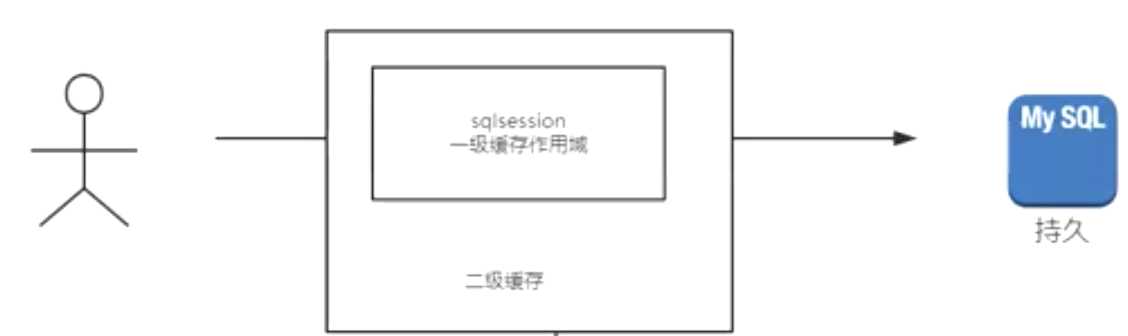
Mybatis涉及了大量设计模式的使用,如下图所示:
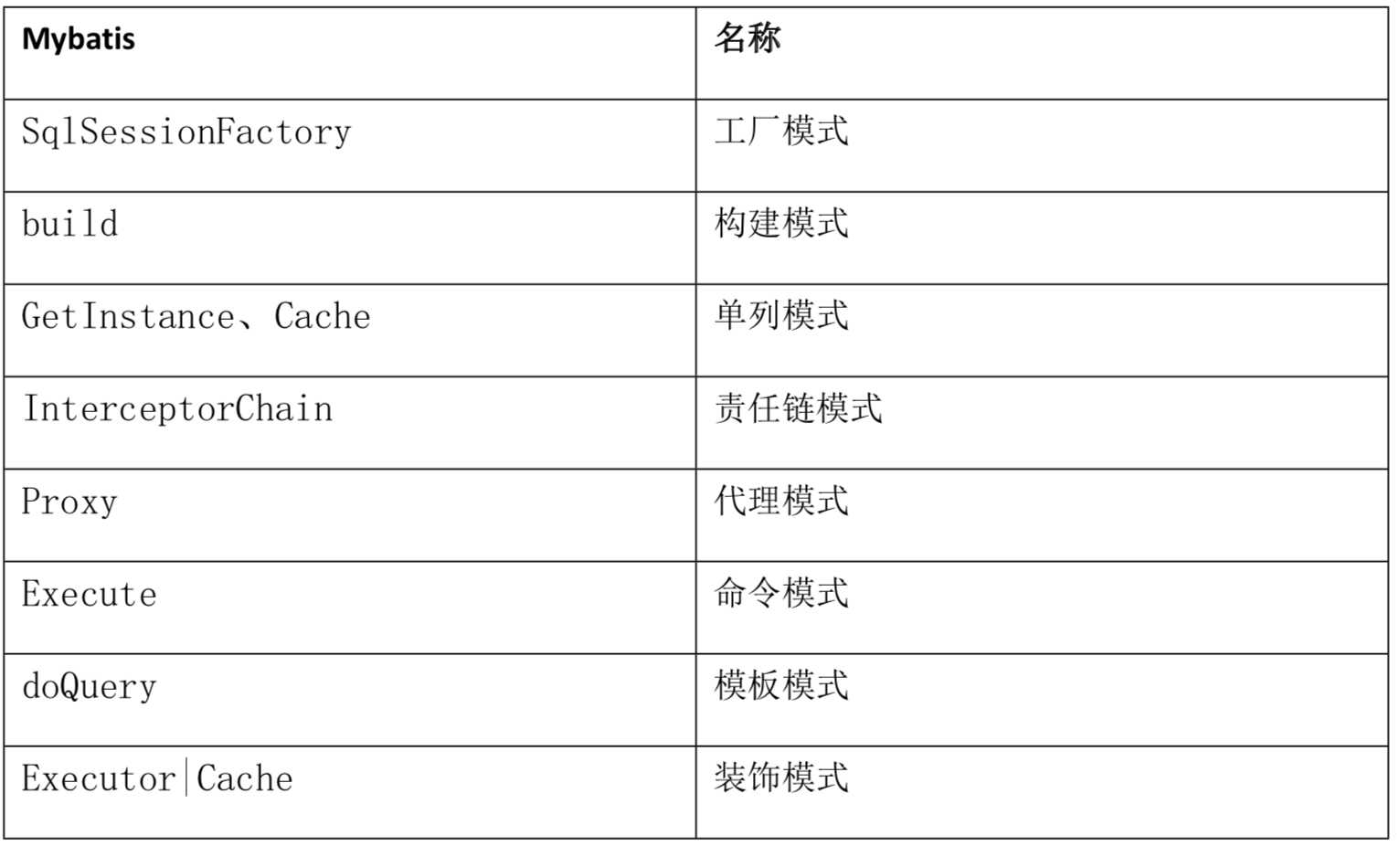
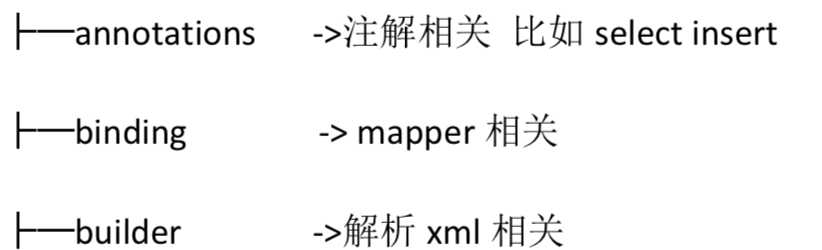
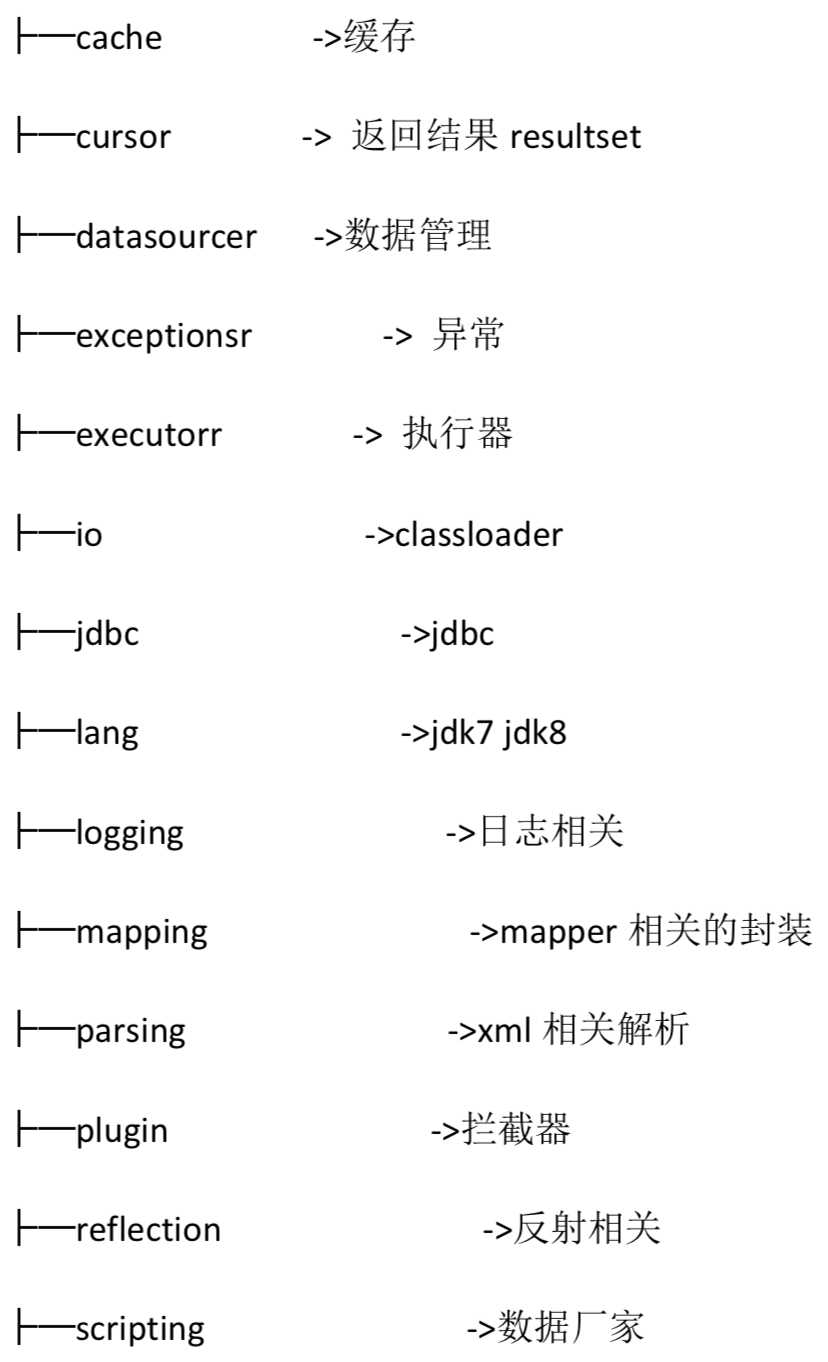
标签:进入 全局 解析xml private java 核心 man mapping with
原文地址:https://www.cnblogs.com/jing99/p/12925720.html