标签:ext upload alt 时间 http 点击 next 开机 tps
最近工作中用到的F5负载均衡设备,由于以前没有接触过,抽时间学习了一下,记录一下。
一、pc用网线连接上f5的管理口,开机,ping 192.168.1.245
二、用浏览器登录:https://192.168.1.245 用户名 admin 密码 admin
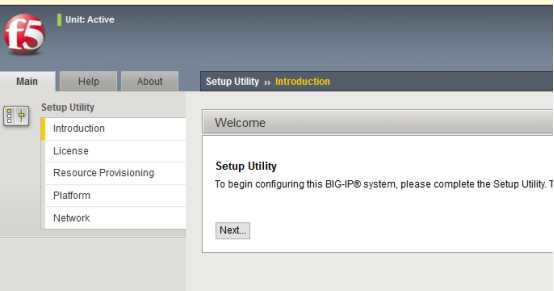
点击点击introduction,右边的Next...点击Activate...
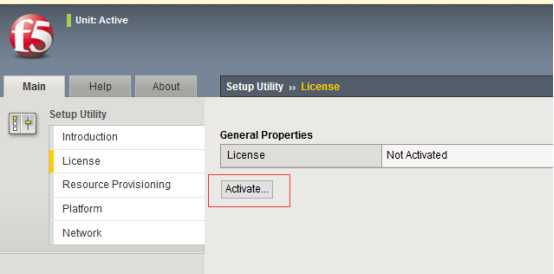
选择Manual,点击Next
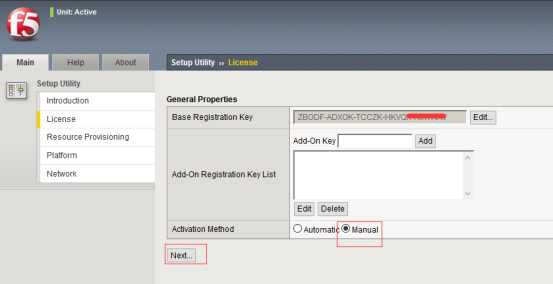
选择DownloadUploadFile,Clicik Here To Dossier File
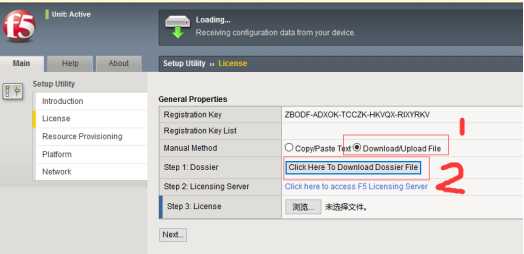
将文件dossier.do保存在桌面.
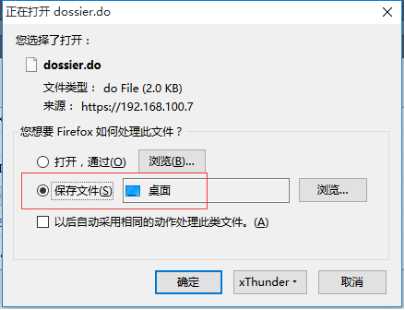
点击Click here to access F5 Licensing Server访问
https://activate.f5.com/license/dossier.jsp
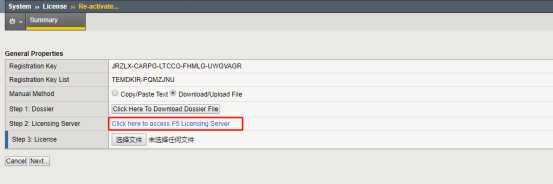
上传刚才下载下来的dossier.do,点击Next.
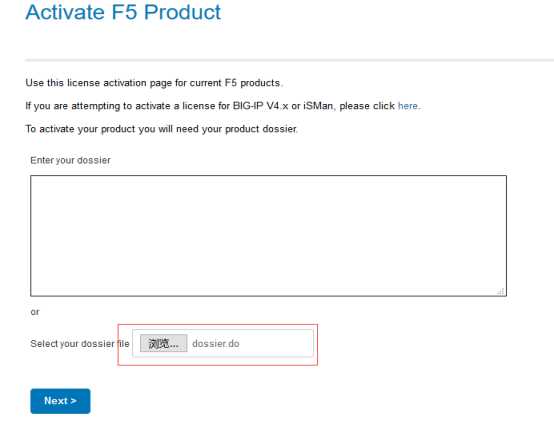
勾选I have agree ......,点击Next
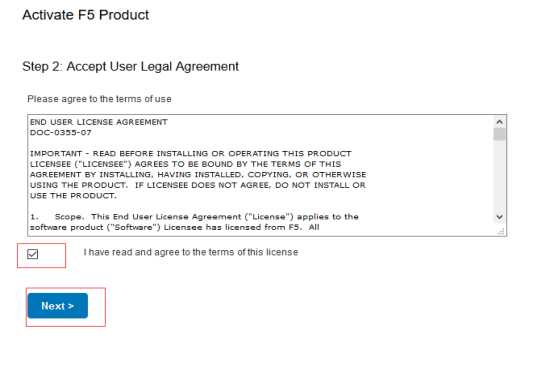
点击选择Download license
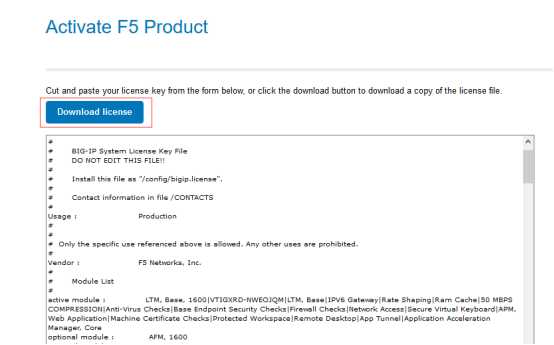
License.txt保存到桌面,点击确定。
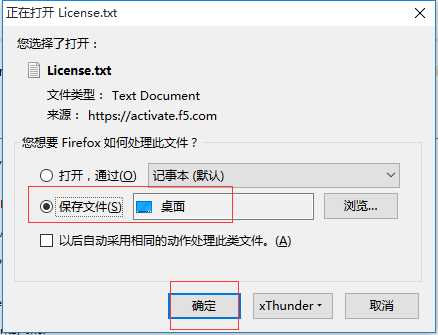
将桌面保存的License.txt文件上传,点击浏览选择License.txt,点击Next。
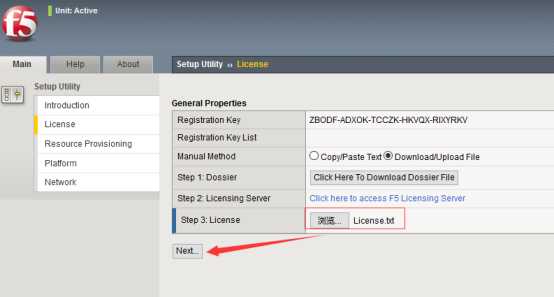
点击Continue
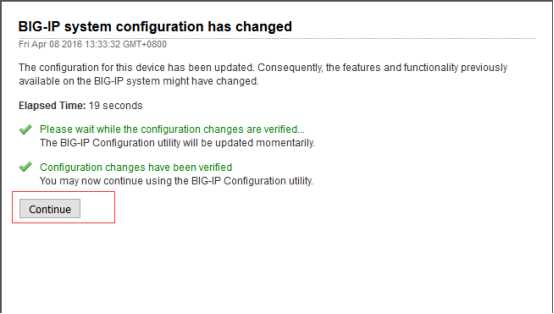
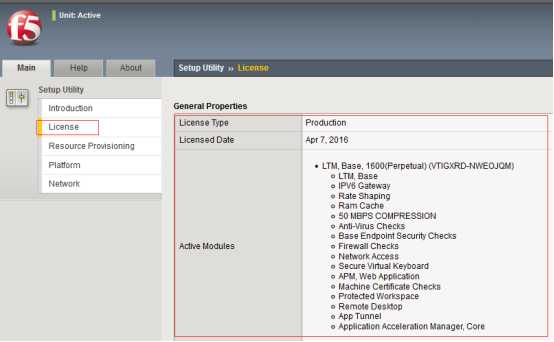
注册成功!
标签:ext upload alt 时间 http 点击 next 开机 tps
原文地址:https://www.cnblogs.com/liushui0306/p/12923832.html