标签:conf 网络 data 文件夹 屏幕 tar 方便 tool 技术
摘自:https://www.cnblogs.com/fengqingyangNo1/p/12927538.html
最近花了两天时间研究使用Flutter开发一个抖音国际版. 个人感觉使用Flutter开发app快得不要不要的额. 两天就基本可以开发个大概出来. 最主要是热重载,太方便实时调整UI布局了. 相应速度极快. 如下图:
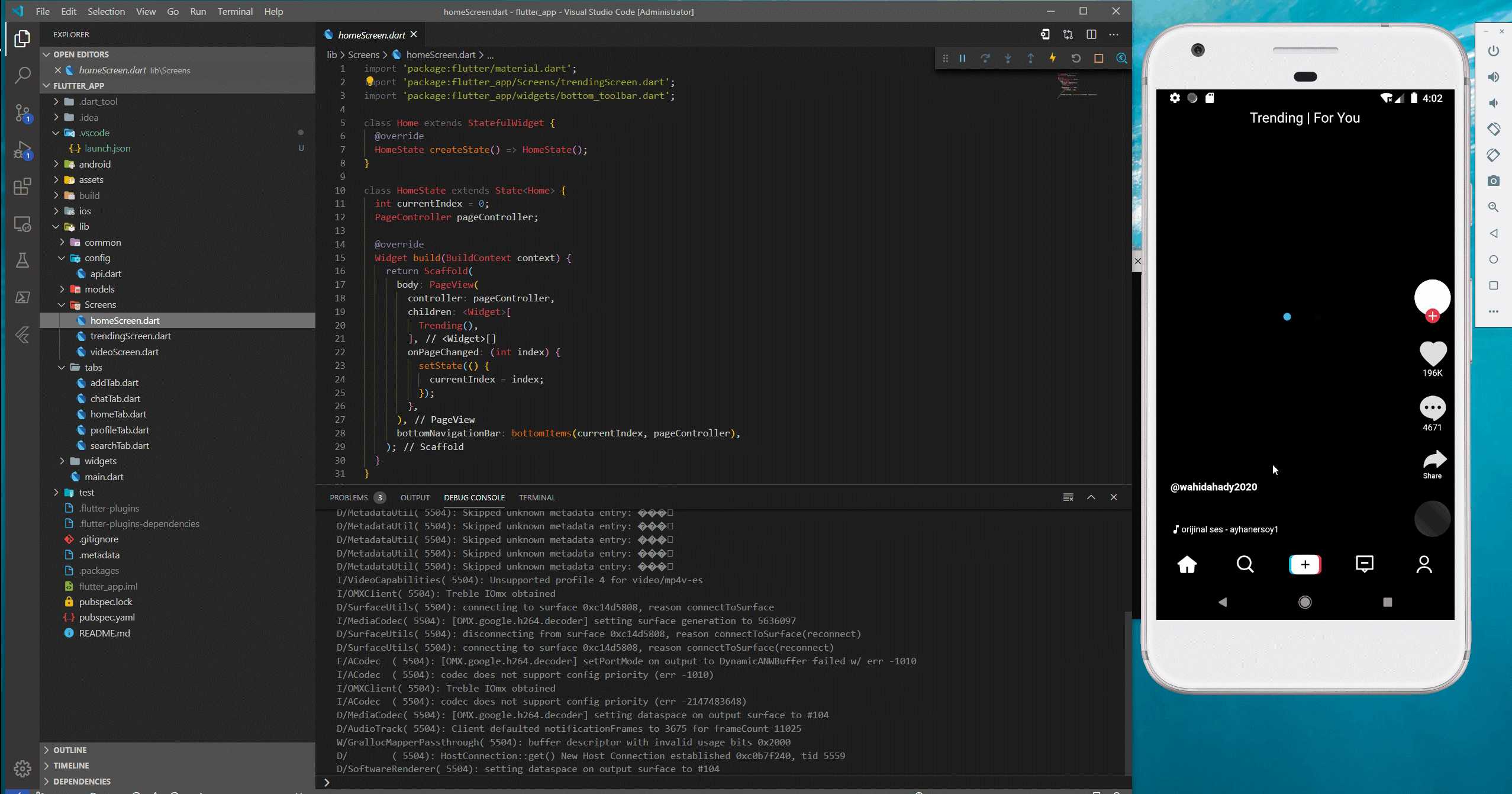
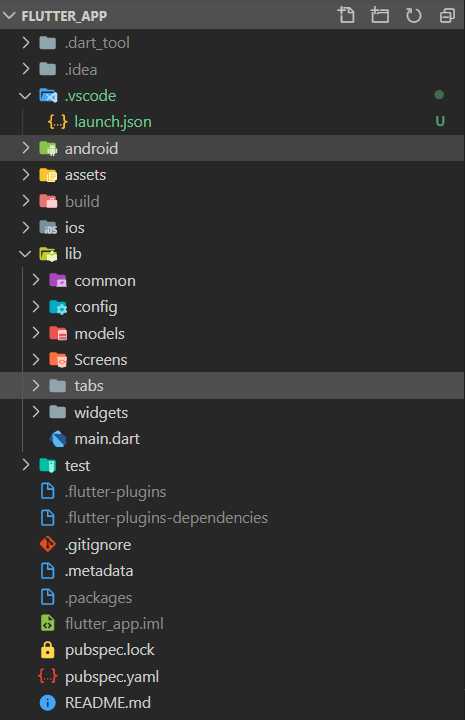
详细说明一下,开发主要在lib文件夹
主要的依赖组件,请使用国内镜像下载,切记切记!!!!
flutter:
sdk: flutter
flutter_svg: ^0.17.4
# The following adds the Cupertino Icons font to your application.
# Use with the CupertinoIcons class for iOS style icons.
cupertino_icons: ^0.1.3
cached_network_image: ^2.2.0
json_annotation: ^3.0.1
font_awesome_flutter: ^8.8.1
http: ^0.12.0+4
provider: ^4.0.4
avatar_glow: any
getflutter: ^1.0.11
flutter_money_formatter: ^0.8.3
video_player: ^0.10.8+1
dio: ^3.0.9
dio_cookie_manager: ^1.0.0
|
1
2
3
4
5
6
7
8
9
10
11
12
13
14
15
16
17
|
import ‘package:flutter/widgets.dart‘;class DouyinIcons { DouyinIcons._(); static const _kFontFam = ‘DouyinIcons‘; static const IconData chat_bubble = const IconData(0xe808, fontFamily: _kFontFam); static const IconData create = const IconData(0xe809, fontFamily: _kFontFam); static const IconData heart = const IconData(0xe80a, fontFamily: _kFontFam); static const IconData home = const IconData(0xe80b, fontFamily: _kFontFam); static const IconData messages = const IconData(0xe80c, fontFamily: _kFontFam); static const IconData profile = const IconData(0xe80d, fontFamily: _kFontFam); static const IconData reply = const IconData(0xe80e, fontFamily: _kFontFam); static const IconData search = const IconData(0xe80f, fontFamily: _kFontFam);} |
|
1
2
3
4
5
6
7
8
9
10
11
12
13
14
15
|
import ‘package:http/http.dart‘ as http;class RequestController { static String host = "https://www.tiktok.com/"; String url = host + "/share/item/list?secUid=&id=&type=5&count=30&minCursor=0&maxCursor=0&shareUid=&lang=en&_signature=pKb.ogAgEB9ImoSQahoqJKSm.rAAPox"; Future<String> getCookie() async { try { var response = await http.get(host + "/share/item/"); return response.headers["set-cookie"]; } catch (e) { return "error"; } } |
主要为实体层,解析json后绑定数据以及传递数据
|
1
2
3
4
5
6
7
8
9
10
11
12
13
14
15
16
17
18
19
20
21
22
23
|
class Tiktok { int statueCode; Body body; Object errMsg; Tiktok({this.statueCode, this.body, this.errMsg}); Tiktok.fromJson(Map<String, dynamic> json) { statueCode = json[‘statusCode‘]; body = json[‘body‘] != null ? new Body.fromJson(json[‘body‘]) : null; errMsg = json[‘errMsg‘]; } Map<String, dynamic> toJson() { final Map<String, dynamic> data = new Map<String, dynamic>(); data[‘statusCode‘] = this.statueCode; if (this.body != null) { data[‘body‘] = this.body.toJson(); } data[‘errMsg‘] = this.errMsg; return data; }} |
另外屏幕层主要包含三个,homescreen,trendingscreen,以及显示videoscreen
|
1
2
3
4
5
6
7
8
9
10
11
12
13
14
15
16
17
18
19
20
21
22
23
24
25
26
27
28
29
30
31
|
import ‘package:flutter/material.dart‘;import ‘package:flutter_app/Screens/trendingScreen.dart‘;import ‘package:flutter_app/widgets/bottom_toolbar.dart‘;class Home extends StatefulWidget { @override HomeState createState() => HomeState();}class HomeState extends State<Home> { int currentIndex = 0; PageController pageController; @override Widget build(BuildContext context) { return Scaffold( body: PageView( controller: pageController, children: <Widget>[ Trending(), ], onPageChanged: (int index) { setState(() { currentIndex = index; }); }, ), bottomNavigationBar: bottomItems(currentIndex, pageController), ); }} |
Tending层,主要包含读取抖音的api,将api转化成实体对象,绑定数据到videoscreen页面
|
1
2
3
4
5
6
7
8
9
10
11
12
13
14
15
16
17
18
19
20
21
22
23
24
25
26
27
28
29
30
31
32
33
34
35
36
37
38
39
40
41
42
43
44
45
46
47
48
49
50
51
52
53
54
55
56
57
58
59
60
61
62
63
64
65
66
67
68
69
70
71
72
73
|
import ‘dart:convert‘;import ‘package:flutter/material.dart‘;import ‘package:flutter/cupertino.dart‘;import ‘package:getflutter/getflutter.dart‘;import ‘package:flutter_app/config/api.dart‘;import ‘package:flutter_app/models/Tiktok.dart‘;import ‘package:http/http.dart‘ as http;import ‘package:flutter_app/Screens/videoScreen.dart‘;class Trending extends StatefulWidget { _TrendingState createState() => _TrendingState();}class _TrendingState extends State<Trending> { PageController pageController; BuildContext context; RequestController api = RequestController(); List<Widget> videos = []; getTrending() async { var cookies = await api.getCookie(); api.setCookie(cookies); try { var response = await http.get( api.url, headers: api.headers, ); Tiktok tiktok = Tiktok.fromJson(jsonDecode(response.body)); tiktok.body.itemListData.forEach( (item) { setState(() { videos.add(VideoItem(data: item)); }); }, ); } catch (ex) { SimpleDialog( title: Text(‘Hot videos list is empty‘), ); print(ex); } } @override void initState() { super.initState(); getTrending(); } @override Widget build(BuildContext context) { context = context; return PageView( scrollDirection: Axis.vertical, controller: pageController, children: videos.length == 0 ? <Widget>[ Container( color: Colors.black, child: Center( child: GFLoader( type: GFLoaderType.circle, loaderColorOne: Colors.blueAccent, loaderColorTwo: Colors.white, loaderColorThree: Colors.pink, ), ), ) ] : videos, ); }} |
|
1
2
3
4
5
6
7
8
9
10
11
12
13
14
15
16
17
18
19
20
21
22
23
24
25
26
27
28
29
30
31
32
33
34
35
36
37
38
39
40
41
42
43
44
45
46
47
|
import ‘package:flutter/material.dart‘;import ‘package:flutter_app/models/Tiktok.dart‘;import ‘package:flutter_app/widgets/video_description.dart‘;import ‘package:flutter_app/widgets/actions_toolbar.dart‘;import ‘package:flutter_app/widgets/player.dart‘;class VideoItem extends StatelessWidget { final ItemListData data; const VideoItem({@required this.data}); @override Widget build(BuildContext context) { return Scaffold( body: Stack( children: <Widget>[ DouyinVideoPlayer( url: data.itemInfos.video.urls[0], ), title(), VideoDescription( description: data.itemInfos.text, musicName: data.musicInfos.musicName, authorName: data.musicInfos.authorName, userName: data.authorInfos.uniqueId, ), ActionsToolbar( comments: data.itemInfos.commentCount.toString(), userImg: data.authorInfos.covers[0], favorite: data.itemInfos.diggCount, coverImg: data.musicInfos.covers[0], ), ], ), ); } Widget title() => Align( alignment: Alignment.topCenter, child: Padding( padding: EdgeInsets.symmetric(vertical: 28.0), child: Text( "Trending | For You", style: TextStyle(color: Colors.white, fontSize: 19.0), ), ), );} |
标签:conf 网络 data 文件夹 屏幕 tar 方便 tool 技术
原文地址:https://www.cnblogs.com/xichji/p/12935026.html