标签:run 修改 install entry and mysq 系统 jpg def
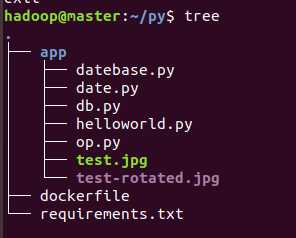
FROM python:3
MAINTAINER zyj<278476914@qq.com>
WORKDIR /app
COPY ./requirements.txt /requirements.txt
RUN pip install -r /requirements.txt -i https://pypi.douban.com/simple #修改源并安装依赖
ENTRYPOINT ["python"]
CMD ["helloworld.py"] #默认打开文件
PyMySQL
opencv-python
vim helloworld.py
print("hello world")
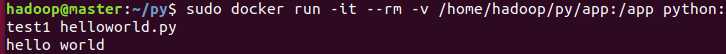
vim date.py
import calendar
# 输入指定年月
yy = int(input("输入年份: "))
mm = int(input("输入月份: "))
# 显示日历
print(calendar.month(yy,mm))
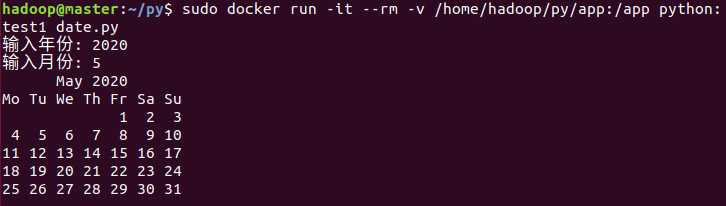
import pymysql
# 打开数据库连接
db = pymysql.connect("mysql", "docker", "123456", "docker_mysql")
#创建游标对象
cursor = db.cursor()
#先查询一次数据库数据
sql = """select * FROM test"""
cursor.execute(sql)
results = cursor.fetchall()
print(results)
#SQL插入语句
sql="""insert test(id,name)
values(2022,‘DEF‘)"""
cursor.execute(sql)
db.commit()
#插入完成后再读取一次数据库数据
sql = """select * FROM test"""
cursor.execute(sql)
results = cursor.fetchall()
print(results)
# 关闭数据库连接
db.close()
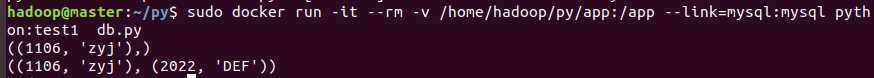
运行py文件之后插入了一行2206数据
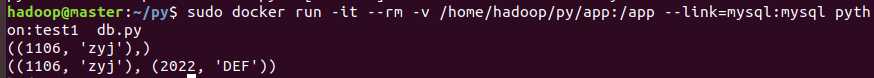
#做一个图片翻转功能
import cv2
img=cv2.imread(‘test.jpg‘,flags=1)
rows,cols=img.shape[:2]
M=cv2.getRotationMatrix2D((cols/2,rows/2),90,1)
dst=cv2.warpAffine(img,M,(cols,rows))
cv2.imwrite("test-rotated.jpg", dst, [int(cv2.IMWRITE_JPEG_QUALITY), 100])
print(‘rotated and saved.‘)
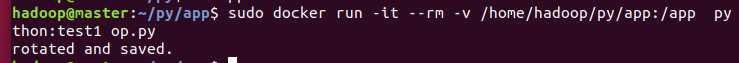
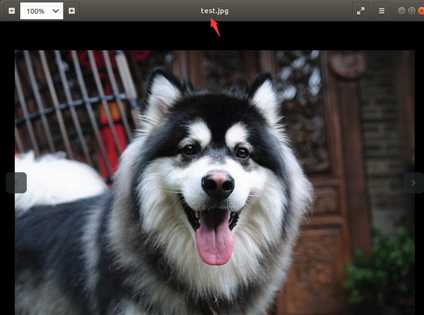
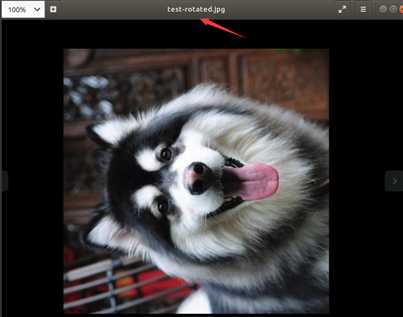
这次实验比较顺利,大约2小时左右完成
标签:run 修改 install entry and mysq 系统 jpg def
原文地址:https://www.cnblogs.com/zyj19991106/p/12936270.html