标签:要求 scripts pack 写入 tostring cal ram tps path
最近线上出现了BUG,就是在服务器迁移之后,发现 nginx 的lua 脚本不能采集nginx的log数据
经过排查发现是因为 lua 不能找到对应文件,所以不能将nginx 数据写入 文件中。即 lua 不能创建创建文件目录,因此找不到文件。
明明 服务器未迁移之前好好的,怎么迁移重启之后就 报错了? 这块是 离职同事写的,那时候比较忙交接的时候也没有怎么认真看。 坑啊!
user nginx;
worker_processes 1;
#error_log logs/error.log;
#error_log logs/error.log notice;
#error_log logs/error.log info;
#pid logs/nginx.pid;
events {
worker_connections 1024;
}
http {
include mime.types;
default_type application/octet-stream;
lua_package_path "/usr/local/servers/lualib/?.lua;;";
lua_package_cpath "/usr/local/servers/lualib/?.so;;";
#log_format main ‘$remote_addr - $remote_user [$time_local] "$request" ‘
# ‘$status $body_bytes_sent "$http_referer" ‘
# ‘"$http_user_agent" "$http_x_forwarded_for"‘;
#access_log logs/access.log main;
sendfile on;
#tcp_nopush on;
#keepalive_timeout 0;
keepalive_timeout 65;
#gzip on;
lua_shared_dict task 10m;
lua_code_cache on;
init_worker_by_lua_file conf/lua/task.lua;
server {
listen 8001;
server_name localhost;
#charset koi8-r;
#access_log logs/host.access.log main;
location / {
root html;
index index.html index.htm;
}
#error_page 404 /404.html;
# redirect server error pages to the static page /50x.html
#
error_page 500 502 503 504 /50x.html;
location = /50x.html {
root html;
}
# proxy the PHP scripts to Apache listening on 127.0.0.1:80
#
#location ~ \.php$ {
# proxy_pass http://127.0.0.1;
#}
# pass the PHP scripts to FastCGI server listening on 127.0.0.1:9000
#
#location ~ \.php$ {
# root html;
# fastcgi_pass 127.0.0.1:9000;
# fastcgi_index index.php;
# fastcgi_param SCRIPT_FILENAME /scripts$fastcgi_script_name;
# include fastcgi_params;
#}
# deny access to .htaccess files, if Apache‘s document root
# concurs with nginx‘s one
#
#location ~ /\.ht {
# deny all;
#}
}
server {
listen 8181;
server_name _;
lua_code_cache on;
location /lua {
default_type ‘text/html‘;
content_by_lua_file conf/lua/test.lua;
}
location /task {
default_type ‘text/html‘;
content_by_lua_file conf/lua/task.lua;
}
location /flow/analysis {
proxy_set_header Host $host;
proxy_set_header X-Real-IP $remote_addr;
proxy_set_header X-Forwarded-For $proxy_add_x_forwarded_for;
proxy_set_header X-Forwarded-Proto http;
default_type ‘text/html‘;
content_by_lua_file conf/lua/analysis.lua;
}
}
# another virtual host using mix of IP-, name-, and port-based configuration
#
#server {
# listen 8000;
# listen somename:8080;
# server_name somename alias another.alias;
# location / {
# root html;
# index index.html index.htm;
# }
#}
# HTTPS server
#
#server {
# listen 443 ssl;
# server_name localhost;
# ssl_certificate cert.pem;
# ssl_certificate_key cert.key;
# ssl_session_cache shared:SSL:1m;
# ssl_session_timeout 5m;
# ssl_ciphers HIGH:!aNULL:!MD5;
# ssl_prefer_server_ciphers on;
# location / {
# root html;
# index index.html index.htm;
# }
#}
}
test.lua 内容
local osTime = os.time()
local osTimeNum = (tonumber(osTime)+86400)
local utcPath = tostring(os.date("%Y-%m",osTimeNum))
ngx.say("hello world4mkdir-----------:"..utcPath);
os.execute("mkdir test")
os.execute("mkdir /usr/servers/nginx/test") 通过测试没有问题了
为什么会这样? 没有迁移之前 怎么没有问题? 我怀疑是 离职同事的启动命名和我的不一样导致的。 可是又找不出来 在通过查询资源之后,测试之后 终于发现了是哪里的问题了 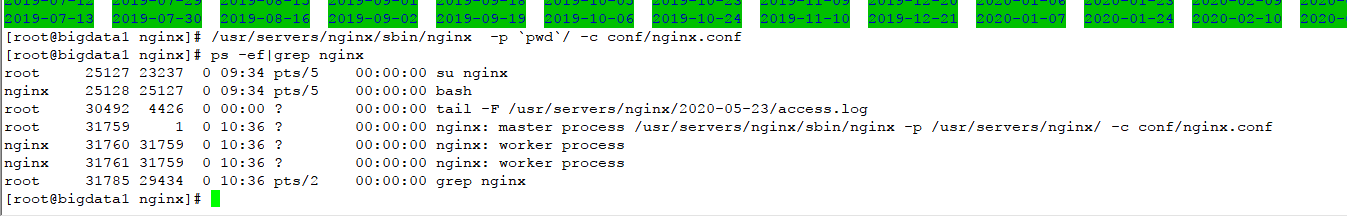 **即通过 -p 命名指定nginx根目录,那么 lua 就默认以这个为根目录 /usr/servers/nginx/sbin/nginx -p
**即通过 -p 命名指定nginx根目录,那么 lua 就默认以这个为根目录 /usr/servers/nginx/sbin/nginx -p pwd/ -c conf/nginx.conf **
否则如果通过 常规的手段启动nginx : /usr/servers/nginx/sbin/nginx 那么默认的lua的根目录就是 /usr/servers/nginx/sbin 为了避免 因为nginx 启动方式的不同而导致 lua 脚本 操作文件,文件夹出错误, 以后都是用 绝对路径即可
标签:要求 scripts pack 写入 tostring cal ram tps path
原文地址:https://www.cnblogs.com/wu2198bk/p/12942004.html