标签:image jdk inf 文件 阿里云 txt 项目 基本 basedir
java 一些公共依赖的包,一般都放在私服,供编译(例如maven)时去下载,如果没有私服那么一些公共的组件包就需要去中央仓库下载,而中央仓库是外网存在访问速率的问题,而且还需要外网开放权限。再有如果依赖的包仅仅是公司内部使用自己开发的,那么就只能放在私服供内网的内部使用,不然就得放在项目里面这显然不是一个好办法。私服的另一个功能可以控制访问权限决定谁能看到自己的依赖包。
首先是jdk 配置环境变量,然后官网下载tgz 压缩包解压即可。一般主流版本都是2.x
解压后的目录有两个 nexus sonatype-work
nexus 就是它的应用程序目录,也就是一个java项目的目录
[root@localhost nexus]# ls bin 启动程序所在
conf 配置文件
lib java 一些库文件
LICENSE.txt
logs 日志
nexus web 应用配置所在
NOTICE.txt tmp
配置文件conf/nexus.properties
... ...
# Jetty section application-port=8081 #web 服务对外端口 application-host=0.0.0.0 #监听地址 nexus-webapp=${bundleBasedir}/nexus #bundleBasedir 就是安装包解压后的 nexus目录,目录名字都有版本号,一般都会把名字改为nexus nexus-webapp-context-path=/nexus #这类似于tomcat 中的context,也就是url里面后面的路径 # Nexus section nexus-work=${bundleBasedir}/../sonatype-work/nexus #nexus 工作目录也就是仓库地址 runtime=${bundleBasedir}/nexus/WEB-INF #提供web 服务的目录
sonatype-work
就是工作目录,里面的nexus 其实就是仓库所在地
启动用户
一般都不用root 用户启动,创建一个普通用户例如nexus ,然后更改bin/nexus 里面的RUN_AS_USER=nexus ,更改nexus 相关目录所属组和主为nexus 。
启动服务
su - nexus
../bin/nexus start
登陆 http://ip:8081/nexus
默认用户名密码:admin/admin123
Security>Users
分类:group hosted proxy virtual
group 可以通用管理hosted等仓库的访问
hosted 本地管理的,分为release / snapshot / 3rd-party
release/snapshot 可以通过pom 上传依赖,3rd-party只能手动上传。
proxy nexus 代理访问的,例如中央仓库或者阿里云仓库
virtual 基本上已经不再使用
代理仓库配置
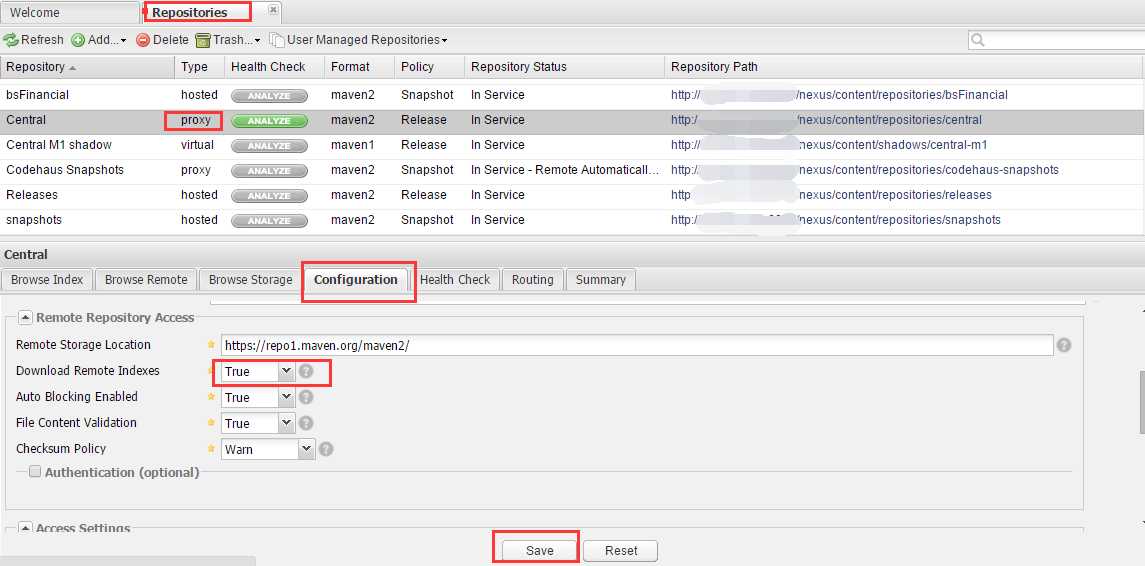
手动上传包
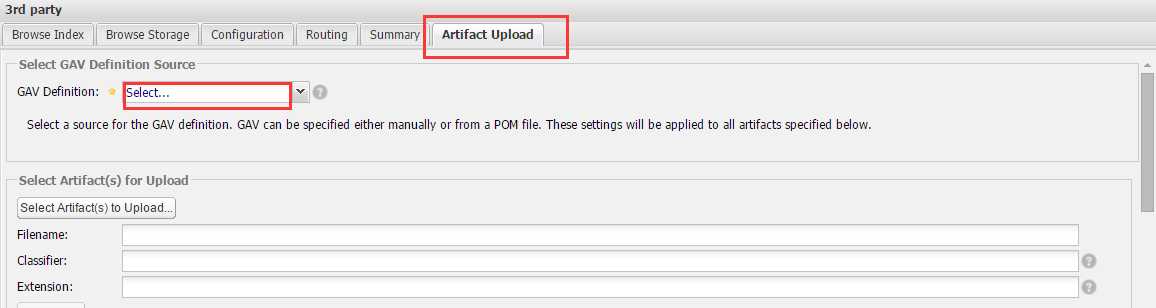
pom 文件中配置
<repositories>
<repository>
<id>hfax</id>
<name>hfax</name>
<url>http://x.x.x.x:8081/nexus/content/groups/public/</url>
</repository>
</repositories>
<distributionManagement> #下载私服里面的包时候需要如下配置 <repository> <id>release</id> #id 一般为maven 中server 配置的id,对应私服仓库的用户名和密码 <name>Nexus Release Repository</name> <url>http://x.x.x.x:8081/nexus/content/repositories/releases/</url> </repository> <snapshotRepository> <id>snapshots</id> <name>Nexus Release Repository</name> <url>http://x.x.x.x:8081/nexus/content/repositories/snapshots/</url> </snapshotRepository> </distributionManagement>
group 仓库的管理
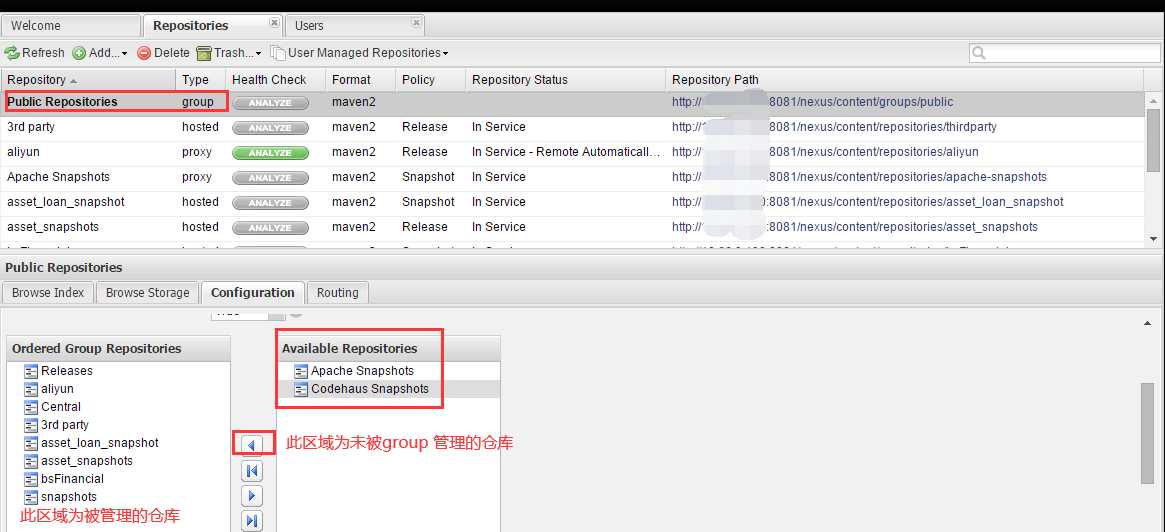
标签:image jdk inf 文件 阿里云 txt 项目 基本 basedir
原文地址:https://www.cnblogs.com/fanggege/p/12711326.html