标签:oar info key contain HERE roc src region context
博客转自:http://www.lighthouse3d.com/tutorials/glut-tutorial/subwindows/
With GLUT we can define subwindows, i.e. divide the main window in different regions, each with its own OpenGL context and callbacks. One possible application is to provide several views of the same scene simultaneously.
In order to create a subwindow we use the function glutCreateSubWindow with the following syntax:
int glutCreateSubWindow(int parentWindow, int x, int y, int width, int height); Parameters: parentwindow – the id of the parent window x, y – the top left corner of the subwindow, relative to the parent window’s origin width, height – the size of the sub window
The id of the parent window is the return value obtained when creating the parent window. The following code shows this relationship:
mainWindow = glutCreateWindow("SnowMen from Lighthouse3D"); ... subWindow1 = glutCreateSubWindow(mainWindow, 10,10,100,100);
子窗口也可以是其他子窗口的父窗口。上面提到每个子窗口有自己独立的 openGL context和回调函数。所以,如果
As mentioned before a subwindow has its own OpenGL context, so for instance if we’re using VBOs we’ll need to create them for every window and subwindow where we want to render them. The same applies to most of the callback functions.
我们必须为每个子窗口注册显示函数 glutDisplayFunc。对于每个子窗口,如果我们需要键盘或者鼠标事件,也是需要通过注册回调函数来实现。注意,全局只有一个Idle 处理函数。
设想我们想去创建并设置三个视窗。一个是主窗口,另外一个视窗是从上不看到的场景,第三个是从一侧观看的视窗, 两个窗口都是centred on the main camera。接下来的图像显示了窗口布局。

The following code is a more complete version of the initialization required. We’ve created a function to register the callbacks and perform some OpenGL initialization since this will be used in all subwindows. We also declare three variables to store the window and subwindow ids, we’ll need them latter.
int mainWindow, subWindow1,subWindow2,subWindow3; ... void init() { glEnable(GL_DEPTH_TEST); glEnable(GL_CULL_FACE); // register callbacks glutIgnoreKeyRepeat(1); glutKeyboardFunc(processNormalKeys); glutSpecialFunc(pressKey); glutSpecialUpFunc(releaseKey); glutMouseFunc(mouseButton); glutMotionFunc(mouseMove); } int main(int argc, char **argv) { // init GLUT and create main window glutInit(&argc, argv); glutInitDisplayMode(GLUT_DEPTH | GLUT_DOUBLE | GLUT_RGBA); glutInitWindowPosition(100,100); glutInitWindowSize(800,800); mainWindow = glutCreateWindow("Lighthouse3D - GLUT Tutorial"); // callbacks for main window glutDisplayFunc(renderScene); glutReshapeFunc(changeSize); glutIdleFunc(renderSceneAll); init(); // sub windows subWindow1 = glutCreateSubWindow(mainWindow, border,border,w-2*border, h/2 - border*3/2); glutDisplayFunc(renderScenesw1); init(); subWindow2 = glutCreateSubWindow(mainWindow, border,(h+border)/2,w/2-border*3/2, h/2 - border*3/2); glutDisplayFunc(renderScenesw2); init(); subWindow3 = glutCreateSubWindow(mainWindow, (w+border)/2,(h+border)/2,w/2-border*3/2,h/2 - border*3/2); glutDisplayFunc(renderScenesw3); init(); // enter GLUT event processing cycle glutMainLoop(); return 1; }
The above code creates three subwindows. Each subwindow is used to represent a different viewpoint of the same scene. The top subwindow represents the free moving camera, the bottom left the view from the top, and the bottom right the view from the right.
When a window is created, either the main window or a subwindow, it becomes the current window. All callbacks registered then are relative to the current window, except the idle function, that as mentioned before is unique for the whole application.
Note that we did call initScene for all the subwindows to initialize the OpenGL context for the subwindow. Also note that we only register the reshape func once for the main window.
A subwindow can be destroyed when no longer needed. In order to do that, we can use the function glutDestroyWindow.
void glutDestroyWindow(int windowIdentifier) Parameters: windowIdentifier – the value returned when creating the window
This function destroys the window, any subwindows it contains, and all OpenGL contexts for the destroyed windows.
显示效果如下
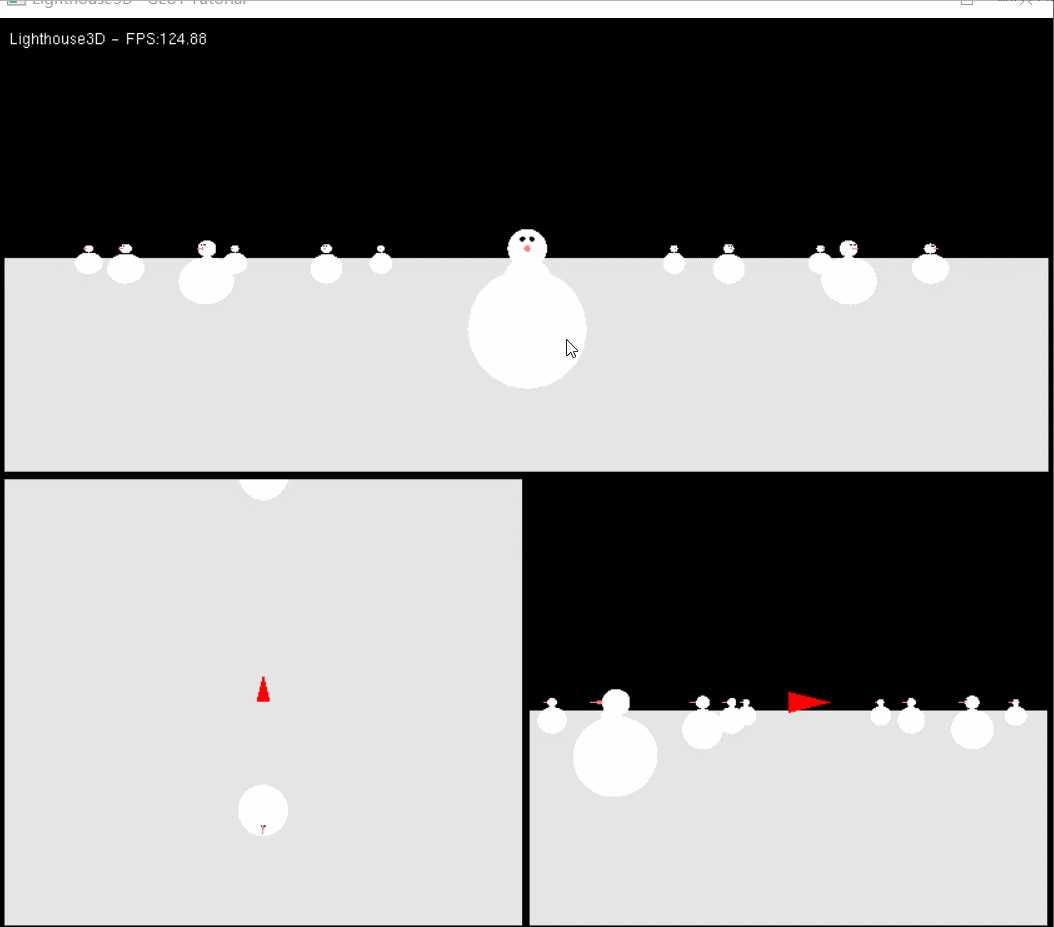
标签:oar info key contain HERE roc src region context
原文地址:https://www.cnblogs.com/flyinggod/p/12943474.html