标签:item set 分享 pre 颜色 nbsp 技术 form 统计
首先要使用echarts需要引入百度最新的JS库,echarts.js
立体柱状图效果
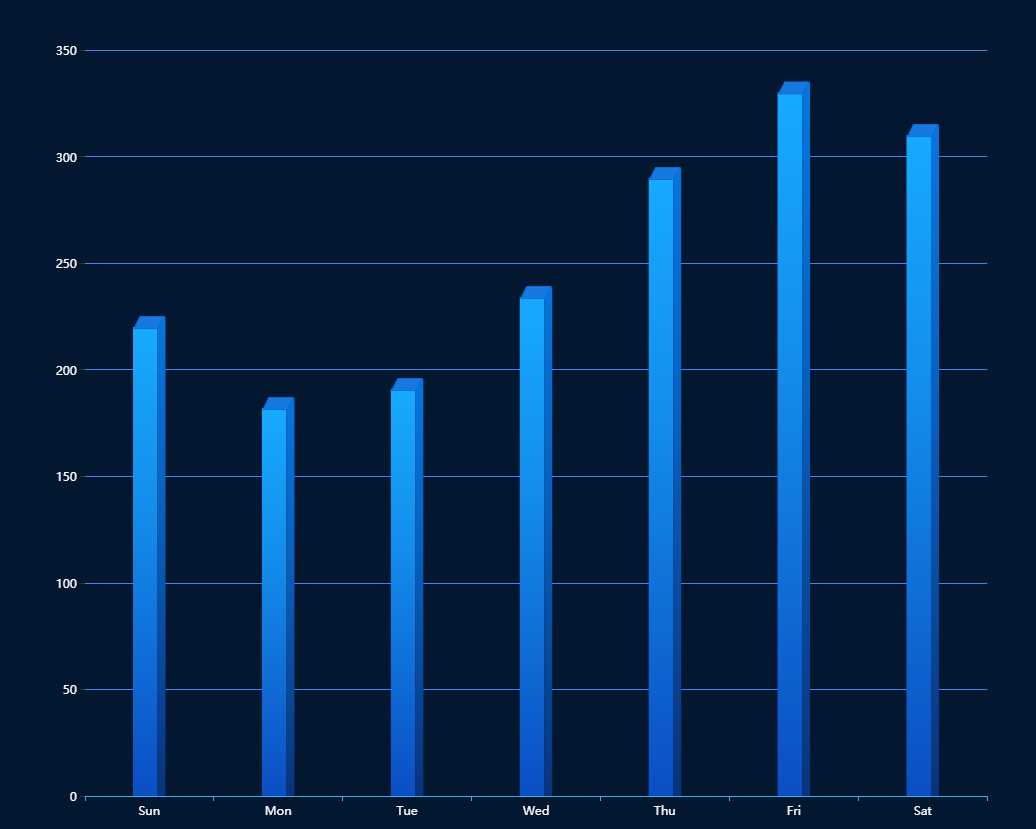
实例分享
const data = [220, 182, 191, 234, 290, 330, 310] const sideData = data.map(item => item + 4.5) option = { backgroundColor: "#041730", tooltip: { trigger: ‘axis‘, formatter: "{b} : {c}", axisPointer: { // 坐标轴指示器,坐标轴触发有效 type: ‘shadow‘ // 默认为直线,可选为:‘line‘ | ‘shadow‘ } }, xAxis: { data: [‘Sun‘, ‘Mon‘, ‘Tue‘, ‘Wed‘, ‘Thu‘, ‘Fri‘, ‘Sat‘], //坐标轴 axisLine: { lineStyle: { color: ‘#3eb2e8‘ } }, //坐标值标注 axisLabel: { show: true, textStyle: { color: ‘#fff‘, } } }, yAxis: { //坐标轴 axisLine: { show: false }, //坐标值标注 axisLabel: { show: true, textStyle: { color: ‘#fff‘, } }, //分格线 splitLine: { lineStyle: { color: ‘#4784e8‘ } } }, series: [{ name: ‘a‘, tooltip: { show: false }, type: ‘bar‘, barWidth: 24.5, itemStyle: { normal: { color: new echarts.graphic.LinearGradient(0, 1, 0, 0, [{ offset: 0, color: "#0B4EC3" // 0% 处的颜色 }, { offset: 0.6, color: "#138CEB" // 60% 处的颜色 }, { offset: 1, color: "#17AAFE" // 100% 处的颜色 }], false) } }, data: data, barGap: 0 }, { type: ‘bar‘, barWidth: 8, itemStyle: { normal: { color: new echarts.graphic.LinearGradient(0, 1, 0, 0, [{ offset: 0, color: "#09337C" // 0% 处的颜色 }, { offset: 0.6, color: "#0761C0" // 60% 处的颜色 }, { offset: 1, color: "#0575DE" // 100% 处的颜色 }], false) } }, barGap: 0, data: sideData }, { name: ‘b‘, tooltip: { show: false }, type: ‘pictorialBar‘, itemStyle: { borderWidth: 1, borderColor: ‘#0571D5‘, color: ‘#1779E0‘ }, symbol: ‘path://M 0,0 l 120,0 l -30,60 l -120,0 z‘, symbolSize: [‘30‘, ‘12‘], symbolOffset: [‘0‘, ‘-11‘], //symbolRotate: -5, symbolPosition: ‘end‘, data: data, z: 3 }] };
标签:item set 分享 pre 颜色 nbsp 技术 form 统计
原文地址:https://www.cnblogs.com/023cq/p/12996482.html