标签:color 效果 har math nim time list ima 封装
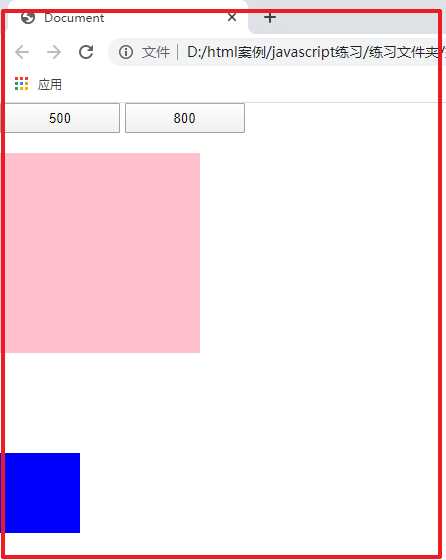
<style>
* {
padding: 0;
margin: 0;
}
div {
position: absolute;
top: 50px;
left: 0;
height: 200px;
width: 200px;
background-color: pink;
}
span {
position: absolute;
display: inline-block;
top: 350px;
left: 0;
height: 80px;
width: 80px;
background-color: blue;
}
button {
height: 30px;
width: 120px;
}
</style>
<script>
var div = document.querySelector(‘div‘);
var span = document.querySelector(‘span‘);
var btn500 = document.querySelector(‘.btn500‘);
var btn800 = document.querySelector(‘.btn800‘);
// 封装定时器函数
function animate(obj, target) {
// 解决多次点击按钮事件触发定时器效果的叠加bug问题,在每次定时器触发之前先关闭定时器
clearInterval(obj.timer);
obj.timer = setInterval(function () {
// 移动距离变速减速
var x = (target - obj.offsetLeft) / 10;
// 三元表达式由target - obj.offsetLeft
// 根据盒子正向移动还是反向移动进行取整
x = x > 0 ? Math.ceil(x) : Math.floor(x);
if (obj.offsetLeft == target) {
clearInterval(obj.timer);
}
else {
obj.style.left = obj.offsetLeft + x + ‘px‘;
}
}, 50);
}
btn800.addEventListener(‘click‘, function () {
animate(div, 800);
})
btn500.addEventListener(‘click‘, function () {
animate(div, 500);
})
</script>
封装动画函数总结,,,如何解决target最终为小数的问题(target-element.offsetLeft>0//<0),,如何解决多次点击按钮事件触发定时器效果的叠加问题?
标签:color 效果 har math nim time list ima 封装
原文地址:https://www.cnblogs.com/xjt31/p/13055471.html