标签:style alt mic 日期 idt strong 定位 app tle
1.滑动解锁
例1:https://www.helloweba.net/demo/2017/unlock/中的滑动解锁

代码如下:
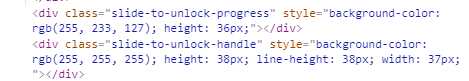
slide-to-unlock-handle:表示滑块
slide-to-unlock-progress:滑过后的背景色
from time import sleep
from selenium import webdriver
from selenium.webdriver import ActionChains
from selenium.common.exceptions import UnexpectedAlertPresentException
driver = webdriver.Chrome()
driver.get("https://www.helloweba.net/demo/2017/unlock/")
# 定位滑块
slider = driver.find_element_by_class_name("slide-to-unlock-handle")
action = ActionChains(driver)
action.click_and_hold(slider).perform() # click_and_hold()单击并按下鼠标左键
for index in range(200):
try:
action.move_by_offset(5, 0).perform() # move_by_offset()移动鼠标,第一个参数为x坐标距离,第二个参数为y坐标距离
except UnexpectedAlertPresentException:
break
action.reset_actions() # 重置action
sleep(0.1) # 等待停顿时间
# 打印警告框提示
success_text = driver.switch_to.alert.text
print("success_text")
2.上下滑动选择
例2:上下滑动选择日期:http://www.jq22.com/yanshi4976
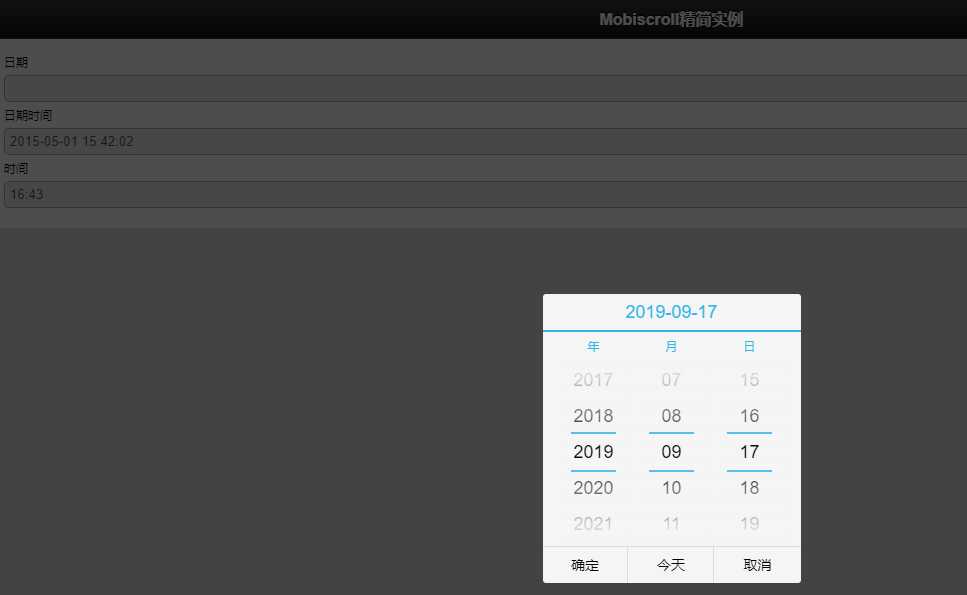
from time import sleep
from selenium import webdriver
driver = webdriver.Chrome()
driver.get("http://www.jq22.com/yanshi4976")
sleep(2)
driver.switch_to_frame("iframe")
driver.find_element_by_id("appDate").click()
# 定位要滑动的年月日
dwwos = driver.find_element_by_class_name("dwwo")
year = dwwos[0]
month = dwwos[1]
day = dwwos[2]
action = webdriver.TouchActions(driver)
action.scroll_from_element(year, 0, 5).perform() # scroll_from_element 滑动元素
action.scroll_from_element(month, 0, 30).perform()
action.scroll_from_element(day, 0, 30).perform()
标签:style alt mic 日期 idt strong 定位 app tle
原文地址:https://www.cnblogs.com/zhifeiji822/p/13067296.html