标签:localhost roo test mic img tomcat安装 txt cal loading
复制要访问的文件file.txt至tomcat安装路径下的webapps/ROOT文件夹下:
访问路径为:localhost:8080/file.txt
或者在webapps文件夹下
将文件file.txt放在webapps文件夹下
则访问路径:localhost:8080/file.txt
或者在webapps文件夹下新建一个文件夹(test),将文件b.txt放在test文件夹下:
访问路径:localhost:8080/test/file.txt
红色框中的两个文件夹都可放置静态资源 访问路径都已localhost:8080/+你文件的名称
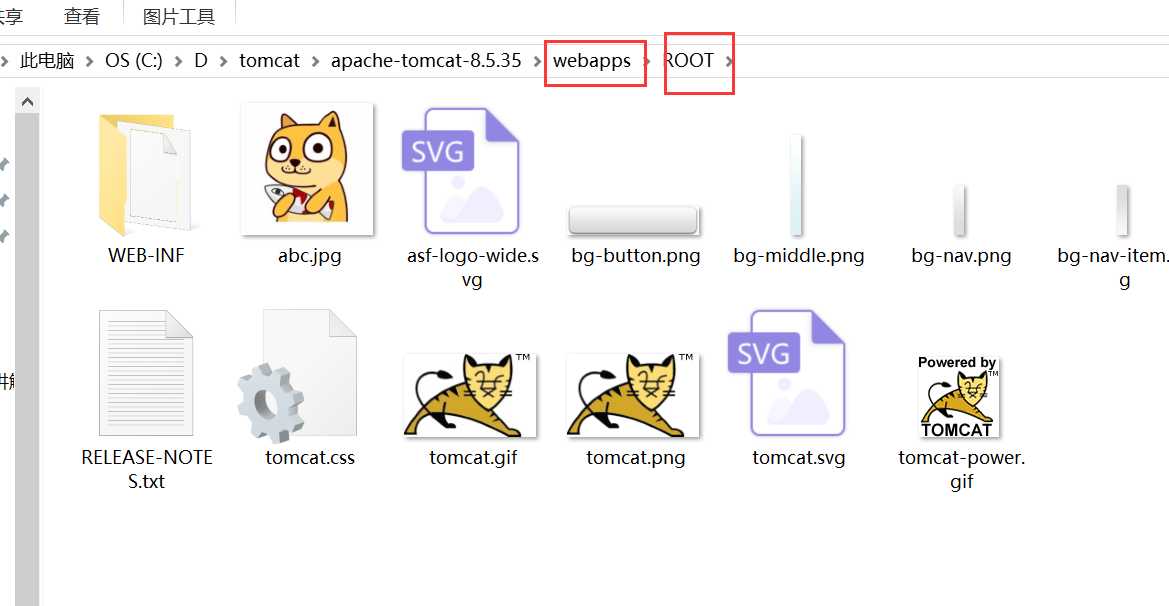
标签:localhost roo test mic img tomcat安装 txt cal loading
原文地址:https://www.cnblogs.com/atsong/p/13118155.html