标签:时代 false pix 进入 eve win inf images class
进入智能手机时代以来,各种各样的APP大行其道,手机上面的APP有很多流行的元素,开关按钮个人非常喜欢,手机QQ、360卫士、金山毒霸等,都有很多开关控制一些操作,在WINFORM项目上,如果将CheckBox也改为开关按钮,估计也会为项目增添不少新鲜感。
沿袭之前的做法,本人还是喜欢直接PS好图片后,用drawimage方法将图片绘制到用户控件上,启用双缓冲和背景透明,有些人说PS一张精美的图片也不是很容易,需要专业的,这里提供一个好方法,让你也可以获取到这些图片,其实大部分的APP都可以用解压软件打开,拓展名改为.zip即可,解压出来一般里面都含有绝大部分的图片,发现绝大部分的APP都喜欢用图片作为背景来展示一些效果,而不是原原本本的用代码一点点绘制。腾讯就是腾讯啊,大公司!人家的美工MM设计的图片那真的没得话说,绝对一流,手机QQ每次升级一个版本,都会下过来将里面的精美图片图标之类的提取出来,以便项目使用,这不会算是盗版吧!
ImageSwitch::ImageSwitch(QWidget *parent) : QWidget(parent)
{
isChecked = false;
buttonStyle = ButtonStyle_2;
imgOffFile = ":/image/btncheckoff2.png";
imgOnFile = ":/image/btncheckon2.png";
imgFile = imgOffFile;
}
void ImageSwitch::mousePressEvent(QMouseEvent *)
{
imgFile = isChecked ? imgOffFile : imgOnFile;
isChecked = !isChecked;
this->update();
}
void ImageSwitch::paintEvent(QPaintEvent *)
{
QPainter painter(this);
painter.setRenderHints(QPainter::SmoothPixmapTransform);
QImage img(imgFile);
img = img.scaled(this->size(), Qt::KeepAspectRatio, Qt::SmoothTransformation);
//按照比例自动居中绘制
int pixX = rect().center().x() - img.width() / 2;
int pixY = rect().center().y() - img.height() / 2;
QPoint point(pixX, pixY);
painter.drawImage(point, img);
}
bool ImageSwitch::getChecked() const
{
return isChecked;
}
ImageSwitch::ButtonStyle ImageSwitch::getButtonStyle() const
{
return this->buttonStyle;
}
QSize ImageSwitch::sizeHint() const
{
return QSize(87, 28);
}
QSize ImageSwitch::minimumSizeHint() const
{
return QSize(87, 28);
}
void ImageSwitch::setChecked(bool isChecked)
{
if (this->isChecked != isChecked) {
this->isChecked = isChecked;
imgFile = isChecked ? imgOnFile : imgOffFile;
this->update();
}
}
void ImageSwitch::setButtonStyle(const ImageSwitch::ButtonStyle &buttonStyle)
{
if (this->buttonStyle != buttonStyle) {
this->buttonStyle = buttonStyle;
if (buttonStyle == ButtonStyle_1) {
imgOffFile = ":/image/btncheckoff1.png";
imgOnFile = ":/image/btncheckon1.png";
this->resize(87, 28);
} else if (buttonStyle == ButtonStyle_2) {
imgOffFile = ":/image/btncheckoff2.png";
imgOnFile = ":/image/btncheckon2.png";
this->resize(87, 28);
} else if (buttonStyle == ButtonStyle_3) {
imgOffFile = ":/image/btncheckoff3.png";
imgOnFile = ":/image/btncheckon3.png";
this->resize(96, 38);
}
imgFile = isChecked ? imgOnFile : imgOffFile;
setChecked(isChecked);
this->update();
updateGeometry();
}
}
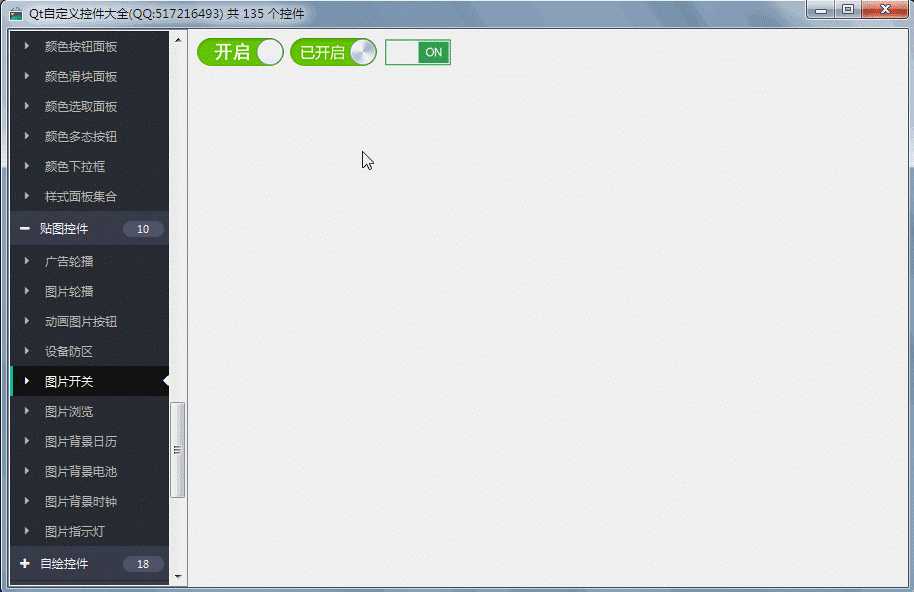
以上作品完整源码下载都在开源主页,会持续不断更新作品数量和质量,欢迎各位关注。
标签:时代 false pix 进入 eve win inf images class
原文地址:https://www.cnblogs.com/feiyangqingyun/p/13129050.html