标签:nis wrong cte 灵活 orm 顺序 new error 打印
官网描述如下:
Rules allow very flexible addition or redefinition of the behavior of each test method in a test class.
Testers can reuse or extend one of the provided Rules below, or write their own.
规则允许非常灵活地添加或重新定义测试类中每个测试方法的行为。测试者可以重用或扩展已提供的规则,或者编写自己的规则。
在当前版本,共有 11 中 TestRule,分别是:
其中 TestName 是 TestWatcher 的子类,ErrorCollector 是 Verifier 的子类。
而注入规则的方式有两种,一种是通过 @Rule 注解标注成员属性或者方法;
另一种是使用 @ClassRule 标注类变量或者方法。
这两种注解都提供了一个 order 属性,可以用来表示每个规则应用的顺序,越大表示越在里面。
<project xmlns="http://maven.apache.org/POM/4.0.0" xmlns:xsi="http://www.w3.org/2001/XMLSchema-instance"
xsi:schemaLocation="http://maven.apache.org/POM/4.0.0 http://maven.apache.org/xsd/maven-4.0.0.xsd">
<modelVersion>4.0.0</modelVersion>
<groupId>jiangbo.java.junit</groupId>
<artifactId>09-java-junit-rule</artifactId>
<version>1.0.0</version>
<description>JUnit Rules 示例(二)</description>
<properties>
<maven.compiler.source>1.6</maven.compiler.source>
<maven.compiler.target>1.6</maven.compiler.target>
<project.build.sourceEncoding>UTF-8</project.build.sourceEncoding>
</properties>
<dependencies>
<dependency>
<groupId>junit</groupId>
<artifactId>junit</artifactId>
<version>4.13</version>
<scope>test</scope>
</dependency>
</dependencies>
</project>
package jiangbo.java.junit;
public class Caculator {
public static int add(int number1, int number2) {
return number1 + number2;
}
public static int subtract(int number1, int number2) {
return number1 - number2;
}
public static int divide(int number1, int number2) {
return number1 / number2;
}
}
RuleChain 可以将多个规则组合起来,在 4.13 之前,是为了 rule 的顺序,在 4.13 之后,建议使用 oder 属性进行排序。
package jiangbo.java.junit;
import static org.junit.Assert.assertTrue;
import org.junit.Rule;
import org.junit.Test;
import org.junit.rules.ExternalResource;
import org.junit.rules.RuleChain;
import org.junit.rules.TestRule;
public class RuleChainTest {
@Rule
public final TestRule chain = RuleChain
.outerRule(new LoggingRule("outer rule"))
.around(new LoggingRule("middle rule"))
.around(new LoggingRule("inner rule"));
@Test
public void testRuleChain() {
assertTrue(true);
}
static class LoggingRule extends ExternalResource {
private final String str;
public LoggingRule(String str) {
this.str = str;
}
@Override
protected void before() throws Throwable {
System.out.println("starting " + str);
}
@Override
protected void after() {
System.out.println("finished " + str);
}
}
}
Stopwatch 用来监控每个测试执行的时间。
package jiangbo.java.junit;
import static org.junit.Assert.assertEquals;
import static org.junit.Assume.assumeTrue;
import java.util.concurrent.TimeUnit;
import org.junit.AssumptionViolatedException;
import org.junit.Rule;
import org.junit.Test;
import org.junit.rules.Stopwatch;
import org.junit.runner.Description;
public class StopwatchTest {
private static void logInfo(Description description, String status, long nanos) {
String testName = description.getMethodName();
System.out.println(String.format("Test %s %s, spent %d microseconds",
testName, status, TimeUnit.NANOSECONDS.toMicros(nanos)));
}
@Rule
public Stopwatch stopwatch = new Stopwatch() {
@Override
protected void succeeded(long nanos, Description description) {
logInfo(description, "succeeded", nanos);
}
@Override
protected void skipped(long nanos, AssumptionViolatedException e, Description description) {
logInfo(description, "skipped", nanos);
}
@Override
protected void finished(long nanos, Description description) {
logInfo(description, "finished", nanos);
}
};
@Test
public void testAdd() {
System.out.println("testAdd");
int number = Caculator.add(1, 1);
assertEquals(2, number);
}
@Test
public void testSubtract() {
System.out.println("testSubtract");
int number = Caculator.subtract(1, 1);
assertEquals(0, number);
}
@Test
public void skips() {
// assume 之后学习
assumeTrue(false);
}
}
Timeout 用来断言超时。
package jiangbo.java.junit;
import static org.junit.Assert.assertEquals;
import org.junit.Rule;
import org.junit.Test;
import org.junit.rules.TestRule;
import org.junit.rules.Timeout;
public class TimeoutTest {
@Rule
public TestRule rule = Timeout.millis(20);
@Test
public void testAdd() throws InterruptedException {
// TimeUnit.SECONDS.sleep(1);
System.out.println("testAdd");
int number = Caculator.add(1, 1);
assertEquals(2, number);
}
@Test
public void testSubtract() {
System.out.println("testSubtract");
int number = Caculator.subtract(1, 1);
assertEquals(0, number);
}
}
Verifier 可以补充自己验证逻辑。
package jiangbo.java.junit;
import static org.junit.Assert.assertEquals;
import static org.junit.Assert.assertTrue;
import org.junit.Rule;
import org.junit.Test;
import org.junit.rules.TestRule;
import org.junit.rules.Verifier;
public class VerifierTest {
@Rule
public TestRule rule = new Verifier() {
@Override
protected void verify() throws Throwable {
assertTrue(true);
};
};
@Test
public void testAdd() throws InterruptedException {
System.out.println("testAdd");
int number = Caculator.add(1, 1);
assertEquals(2, number);
}
@Test
public void testSubtract() {
System.out.println("testSubtract");
int number = Caculator.subtract(1, 1);
assertEquals(0, number);
}
}
ErrorCollector 可以在出错的时候,收集所有的出错信息,并打印异常堆栈。
package jiangbo.java.junit;
import org.junit.Ignore;
import org.junit.Rule;
import org.junit.Test;
import org.junit.rules.ErrorCollector;
public class ErrorCollectorTest {
@Rule
public ErrorCollector collector = new ErrorCollector();
@Test
@Ignore("注释出错的测试;测试出错时,会打印所有的出错信息,一般的测试只能看到一个异常")
public void testThrowError() {
collector.addError(new Throwable("first thing went wrong"));
collector.addError(new Throwable("second thing went wrong"));
}
}
由于有好几个测试类,使用 Test Suite 将它们组合在一起运行。
package jiangbo.java.junit;
import org.junit.runner.RunWith;
import org.junit.runners.Suite;
import org.junit.runners.Suite.SuiteClasses;
@RunWith(Suite.class)
@SuiteClasses({
ErrorCollectorTest.class,
StopwatchTest.class,
TimeoutTest.class,
VerifierTest.class,
RuleChainTest.class
})
public class RuleSuiteTest {
}
在 IDE 上使用右键运行 Suite,获得如下的结果:
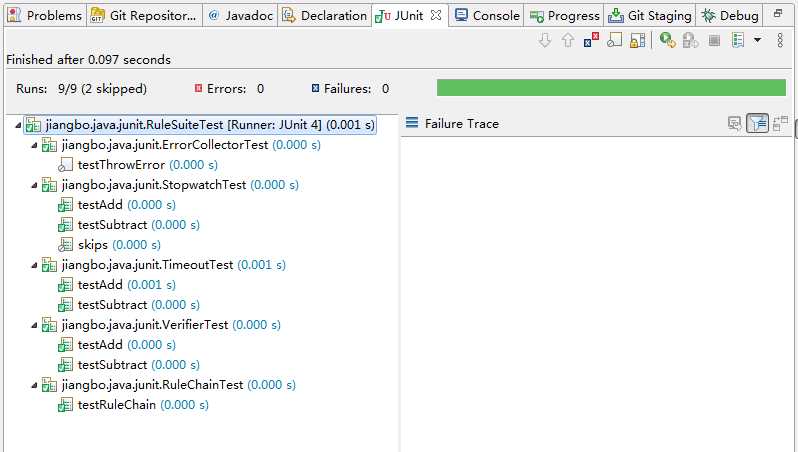
标签:nis wrong cte 灵活 orm 顺序 new error 打印
原文地址:https://www.cnblogs.com/jiangbo44/p/13138067.html