标签:需要 article nec 问题 中文 run operation man wal
Status of node rabbit@Desktopxxxxx
** (ArgumentError) argument error
(stdlib) io_lib.erl:170: :io_lib.format(‘ * effective user‘s home directory: sn‘, [[67, 58, 92, 85, 115, 101, 114, 115, 92, 37329, 20108, 33804]])
src/rabbit_misc.erl:668: :rabbit_misc."-format_many/1-lc$^0/1-0-"/1
src/rabbit_misc.erl:668: :rabbit_misc."-format_many/1-lc$^0/1-0-"/1
src/rabbit_misc.erl:668: :rabbit_misc.format_many/1
(rabbitmqctl) lib/rabbitmqctl.ex:349: RabbitMQCtl.get_node_diagnostics/1
(rabbitmqctl) lib/rabbitmqctl.ex:307: RabbitMQCtl.format_error/3
(rabbitmqctl) lib/rabbitmqctl.ex:43: RabbitMQCtl.main/1
(elixir) lib/kernel/cli.ex:105: anonymous fn/3 in Kernel.CLI.exec_fun/2
网上查阅后发现是win的账户是中文名导致的错误,需要将中文名修改成英文名。参考的是这篇文章的方法修改。
https://blog.csdn.net/weixin_39112840/article/details/8635113
Status of node rabbit@DESKTOP-xxxxxx ...
Error: unable to perform an operation on node ‘rabbit@DESKTOP-xxxxxx‘. Please see diagnostics information and suggestions below.
Most common reasons for this are:
* Target node is unreachable (e.g. due to hostname resolution, TCP connection or firewall issues)
* CLI tool fails to authenticate with the server (e.g. due to CLI tool‘s Erlang cookie not matching that of the server)
* Target node is not running
In addition to the diagnostics info below:
* See the CLI, clustering and networking guides on http://rabbitmq.com/documentation.html to learn more
* Consult server logs on node rabbit@DESKTOP-ECFDCQB
DIAGNOSTICS
===========
attempted to contact: [‘rabbit@DESKTOP-xxxxxx‘]
rabbit@DESKTOP-xxxxxxxx:
* connected to epmd (port 4369) on DESKTOP-xxxxxxx
* epmd reports node ‘rabbit‘ uses port 25672 for inter-node and CLI tool traffic
* TCP connection succeeded but Erlang distribution failed
* Authentication failed (rejected by the remote node), please check the Erlang cookie
Current node details:
* node name: ‘rabbitmqcli80@DESKTOP-xxxxxx‘
* effective user‘s home directory: C:\Users\tracyclock
* Erlang cookie hash: Gue+A5xaV3AGwaGPZAEp3A==
解决方法有两种:
试过上述的方法后,重启服务后还是报第二种错误。于是我又看了一下安装路径,发现我的安装路径是D:\Program Files\RabbitMQ server.....我就想要不试一下换个路径安装,之后直接在D盘根目录D:\RabbitMQ server安装,居然成功了!!!
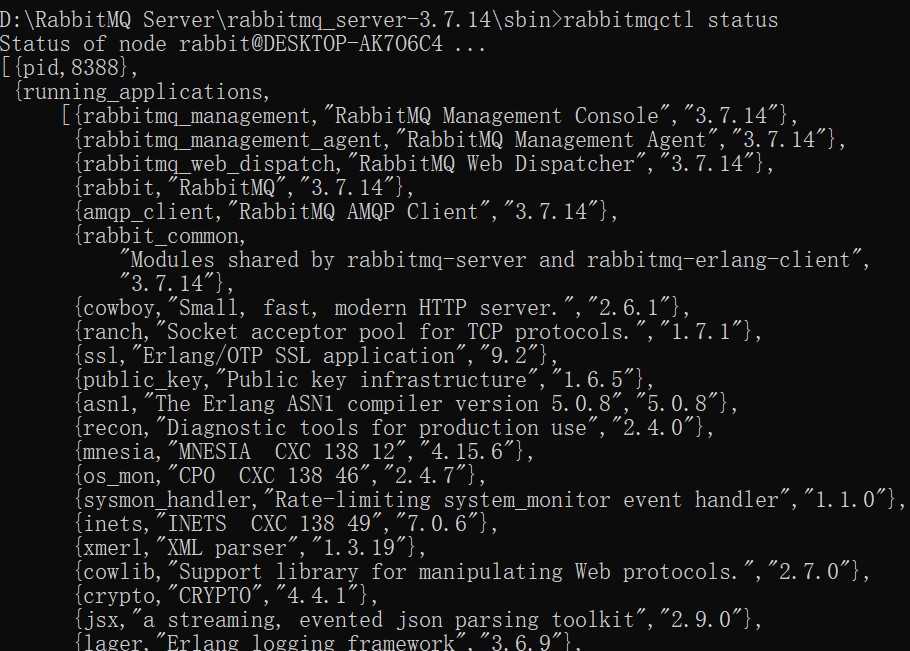
后面又查了一下,发现报错的原因是安装路径中有空格,但是一般安装RabbitMQ的时候默认是C:\Program Files...神坑,所以安装的时候一定要注意修改安装路径!不要有中文或者空格的目录。。。
RabbitMQ启动配置中出现(ArgumentError) argument error xxx的错误
标签:需要 article nec 问题 中文 run operation man wal
原文地址:https://www.cnblogs.com/EthanWong/p/13166693.html