标签:ring pre 别人 电脑 you gen init 方法 shell
二、将U盘连接到电脑的USB接口,选择从USB启动,选择Install Centos 7进行安装
1、在选择Install Centos 7后,几分钟后,弹出如下提示:
Entering emergency mode.Exit the shell to continue. Type "journalct1" to view system logs. You might want to save "/run/initramfs/rdsosreport.txt/" to a USB stick or /boot after mounting then and attach it to a bug report. dracut:/#
解决方法如下:
(1)重新进入到安装界面,选择到Install Centos 7,按Tab键,将出现的文字修改成如下然后回车。
> vmlinuz initrd=initrd.img linux dd quiet
(2)在接下来的页面就会列出设备列表了,在这个列表里面,可以找出自己的U盘,如下图所示:
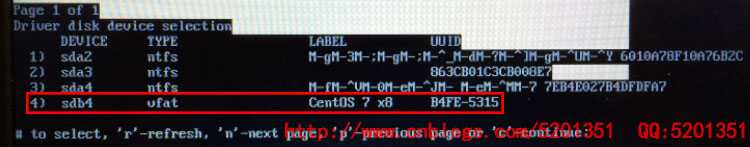
(3)接着再次通过U盘启动电脑,选择第一项安装CentOS7后按TAB键,然后将底下的文字改成,只是修改hd位置即可:
> vmlinuz initrd=initrd.img inst.stage2=hd:/dev/sdb4 quiet
尊重别人的劳动成果 转载请务必注明出处:http://www.cnblogs.com/5201351/p/4646112.html
标签:ring pre 别人 电脑 you gen init 方法 shell
原文地址:https://www.cnblogs.com/qiaochaoyu/p/13170749.html