标签:config ref ati 启动 exp ash serve label bsp
1、下载node_exporter
https://github.com/prometheus/node_exporter/releases
2、启动node_exporter
nohup ./node_exporter & > nohup.out &
3、prometheus 配置
- job_name: ‘linux-server‘
static_configs:
- targets: [‘10.20.31.207:9100‘]
labels:
instance: linux-207
- targets: [‘10.20.31.208:9100‘]
labels:
instance: linux-208
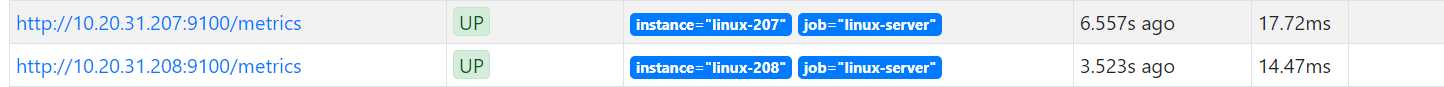
4、grafana 配置 dashbord
注意:如果grafana没有添加Prometheus数据源话,需要先设置数据源(点击设置 - Data Sources - Add data source - Prometheus)。
标签:config ref ati 启动 exp ash serve label bsp
原文地址:https://www.cnblogs.com/zhangmingcheng/p/13174394.html