标签:localhost inf nbu 登录模块 login 部分 files 十分 any
对于新手来说,Swagger入门是十分容易的
1.首先添加nuget包,Swashbuckle.AspNetCore这一个就可以了
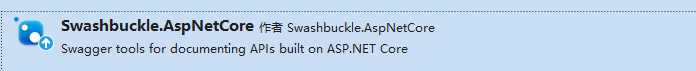
2.添加SwaggerConfig文件
/// <summary>
/// SwaggerConfig
/// </summary>
public class SwaggerConfig
{
/// <summary>
///
/// </summary>
/// <param name="services"></param>
public static void Register(IServiceCollection services)
{
services.AddSwaggerGen(c =>
{
c.SwaggerDoc("v1", new OpenApiInfo { Title = "WebApi", Version = "v1" });
var basePath = PlatformServices.Default.Application.ApplicationBasePath;
c.IncludeXmlComments(Path.Combine(basePath, "Models.xml"));
c.IncludeXmlComments(Path.Combine(basePath, "WebApi.xml"));
c.DocumentFilter<DocF>();
#region JwT Beare认证
c.AddSecurityDefinition("WebApi", new OpenApiSecurityScheme()
{
Description = "请输入Token",
Name = "Authorization",
In = ParameterLocation.Header,
Type = SecuritySchemeType.ApiKey,
});
c.AddSecurityRequirement(new OpenApiSecurityRequirement {
{
new OpenApiSecurityScheme {
Reference = new OpenApiReference()
{
Id = "WebApi",
Type = ReferenceType.SecurityScheme
}
}, Array.Empty<string>() }
});
#endregion
});
}
/// <summary>
///
/// </summary>
public static void Config(IApplicationBuilder app, IWebHostEnvironment env)
{
app.UseSwagger();
//启用中间件服务对swagger-ui,指定Swagger JSON终结点
app.UseSwaggerUI(c =>
{
c.SwaggerEndpoint("v1/swagger.json", "WebApi");
c.RoutePrefix = "swagger";
c.DocExpansion(DocExpansion.None);
});
}
}
public class DocF : IDocumentFilter
{
public void Apply(OpenApiDocument swaggerDoc, DocumentFilterContext context)
{
swaggerDoc.Tags = new List<OpenApiTag>()
{
new OpenApiTag()
{
Name = "Login",
Description = "登录模块"
}
};
}
}
我的swaggerconfig 添加了jwt的token不需要的可以删除红色部分
3.在statup文件配置swagger
public void ConfigureServices(IServiceCollection services)
{
services.AddCors();//跨域
services.AddControllers(options =>
{
options.UseCentralRoutePrefix(new RouteAttribute("api/[controller]"));
});
SwaggerConfig.Register(services);//添加swagger
}
public void Configure(IApplicationBuilder app, IHostApplicationLifetime lifetime, IWebHostEnvironment env)
{
if (env.IsDevelopment())
{
app.UseDeveloperExceptionPage();
}
else
{
app.UseHsts();
}
//跨域
app.UseCors(options => options.SetIsOriginAllowed(x => _ = true).AllowAnyMethod().AllowAnyHeader().AllowCredentials());
SwaggerConfig.Config(app, env);//添加swagger
app.UseHttpsRedirection();
app.UseStaticFiles();
app.UseRouting();
////认证
app.UseAuthorization();
app.UseEndpoints(endpoints =>
{
endpoints.MapControllers();
});
}
4.如果不想在每个接口前加路由信息的话,做一个统一路由的配置中间件
/// <summary>
/// 路由配置信息
/// </summary>
public class CentralRouteMiddleware : IApplicationModelConvention
{
///<summary>
/// 定义一个路由前缀变量
/// </summary>
private readonly AttributeRouteModel _centralPrefix;
/// <summary>
/// 调用时传入指定的路由前缀
/// </summary>
/// <param name="routeTemplateProvider"></param>
public CentralRouteMiddleware(IRouteTemplateProvider routeTemplateProvider)
{
_centralPrefix = new AttributeRouteModel(routeTemplateProvider);
}
public void Apply(ApplicationModel application)
{
//遍历所有的 Controller
foreach (var controller in application.Controllers)
{
var matchedSelectors = controller.Selectors.Where(x => x.AttributeRouteModel != null).ToList();
if (matchedSelectors.Any())
{
foreach (var selectorModel in matchedSelectors)
{
selectorModel.AttributeRouteModel = new AttributeRouteModel();
}
}
foreach (var item in controller.Actions)
{
foreach (var selectorModel in item.Selectors)
{
if (selectorModel.AttributeRouteModel != null)
{
selectorModel.AttributeRouteModel = AttributeRouteModel.CombineAttributeRouteModel(_centralPrefix, selectorModel.AttributeRouteModel);
}
else
{
selectorModel.AttributeRouteModel = new AttributeRouteModel(new RouteAttribute("api/[controller]/[action]"));
}
}
}
}
}
}
/// <summary>
/// mvc 扩展类
/// </summary>
public static class MvcOptionsExtensions
{
/// <summary>
/// 扩展方法
/// </summary>
/// <param name="opts"></param>
/// <param name="routeAttribute"></param>
public static void UseCentralRoutePrefix(this MvcOptions opts, IRouteTemplateProvider routeAttribute)
{
opts.Conventions.Insert(0, new CentralRouteMiddleware(routeAttribute));
}
}
}
5.地址栏输入http:localhost:5001/swagger就可以啦
标签:localhost inf nbu 登录模块 login 部分 files 十分 any
原文地址:https://www.cnblogs.com/lostsea/p/7278161.html